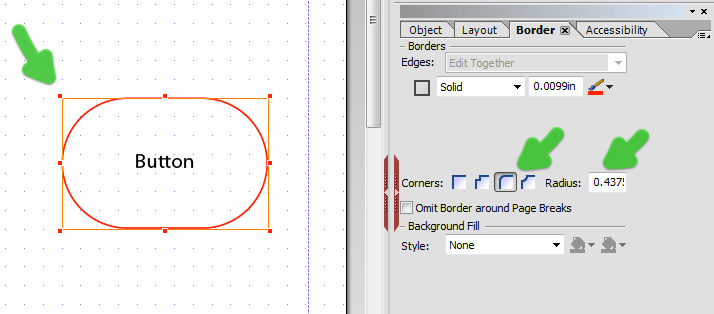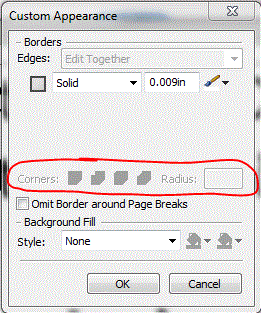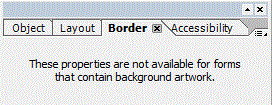Looking for a workaround for artwork in a form with fixed pages
- Mark as New
- Follow
- Mute
- Subscribe to RSS Feed
- Permalink
- Report
Can any creative thinkers out there think of a way to add an image to an interactive form with fixed pages? I have a scanned form that I have imported into LC that has areas that the user is supposed to "circle" a choice of words. There was this thread in the past that discussed how to add a circle image field to a form, and use the presence property to toggle from visible to invisible, but this only works on forms with flowable layout because you can't add image fields to forms with a fixed layout (that I know of).
Can anyone think of a workaround to this, other than recreating the form from scratch using a flowable layout?
Jo
Views
Replies
Total Likes
- Mark as New
- Follow
- Mute
- Subscribe to RSS Feed
- Permalink
- Report
Hi Jo,
You can add image and imageField objects to a Fixed Layout form.
If these two objects are greyed out in the Object Library, then I suspect it may be because of the way you imported the existing document into LC Designer.
I can test that at the moment.
One solution would be to place a regular button over the words and set the fill to none. Then in the click event you can change either the colour of the border or its presence.
I don't have an exact example to hand, but here are some that might give you some idea of how you can change the button's appearance:
https://acrobat.com/#d=X*NOaVjB0quBVL0s4BEGqQ
The potential is that when the user opens the form the button border is white. The user can't see the button, but clicks the "words" underneath. This fires the click event of the button, which would change the button border to a solid colour. If the words are clicked a second time, the border reverts to white.
Is this something along the lines you are looking for?
Niall
- Mark as New
- Follow
- Mute
- Subscribe to RSS Feed
- Permalink
- Report
Hi Niall. Thanks...and that does pretty much do what I am looking for. The only issue that remains with this solution is that by using a button, I get a square shape, instead of a circle. I don't supposed there's any way to tell LC to make it a *circular* or *oval* shaped button is there?
Jo
Views
Replies
Total Likes
- Mark as New
- Follow
- Mute
- Subscribe to RSS Feed
- Permalink
- Report
Hi Jo,
Depending on the dimensions of your button, you can change the corner style and radius in the Border palette.
Not a complete oval, but it might be enough.
It may be possible to script it to be more oval, but I haven't tried.
Hope that helps,
Niall
Views
Replies
Total Likes
- Mark as New
- Follow
- Mute
- Subscribe to RSS Feed
- Permalink
- Report
I think that would work...but for some reason my corner options are greyed out. Any idea why?
Oh...I think I see why...
I guess this goes back to my original reason, being the way I imported my form.
Jo
Views
Replies
Total Likes
- Mark as New
- Follow
- Mute
- Subscribe to RSS Feed
- Permalink
- Report
Hi Jo,
It looks like rounded objects/buttons is going to be trouble. Have a look at this example, it might give you some ideas:
https://acrobat.com/#d=Nz29rbl-52INvXVMUBZglQ
The difficulty is you are using images, is that LC Designer ONLY supports transparent images that are saved as "PNG 8-bit for web". So if you have an image of a circle, with a transparent fill, it would need to be saved in that format.
Hope that helps,
Niall
- Mark as New
- Follow
- Mute
- Subscribe to RSS Feed
- Permalink
- Report
I have actually found two different options with your help Niall. First, using the button with no fill and toggling the border on the click event works fine. I just wasn't totally happy with it being a square shape...BUT, if I hadn't tried the second option, I would have actually stuck with this.
The second option I tried after reading your response to someone else today about adding a jpg image of the page as a full-screen image object. So I did that and just layed an empty text field over the words that the user is supposed to circle, then laying a circle shape over that, which toggles presense from visible to invisible when the user clicks on the empty text field (although the user believes they are clicking on the word UNDER the empty text field).
The second option works perfectly. Thanks for all your help today!
Jo
Views
Replies
Total Likes
Views
Likes
Replies
Views
Likes
Replies