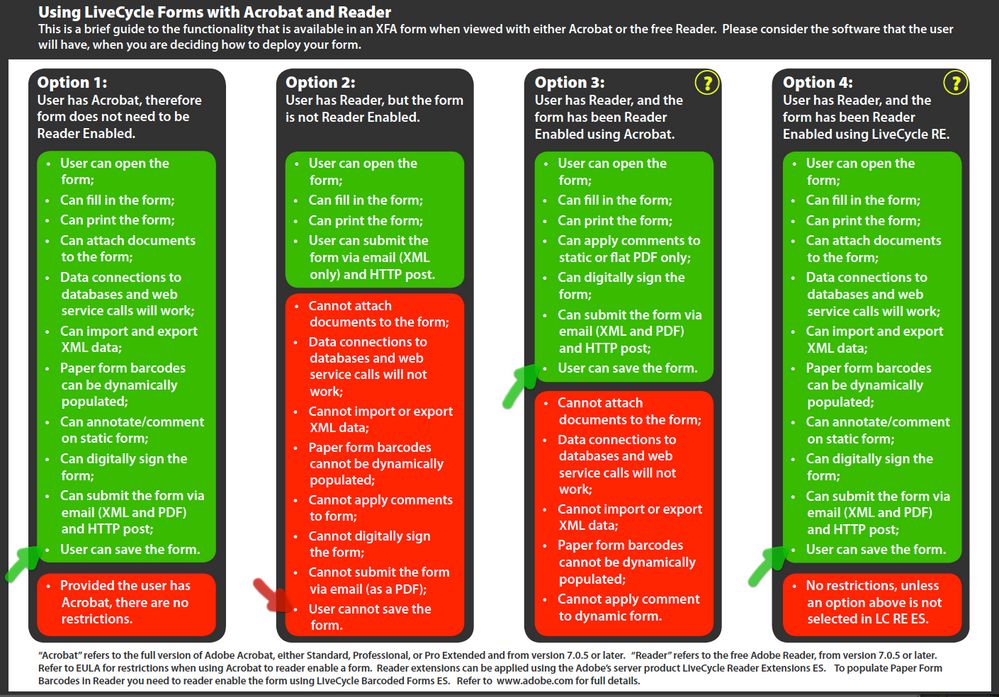is possible in acrobat reader fill in and save interactive PDF created with LiveCycle Designer?

- Mark as New
- Follow
- Mute
- Subscribe to RSS Feed
- Permalink
- Report
is possible in acrobat reader fill in and save interactive PDF created with LiveCycle Designer?
Views
Replies
Total Likes
- Mark as New
- Follow
- Mute
- Subscribe to RSS Feed
- Permalink
- Report
Hi,
Only if the form has been Reader Enabled before it is sent out to the user with Reader.
There are two ways of Reader Enabling the form. One using Acrobat Standard v9 or Acrobat Professional v8 (both have license restrictions). The other is to use LC Reader Extensions ES2, which is a server product (additional costs).
Some info here:
http://www.assuredynamics.com/index.php/2010/11/using-livecycle-forms-in-acrobat-and-reader/
A search of the forums for "Reader Extensions" or "Reader Enable" will give more information.
Hope that helps,
Niall

- Mark as New
- Follow
- Mute
- Subscribe to RSS Feed
- Permalink
- Report
Thanks Niall!
Views
Replies
Total Likes
- Mark as New
- Follow
- Mute
- Subscribe to RSS Feed
- Permalink
- Report
Can someone tell me how to make the form Reader enabled?
Views
Replies
Total Likes
- Mark as New
- Follow
- Mute
- Subscribe to RSS Feed
- Permalink
- Report
Hi,
If you go to the link above and open the PDF you will see two "?". When you hover over these you will see screenshots and instructions of the two routes.
- You can Reader enable a form using the server product LC Reader Extensions ES2. This is part of the LC Enterprise Suite. See here for mor info: http://www.adobe.com/products/livecycle/readerextensions/. This is a high end solution, which will give the most functionality to users with Reader, but there are additional costs. Talk to Adobe Reps in your area.
- You can Reader enable a form in Acrobat Standard (V9 and above) OR in Acrobat Professional (V8 or V7 - Not sure about V7). In earlier versions you "distributed" the form, whereas in v9 and v10 you can "Extend features in Adobe Reader" from the Advanced menu.
Hope that helps,
Niall
Views
Replies
Total Likes
- Mark as New
- Follow
- Mute
- Subscribe to RSS Feed
- Permalink
- Report
Hi Niall, thanks for the reply. With regards to option 2, I've done a lot of reading today which talks about this option being limited to 500 users, however there doesn't seem to a definte answer.
I'm in a situation where I have a pdf form with a number of fields for the user to enter data into. This form is to be then saved on the users PC until they need to refer to that data again. The form does not need to be sent back to us, its just to let the users save some data into for reference later. They might print this document out sometimes as well. In your opnion is my assumtion that this form can not be distributed to more than 500 users correct?
Views
Replies
Total Likes
- Mark as New
- Follow
- Mute
- Subscribe to RSS Feed
- Permalink
- Report
Hi,
The best description is available here:
http://help.adobe.com/en_US/Acrobat/9.0/Standard/WS58a04a822e3e50102bd615109794195ff-7e0d.w.html
Hope that helps,
Niall
Views
Replies
Total Likes
- Mark as New
- Follow
- Mute
- Subscribe to RSS Feed
- Permalink
- Report
Thanks Niall
Views
Replies
Total Likes
Views
Likes
Replies
Views
Likes
Replies
Views
Likes
Replies