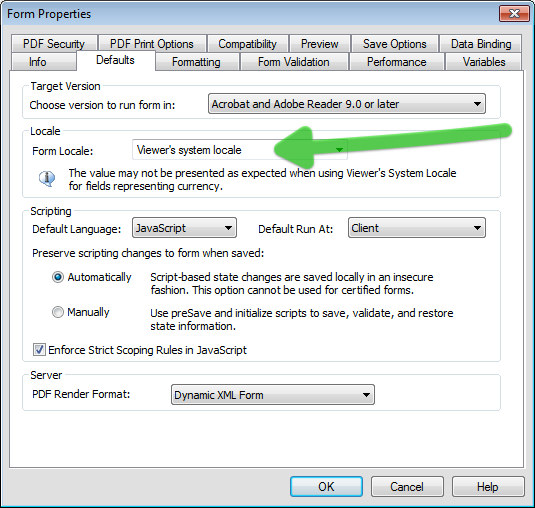How to set the default locale programatically
![]()
- Mark as New
- Follow
- Mute
- Subscribe to RSS Feed
- Permalink
- Report
Hello All,
I have got a form to be developed , which would be used all over the places. So if some one opens the form in Non-English speaking country and he inputs his country name or something then the language should be changed according to that. It's just an approach. There might be some better solutions but the main focus is on DefaultLocale so that the user will not face any difficulty.
Thanks.
Bibhu.
Views
Replies
Total Likes
- Mark as New
- Follow
- Mute
- Subscribe to RSS Feed
- Permalink
- Report
Views
Replies
Total Likes
![]()
- Mark as New
- Follow
- Mute
- Subscribe to RSS Feed
- Permalink
- Report
Hello Niall,
Thanks for the link. I have few doubts here.
- Can we change/translate the static texts as well depending on the locale?
- If there was no values when the form is opened , I mean the form is blank, and the user inputs some value into it , Is it possible that the value entered will be according to the locale ?
Thanks.
Bibhu.
Views
Replies
Total Likes
- Mark as New
- Follow
- Mute
- Subscribe to RSS Feed
- Permalink
- Report
Hi Bibhu,
No, changing the locale will not affect static text objects.
Yes, Changing the locale will be applied to an object even if it doesn't have a value. I just set up the example with defaults just to show the locale changes. If you delete the default values in the fields, save the file and reopen it, you will see that when you change the locale, it is applied to all fields.
You might want to do some research on the DevNet site for locale solutions. http://www.adobe.com/devnet.html
Niall
Views
Replies
Total Likes
![]()
- Mark as New
- Follow
- Mute
- Subscribe to RSS Feed
- Permalink
- Report
Hello Niall,
Thanks for the link. But I have one doubt. How can I know the codes and the currency code for different locales ?
Thanks,
Bibhu.
Views
Replies
Total Likes
- Mark as New
- Follow
- Mute
- Subscribe to RSS Feed
- Permalink
- Report
Hi Bibhu,
I can't check now, but I am fairly sure that all the locale codes are in the LC Designer help file. Just search for 'locale'. In any case I suspect that they follow an international standard.
Niall
Views
Replies
Total Likes
- Mark as New
- Follow
- Mute
- Subscribe to RSS Feed
- Permalink
- Report
You could also set the default form locale to 'Viewer's system locale':
Niall
Views
Replies
Total Likes
Views
Likes
Replies
Views
Likes
Replies