I want to make text inputting fields just like those in this picture:
( for the complete file, you may download it at here . The fields appear on page 3 of the form. Just use the left / right arrows on top of each page to navigate across the pages. You may encounter some pop-ups to tell you how to fill in the forms or force you to fill in some fields before leaving. )
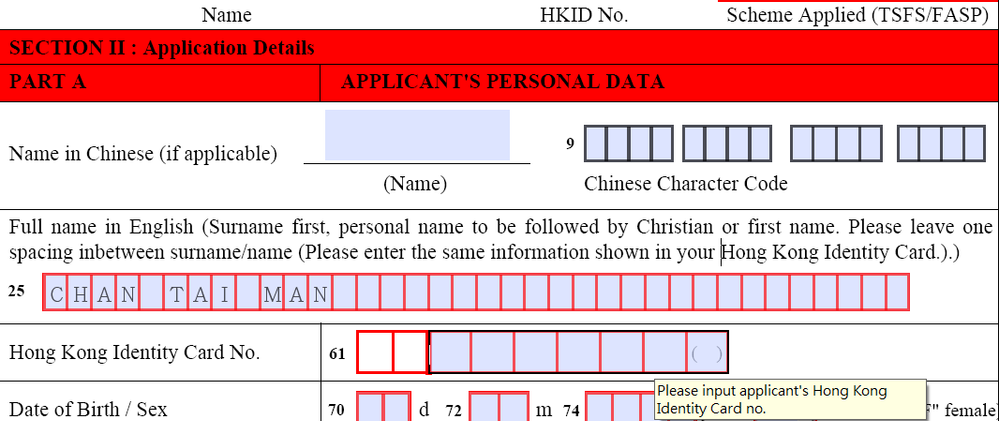

Take the example of the name field with "CHAN TAI MAN" inputted. When I click on the field, the cursor is positioned at the leftmost box in the field. Then, as I type more characters, the following characters can be put into box2, box3, box4.....and so on. The boxes seems to be from the same field, but the characters can be put into each box neatly instead of packing tightly together in ordinary text fields.
I would like to know whether there is any way to produce these text fields. Thanks for any ideas in advance.