Goodmorning everyone, I'm facing a problem related to the binding of the VAT percentage. in particular, this value comes from a list and when I insert the binding, only the first value of the list is valued while instead I need to set the field with the value of the VAT percentage .
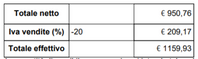
from the image you can see that the binding gives me the %DISCOUNT which is the first value of the list instead of the %VAT.
The binding is as the follow:
FormQuote.PriceAndTax.PriceComponent[*].Rate.DecimalValue
I tried to modify the "*" hoping to define a specific level but it is not the right solution because, given that the price components come from an external system, it is not said that the% VAT is always at the same level.
I would need something that allows me to specify that the decimal value of VAT (ID: ATX1) should always be taken in that field.