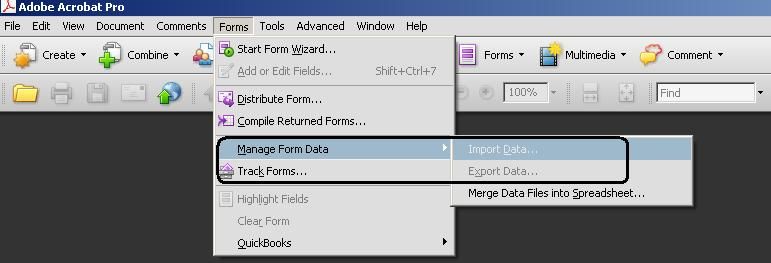Thanks for this Srini.
I have tested this out on our stand alone machine and it works perfectly.
The problem we have is that our users do not have access to Acrobat Professional on the networked machines.
They will access the forms via Reader using Internet Explorer.
We have experimented with a simple form and have found a kind of solution. We set up a single field form and then generated preview data for it called test3.xml.
The form has two buttons.
Import
$.host.importData("")
Export
$.host.exportData("")
This achieves what we want BUT ideally it should be seamless.
We want to minimise the amount of clicking and finding the appropriate XML file by ensuring that the generated XML file from the Update Details Form is saved to a specific location and a specific file name and that these cannot be changed by the users.
The aim being that we can bind that file to the form so when users open them it will automatically populate the fields or at the very least they just click a button to import their data.
We've run into difficulties when trying to specify a location either in the script window or the Submit to URL field in the Object menu. It is not clear whether this is a syntax problem or a security problem but nothing seems to work and the user help makes no mention of saving an xml file directly to a local drive.