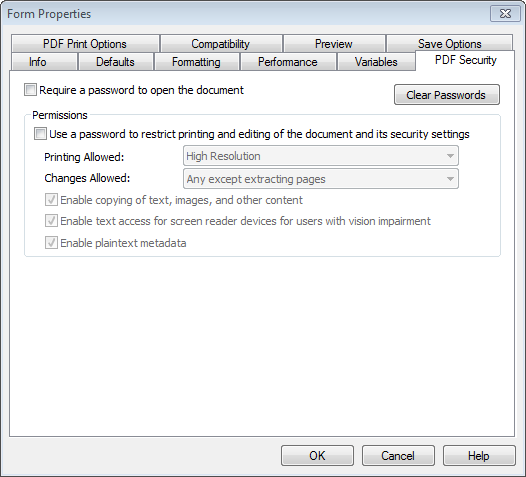Hi, I'm a newbie with LiveCycle Designer ES 8.2.
I have just finished creating a Quote Template.
After I finished creating the Quote Template I saved it as an Adobe Static PDF Form (.pdf).
I double clicked on the saved file and it opened in Adobe Acobat 9 Pro.
I then e-mailed it to myself as a test and found that after downloading the file from my email, I could edit the text and numbers.
It will not be a good idea to email an editable Quote to a client.
 What should I do that a Quote Template created in LiveCycle Designer ES 8.2 is secure from being edited by the client once the client received it per email?
What should I do that a Quote Template created in LiveCycle Designer ES 8.2 is secure from being edited by the client once the client received it per email?
I did not find the answer to my problem from the Help Menu, or overlooked it.
I will really appreciate it if someone can educate me in this.