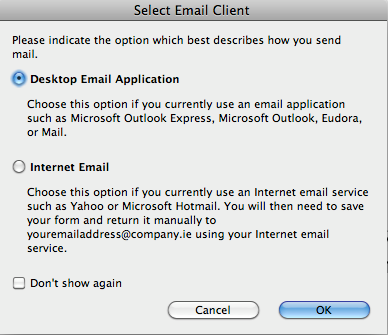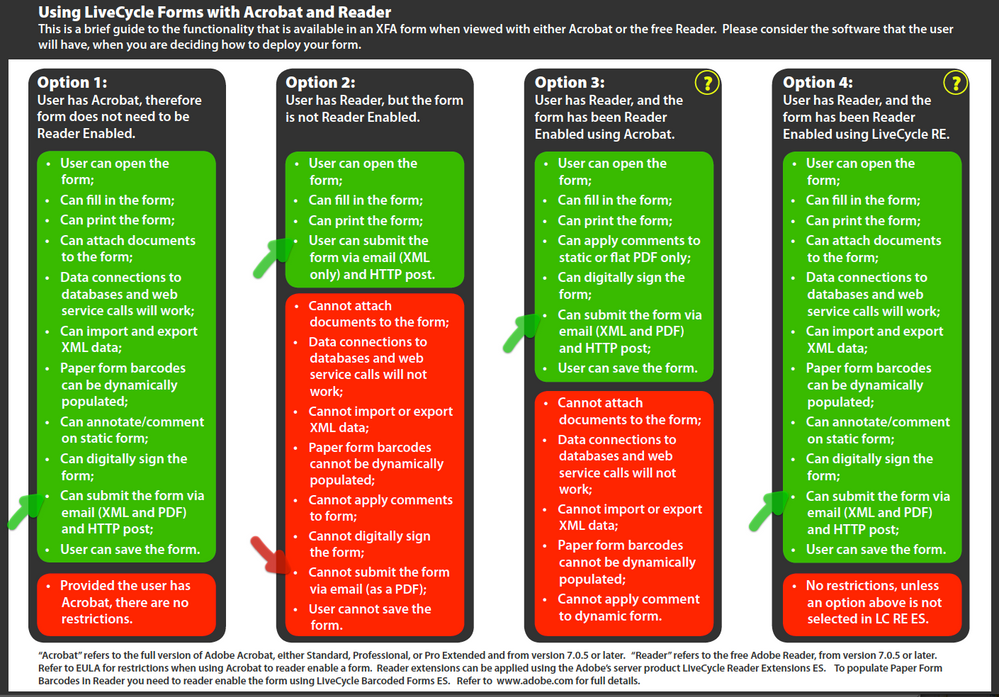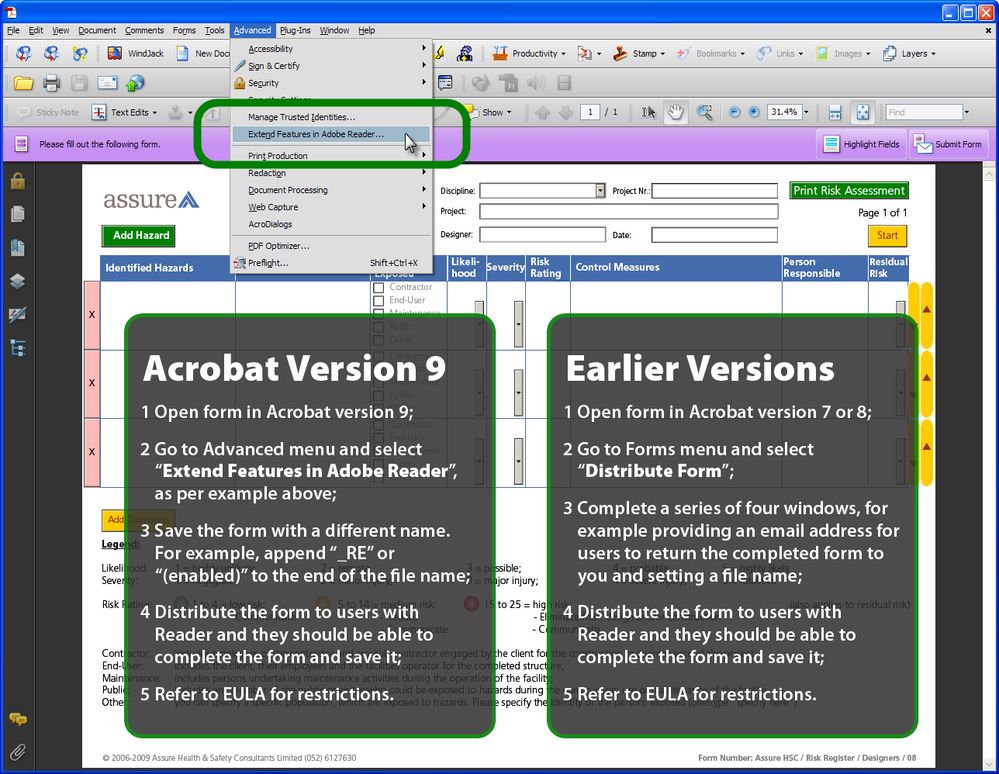Help with making an Email Submit button on a form!
- Mark as New
- Follow
- Mute
- Subscribe to RSS Feed
- Permalink
- Report
Im making a form using livecycle for the first time.
Im trying to put on it a email submit button - i used email submit field and made the button. Then in the Objects Palette, in the box that says email address i put in the email address that i want it to be sent to. I then tried to email the form, and i received an email, but the attachment was just a bunch of codes, not the form. I want the email to come through with the PDF form.
I searched on help and this is what i found:
Solved! Go to Solution.
Views
Replies
Total Likes
- Mark as New
- Follow
- Mute
- Subscribe to RSS Feed
- Permalink
- Report
Hi,
Options 1 and 2 are examples of the kind of built in functionality for an email submission. They work great, straight out of the box.
Asking the client how they want to submit the data is built in and you can't get around this. It is intended so that for users without an email client are given the choice and instructions about how to get the form back to you.
Option 3 does not display this message, as it is completely scripted.
In relation to saving the file, if the data is being returned as a PDF, then the form HAS to be saved first, in order to capture the data before the form is attached to the email.
In summary, I would still go with option 1 if it captures most of what you want. It has the advantage that users with an online email account will get instructions of how to complete the submission.
Hope that helps,
Niall
Views
Replies
Total Likes
- Mark as New
- Follow
- Mute
- Subscribe to RSS Feed
- Permalink
- Report
Hi,
I have an example here: http://assure.ly/fiZXEe
It contains three approaches, you can select the one that suits you best (probably the first).
The first is a Regular button. In the Object > Field palette you would tick that type to be a "Submit". Then in the Object > Submit palette you would specify the email address and that you want the data returned as the PDF form.
The second option is to use an Email Submit button. By default this submits XML data and not the PDF. This works well if your users have Reader and the form is not Reader Enabled. There is more on Acrobat/Reader/Reader Enabling here: http://assure.ly/gYyYc2.
The third option requires some detailed scripting, but it shows how you can have complete control over the submission.
For starts, I would recommend the first option.
Hope that helps,
Niall
Views
Replies
Total Likes
- Mark as New
- Follow
- Mute
- Subscribe to RSS Feed
- Permalink
- Report
Thank you for your reponse!
I tried option 1 and it works!
just one thing - when i click on it, i see it gives 2 options
- desktop email application - which works fine for me .
-internet option - where the file has to first be saved. - is there way to avoid this - saving the file?
also are there any disadvantages of this option one?
i just want to make sure that no one will have a problem filling out the form and submiting it. more than this i dont need..
Views
Replies
Total Likes
- Mark as New
- Follow
- Mute
- Subscribe to RSS Feed
- Permalink
- Report
Hi,
Options 1 and 2 are examples of the kind of built in functionality for an email submission. They work great, straight out of the box.
Asking the client how they want to submit the data is built in and you can't get around this. It is intended so that for users without an email client are given the choice and instructions about how to get the form back to you.
Option 3 does not display this message, as it is completely scripted.
In relation to saving the file, if the data is being returned as a PDF, then the form HAS to be saved first, in order to capture the data before the form is attached to the email.
In summary, I would still go with option 1 if it captures most of what you want. It has the advantage that users with an online email account will get instructions of how to complete the submission.
Hope that helps,
Niall
Views
Replies
Total Likes
- Mark as New
- Follow
- Mute
- Subscribe to RSS Feed
- Permalink
- Report
Its all works fine for me when i use Acrobat, but when i open it with Adobe reader 9 , then it doesnt work. The email submit button doesnt work, and it doesnt even allow you to save the PDF.
I assume most customers will only have adobe reader, so i must make sure it works with this..
How do i sort this out?
Views
Replies
Total Likes
- Mark as New
- Follow
- Mute
- Subscribe to RSS Feed
- Permalink
- Report
Hi,
The issue is that if the form is not Reader Enabled, then users with Reader cannot submit the form as a PDF.
They can submit it as an XML file and then you would re-import this back into the form on receipt. It is an extra step, but it does have the advantage that the data being submitted as an XML file is very small.
If you really need/want the form to be submitted as a PDF AND your users have Reader, then the form will have to be Reader Enabled.
There are two options:
- Reader Enable using Acrobat Standard (version 9) or Acrobat Professional (version 8). This will give certain rights, like the ability for users with Reader to save the form and for the form to be submitted as a PDF. However there are licensing restrictions, see EULA.
- The other option is to Reader Enable the form using LiveCycle Reader Extensions ES2. This is a server product, which entails additional cost and a cost to Reader Enable each form. It is intended for processing large volumes of forms/large volumes of data.
There is a summary here:
So there are a couple of options.
- Form NOT Reader Enabled:
- Users cannot save the data they input.
- Data must be submitted as an XML file and processed on receipt.
- Form IS Reader Enabled:
- Users can save the data they input.
- Data can be submitted as a PDF (or XML file).
Hope that helps,
Niall
Views
Replies
Total Likes
- Mark as New
- Follow
- Mute
- Subscribe to RSS Feed
- Permalink
- Report
How do i set it as Reader Enabled?
Views
Replies
Total Likes
- Mark as New
- Follow
- Mute
- Subscribe to RSS Feed
- Permalink
- Report
Hi,
This is a process which you do outside of LiveCycle Designer.
If you download the PDF summary here: http://assure.ly/gYyYc2 and have a look at it, is goes through the steps.
There are two screenshots that summarise the process.
If you want to Reader Enable the form in Acrobat, then open the form in Acrobat and depending on your version, you would select enable form from the Advanced menu (version 9) or the Form menu (version 8):
You may not have LC Reader Extensions, so enabling a form by this route may not be an option. Have a look at the summary and then decide.
Hope that helps,
Niall
Views
Replies
Total Likes
- Mark as New
- Follow
- Mute
- Subscribe to RSS Feed
- Permalink
- Report
Hi Niall. Just wondering, in the steps for v.9, you show to save the file as a different file name ("filename_RE.pdf"). I never do this, but I'm wondering now if there is some reason that I should. Why do you choose to save these RE files separately?
Thanks,
Jo
Views
Replies
Total Likes
- Mark as New
- Follow
- Mute
- Subscribe to RSS Feed
- Permalink
- Report
Hi Jo,
I only do it do tat you will have two versions of the form:
- The original form, that is not Reader Enabled; and
- The Reader Enabled version.
The "_RE" or "(enabled)" tagged onto the end of the name, just indicate that the form is Reader Enabled.
It is totally optional.
Niall
Views
Replies
Total Likes
Views
Likes
Replies
Views
Likes
Replies