Hi,
I have a Form that roughly Looks like this:
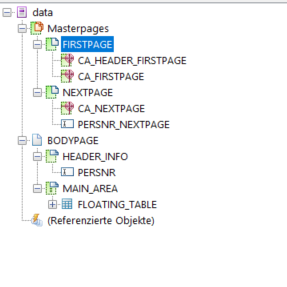
For Explanation:
i have two Masterpages "FIRSTPAGE" and "NEXTPAGE" with FIRSTPAGE having two Content Areas. Subform "HEADER_INFO" is displayed in "CA_HEADER_FIRSTPAGE". Subform "MAIN_AREA" is displayed in "CA_FIRSTPAGE". The table "FLOATING_TABLE" can grow dynamically depending on the data. If it grows too big, it expends into Masterpage "NEXTPAGE" Content area "CA_NEXTPAGE".
For the data, i get Infos on working Hours for several employees. The form than can look something like this:
- Page1: Data of Employee 123 (Masterpage: FIRSTPAGE)
- Page2: Data of Employee 123 (Masterpage: NEXTPAGE)
- Page3: Data of Employee 456 (Masterpage: FIRSTPAGE)
- Page4: Data of Employee 456 (Masterpage: NEXTPAGE)
- Page5: Data of Employee 456 (Masterpage: NEXTPAGE)
- Page6: Data of Employee 789 (Masterpage: FIRSTPAGE)
- Page7: Data of Employee 789 (Masterpage: NEXTPAGE)
- …
What i want to achieve is that in Textfield PERSNR_NEXTPAGE of NEXTPAGE the value of Textfield PERSNR of corresponding FIRSTPAGE is displayed. I cannot think of a solution here. When i just script in PERSNR_NEXTPAGE like " this.rawValue = this.parent.parent.parent.BODYPAGE.HEADER_INFO.PERSNR.rawValue; "
i get following result:
- Page1: Data of Employee 123 (Masterpage: FIRSTPAGE)
- Page2: Data of Employee 123 (Masterpage: NEXTPAGE)
- Textfield PERSNR_NEXTPAGE = 789
- Page3: Data of Employee 456 (Masterpage: FIRSTPAGE)
- Page4: Data of Employee 456 (Masterpage: NEXTPAGE)
- Textfield PERSNR_NEXTPAGE = 789
- Page5: Data of Employee 456 (Masterpage: NEXTPAGE)
- Textfield PERSNR_NEXTPAGE = 789
- Page6: Data of Employee 789 (Masterpage: FIRSTPAGE)
- Page7: Data of Employee 789 (Masterpage: NEXTPAGE)
- Textfield PERSNR_NEXTPAGE = 789
- …
So as you can see there is the wrong PERSNR displayed on NEXTPAGE. What i think i Need to do is address the specific page i want to get the data from like
" this.rawValue = xfa.resolveNode("#page[ x ].HEADER_INFO.PERSNR").rawValue; " but i do not know how to do this properly.
Can anyone help me please?
Regards,
Dennis