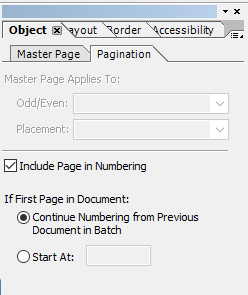Flowing fields
- Mark as New
- Follow
- Mute
- Subscribe to RSS Feed
- Permalink
- Report
I have a PDF document that includes multiple documents. Every document needs to be able to start at the top of the page even if the previous page has the flowing fields that expand and increase the number of pages. Each one has to be independently numbered on its own. First 6 pages are already numbered 1 of 6 thru 6 of 6. After that there are 4 more documents that include flowing forms, so I have to include the Page # of ## formula to count for each page as the flowing forms change the total numbers of pages. I am unable to figure out how each one of the 4 pages account for its own pages individually. For example:
Doc1 - pages 1 to 6. (No formula)
Doc2 - pages 1 to 2. (Page # of ## formula)
Doc3 - pages 1 to 4. (Page # of ## formula)
Doc4 - pages 1 to 3. (Page # of ## formula)
Doc5 - pages 1 to 5. (Page # of ## formula)
Thank you for your help!
Solved! Go to Solution.
Views
Replies
Total Likes

- Mark as New
- Follow
- Mute
- Subscribe to RSS Feed
- Permalink
- Report
Maybe I'm misunderstanding the problem, so here is the sample of the Master Page X of Y working as I thought you wanted.
https://sites.google.com/site/livecycledesignercookbooks/home/MasterPageXofY.PDF?attredirects=0&d=1
When you say it is not working, does it not show any values or does it show the wrong values? If the wrong values then maybe there's something gone wrong with the references in the floating fields. In the XML you should see some thing like xfa:embed = "#floatingField002995" in the text field this should match the id on the hidden field;
<field h="7.5mm" name="CurrentMasterPage" presence="hidden" w="55mm" x="6.35mm" y="266.7mm" access="readOnly" id="floatingField002995">
Sometimes, maybe with cut-and-paste or editing the XML the id on the field gets updated (with a _copy1 or similar) but the reference in the text field doesn't.
Anyway, if you can't work it out upload your form somewhere and post a link in this thread, so we can have a look.
Regards
Bruce
Views
Replies
Total Likes
![]()
- Mark as New
- Follow
- Mute
- Subscribe to RSS Feed
- Permalink
- Report
If you click your MasterPage, do the properties help you at all?
To clarify, all the documents are separate, but you want to have the page numbering continuing?
Views
Replies
Total Likes
- Mark as New
- Follow
- Mute
- Subscribe to RSS Feed
- Permalink
- Report
Hi MinusZero. Thank you for your response.
I have used the Master pages properties, however, unable to get it to function correctly.
As there are multiple documents within the PDF file, certain pages should say page 1 of 1, or page page 1 of 2 and page 2 of 2 if the flowing text field goes to a 2nd page. Then on a next page the count should start again from 1, saying page 1 of 1 and so on. Selecting start on 1 on the picture above still doesn't make it work.
For each page of the document there is a master page created, and the page is placed to its master page from Object/Pagination/In Content Area - select Master page
Cannot attach a sample file, as it may be much helpful...
Views
Replies
Total Likes

- Mark as New
- Follow
- Mute
- Subscribe to RSS Feed
- Permalink
- Report
I not sure I understand the structure but if you have Doc1, Doc2, Doc3, ... as normal pages, each pointing to their own master page you should be able to use the "Master Page n of m" object which is in the Custom category, just update the "Master Page" label to whatever you want.
Views
Replies
Total Likes
- Mark as New
- Follow
- Mute
- Subscribe to RSS Feed
- Permalink
- Report
Already tried that but still not working properly...
Views
Replies
Total Likes
![]()
- Mark as New
- Follow
- Mute
- Subscribe to RSS Feed
- Permalink
- Report
Weird. I tested BR001's solution and it doesnt actually work. Seems like a strange setting then as that is what i thought it would do. If there isn't an automatic solution then I guess there is another way you can do it but it will need some input from you and a processing button.
You could have a page number textfield on each document page
Create a document setup overlay or something where you have numberfields where you specify the total number of pages for each doc.
Create a button that uses if or switch logic to change the pageNumber textfield you put on the master page to the number it should be for each page up to the total number of pages specified in your setup overlay.
Can't have things too easy ![]()
Views
Replies
Total Likes

- Mark as New
- Follow
- Mute
- Subscribe to RSS Feed
- Permalink
- Report
Maybe I'm misunderstanding the problem, so here is the sample of the Master Page X of Y working as I thought you wanted.
https://sites.google.com/site/livecycledesignercookbooks/home/MasterPageXofY.PDF?attredirects=0&d=1
When you say it is not working, does it not show any values or does it show the wrong values? If the wrong values then maybe there's something gone wrong with the references in the floating fields. In the XML you should see some thing like xfa:embed = "#floatingField002995" in the text field this should match the id on the hidden field;
<field h="7.5mm" name="CurrentMasterPage" presence="hidden" w="55mm" x="6.35mm" y="266.7mm" access="readOnly" id="floatingField002995">
Sometimes, maybe with cut-and-paste or editing the XML the id on the field gets updated (with a _copy1 or similar) but the reference in the text field doesn't.
Anyway, if you can't work it out upload your form somewhere and post a link in this thread, so we can have a look.
Regards
Bruce
Views
Replies
Total Likes
- Mark as New
- Follow
- Mute
- Subscribe to RSS Feed
- Permalink
- Report
WOAW!!!
Thank you Bruce! You are the bomb! Simple enough, but from your example works like a charm!
Thanks again!
Views
Replies
Total Likes
Views
Likes
Replies
Views
Likes
Replies