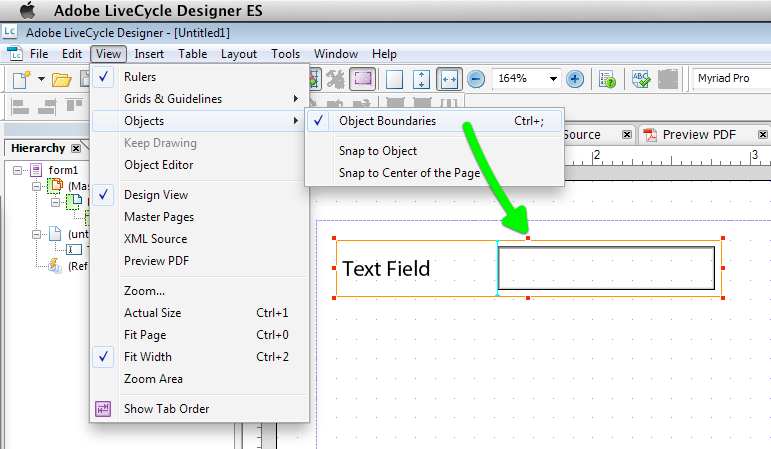Flowable pages for a pdf document
- Mark as New
- Follow
- Mute
- Subscribe to RSS Feed
- Permalink
- Report
Hi~
I am creating a new form...Again. After all the problems I had with my previous forms, I thought it would be better to set my page as flowable, western text before inserting objects. However, my page is not working. I looked over my notes and am not finding what I am doing wrong with this form. Any help on explaining how to begin a form that has flowable boxes would be greatly appreciated.
Thanks~
Tammie
Views
Replies
Total Likes
- Mark as New
- Follow
- Mute
- Subscribe to RSS Feed
- Permalink
- Report
Hi,
I am rather new to this forum (just a couple of days in fact) But your problem is one I was having just yesterday. If you look under my name when you click on my picture you will see one of my previous questions about forms not moving. Niall answered my question with some sample script and a Flowable PDF example. Maybe that will help you accomplish what you are trying to do. Hope it helps (Or should I say, hope Niall helped) Good luck
Views
Replies
Total Likes
- Mark as New
- Follow
- Mute
- Subscribe to RSS Feed
- Permalink
- Report
Thanks for the information Kevin; however, I am still having problems and don't know why since I have created two forms already. I am having a problem starting a new one and can't find my mistake.
Views
Replies
Total Likes
![]()
- Mark as New
- Follow
- Mute
- Subscribe to RSS Feed
- Permalink
- Report
You can upload your form in the below website..You need to login with your Adobe userid/ password.
Click on Upload in the Action section in the left tab.
After uploading the file, select a down arrow on the name of the file and select share. You can see a Copy link option in the new window.
Copy the link and paste it in the forum.
Thanks
Srini
Views
Replies
Total Likes
- Mark as New
- Follow
- Mute
- Subscribe to RSS Feed
- Permalink
- Report
Also, yesterday the lines around my text field and text boxes....mysteriously disappeared.
Can someone pls tell me how to get them back as I use them to line up my objects.
Thanks~
Tammie
Views
Replies
Total Likes
- Mark as New
- Follow
- Mute
- Subscribe to RSS Feed
- Permalink
- Report
Hi,
You can turn on (and off) object boundaries via the View / Objects / Object Boundary menu:
Good luck,
Niall
Views
Replies
Total Likes
![]()
- Mark as New
- Follow
- Mute
- Subscribe to RSS Feed
- Permalink
- Report
Hi,
I did some changes to your form and you can access the form here.
https://acrobat.com/#d=f699INg3n5BbjG*KnRSkIg
Hope this helps.
Thanks
Srini
Views
Replies
Total Likes
- Mark as New
- Follow
- Mute
- Subscribe to RSS Feed
- Permalink
- Report
OH!! Thank you so much for helping me with that issue. Have you had any luck with any of my other issues??
Views
Replies
Total Likes
- Mark as New
- Follow
- Mute
- Subscribe to RSS Feed
- Permalink
- Report
Omg!!! You are a life saver, I am not sure how you got the last page to flow western text without it all messed up though. Also, the very last paragraph is actually supposed to be under "Additional Services Required". I have no clue how it got to the end of the document. In the "Clothing" section, C is moved to the next page and it's supposed to be on the previous page. I need to add a text field box in the text box to enter a name on the last page. And, could you please tell me what I was doing wrong? The beginning few pages of this document was fixed also by a person via adobe, but I don't know what I did wrong.
Thank you so much for your help!! If you lived near by I'd make my boss take you out to dinner!!!
Tammie
Views
Replies
Total Likes
- Mark as New
- Follow
- Mute
- Subscribe to RSS Feed
- Permalink
- Report
Here is my document again with the final parts I added (with the exception of the one paragraph). Which is supposed to be:
Additional Services Required
If additional services are recommended for this youth, describe the activities on this page. State the intended goals for any recommended services. State what services will be provided, including information about who will provide the services and where this will take place. Write when these activities will happen, how often and for how long. List all persons who will be involved in each activity and who is responsible for seeing that these planned activities take place. Include the dates activities will be completed or reviewed.
Thanks again!!
Views
Replies
Total Likes
![]()
- Mark as New
- Follow
- Mute
- Subscribe to RSS Feed
- Permalink
- Report
Views
Replies
Total Likes
Views
Likes
Replies
Views
Likes
Replies