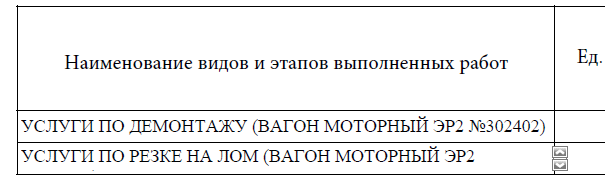Editable PDF form, non-evident line break in a cell

- Mark as New
- Follow
- Mute
- Subscribe to RSS Feed
- Permalink
- Report
Hello all!
I've found an unexpected behaviour of ADS when filling non-editable cell of interactive PDF.
To begin with, recently I've made one PDF form interactive. It's really cool when users can fill some fields after the form is generated.
But today I've run into a very surprising picture. The screenshot is below.
There is a table column "Description". It's content may be rather long, so it has checkboxes "Allow multiple lines" and "Expand height to fit".
When the PDF form was non-interactive, it worked fine for months.
But few days after I made the form interactive (just for a couple of other editable fields, all table fields are read-only) I found the picture as on the screenshot.
The first row is okay. The second one is longer and as far as I understand is "just-a-bit" longer than the table cell width. It is supposed to be split into two lines (it is really so) and the cell height should be increased (doesn't happen). If I add some characters to description, everything is okay, I see two lines in the row #2. But I can't change the description on my own. I tried adding trailing spaces - they are ignored. The only method that worked was adding whitespaces between the words thus changing the length of the cell content. But it seems to be a clumsy way and besides I can't get the exact criteria when to add these whitespaces.
Does anyone has the idea what I am doing wrong or what it is possible to do to fix it? At the moment I'm just switching off the possibility of interactive PDF in my form because I need some fast solution for users.
Thanks!
Update: once I set "fillable" parameter to false making the form non-interactive, the form turned to normal behaviour.
WTF is with interactive PDF...
The problem is something like "solved", but I still wonder how to use interactive PDF in the above-mentioned case.
At the moment I'm not going to use interactive PDF forms at all.
Views
Replies
Total Likes
![]()
- Mark as New
- Follow
- Mute
- Subscribe to RSS Feed
- Permalink
- Report
A few questions.
1. Is the table in a subform that is "flowed"? (Object pallete, Subform tab, Content: Flowed)
2. Regarding the cells in the table--are they set to allow multiple lines?
3. Again, about the cells in the table--is the height of each set to "Expand to fit"?
Views
Replies
Total Likes

- Mark as New
- Follow
- Mute
- Subscribe to RSS Feed
- Permalink
- Report
Hi! Thanks for your reply.
1. The subform of the table was positioned - just noticed that. I'll check if it is the reason of that behaviour. The strange thing is that positioned subform works fine now, when the form is non-editable.
2. Yes, definitely.
3. Yes, sure.
Going to examine if making the subform flowed works.
Views
Replies
Total Likes

- Mark as New
- Follow
- Mute
- Subscribe to RSS Feed
- Permalink
- Report
jasotastic81,
The idea about flowed subform for the table was nice, I really liked it, but unfortunately it didn't help.
I wrapped all page blocks into flowed subforms (including the nasty table) and there's:
-no good in editable form
-[good and] no difference in non-editable one.
Would appreciate any other ideas ![]()
Views
Replies
Total Likes
- Mark as New
- Follow
- Mute
- Subscribe to RSS Feed
- Permalink
- Report
Until I see your form cnt tell you what might be the issue. Any possibility to share your form so that someone can have a look.
Vjay
Views
Replies
Total Likes

- Mark as New
- Follow
- Mute
- Subscribe to RSS Feed
- Permalink
- Report
Thanks for your willing to help.
No problems, I've shared the form on http://yadi.sk/d/TA9L-6rz50PQI
I hope you'll be able to view the form despite it was created not in english.
Views
Replies
Total Likes
- Mark as New
- Follow
- Mute
- Subscribe to RSS Feed
- Permalink
- Report
Hi,
When i open your file i could see one XML file it doesnt contain the info what i need.
Can you mail me your form to muchukotavijay@gmail.com.
Vjay
Views
Replies
Total Likes
Views
Likes
Replies
Views
Likes
Replies