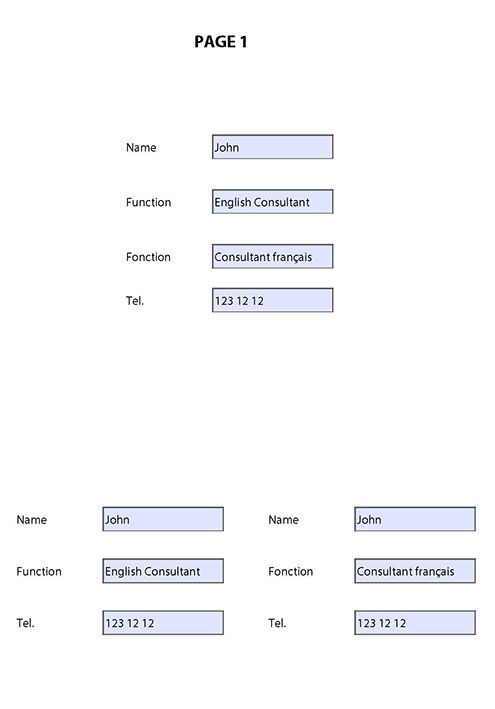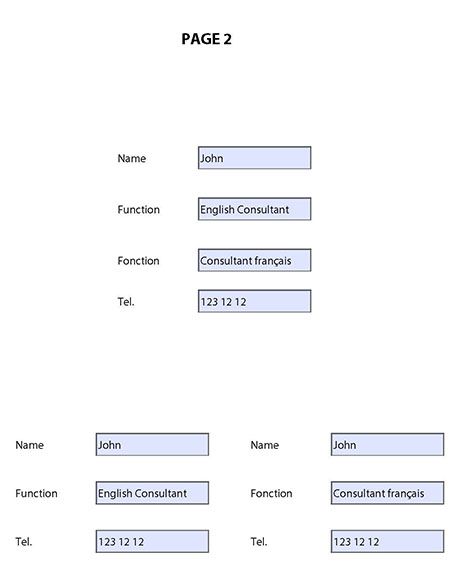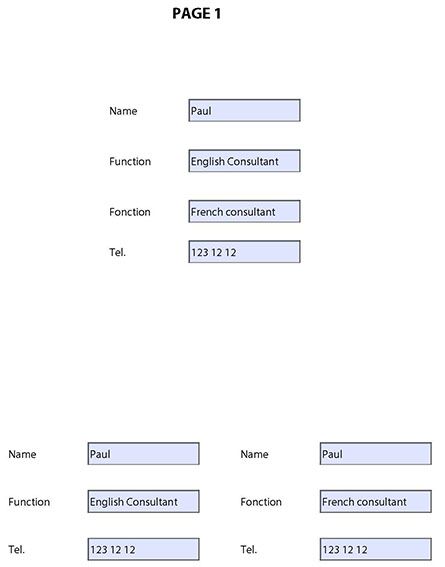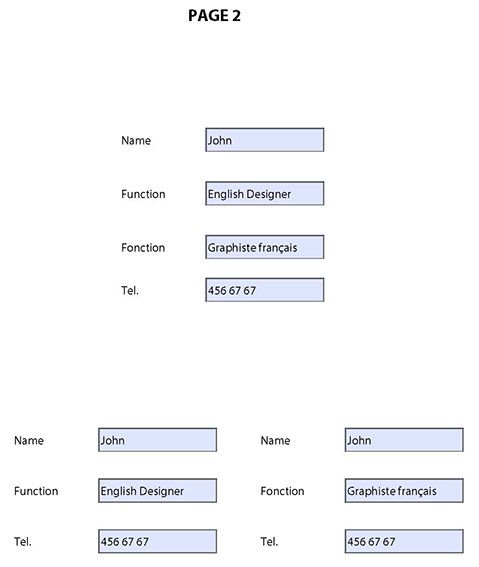different textfields on several pages
- Mark as New
- Follow
- Mute
- Subscribe to RSS Feed
- Permalink
- Report
Hello everybody
In a form with multiple pages, I have some textfields with same name and bound with "Use global data".
I explain. On the first page, there are 2 textfields named "Country". The user types in a textfield and the text appears in the second box. Well
On the second page, again 2 textfields named "Country" but, of course, I can see the same text than in the first page because of the same bind.
The only solution I found was to change "Country" in "Country2" but it's not very pleasant with many textfields and many pages. Probably a solution exists, but which one ?
Many thanks for your help ![]()
Solved! Go to Solution.
Views
Replies
Total Likes
- Mark as New
- Follow
- Mute
- Subscribe to RSS Feed
- Permalink
- Report
You are welcome. Can you please mark this question as answered.
Views
Replies
Total Likes
- Mark as New
- Follow
- Mute
- Subscribe to RSS Feed
- Permalink
- Report
Anothe solution could be not to use global data binding and instead switch to 'Use name' binding. Global binding is designed to show same value in ssame name fields.
Views
Replies
Total Likes
- Mark as New
- Follow
- Mute
- Subscribe to RSS Feed
- Permalink
- Report
Thanks Ragha,
But in fact, I would like to auto increment the textfields. I have got several pages. This is a form to fill in some business cards. So, on the first page there is a common textfield (name) and below 2 textfields also called name. They are automatically filled. On the second page, I have got again the same textfields with the same name. So, obviously, the textfields have the same name than on the first page because of the kind of binding (global data). In my opinion, your solution with "use name" is about equivalent to mine. I would like to know if, by creating only one master page, the different textfields (name, function, tel, and so on) can be auto increment with javascript to avoid some errors.
Many thanks ![]()
Views
Replies
Total Likes
- Mark as New
- Follow
- Mute
- Subscribe to RSS Feed
- Permalink
- Report
I am not sure why do you want different names. Even same name fields can pretty much solve what you want. In fact in XFA world if you use 2 fields of same name they will be assigned separate SOM expression.
Views
Replies
Total Likes
- Mark as New
- Follow
- Mute
- Subscribe to RSS Feed
- Permalink
- Report
The mast page fields for every page are different and can be assigned different values.
Views
Replies
Total Likes
- Mark as New
- Follow
- Mute
- Subscribe to RSS Feed
- Permalink
- Report
Ragha,
As you can see, here are 2 pages with the sames textfields following the criteria (name, fonction, function and tel). All textfields are linked with the binding global. I don't want the same response on the page 2. Each page are different.
I don't know to do that except changing the name on page 2 with name2, function with function2 and so on. Please, could you send me a sample.
Many thanks
Views
Replies
Total Likes
- Mark as New
- Follow
- Mute
- Subscribe to RSS Feed
- Permalink
- Report
If you use global binding then this is what happens. In fact, the rationale for global binding is this only. If you just change the binding type, you can get different values. I fail to understand the real use case here. Do you want different values despite using the global binding or you want just different values for each page. If you look in designer you would notice different index of same name fields for different pages.
Views
Replies
Total Likes
- Mark as New
- Follow
- Mute
- Subscribe to RSS Feed
- Permalink
- Report
Page 1, the user only types texts in the textfields from the group on the top and the two groups below are automatically filled.
Page 2, the user only types others texts in the textfields from the group on the top and the two groups below are automatically filled and so on in the next page.
The data have to be differents on the page 1 and 2.
Below, that's what I want !
Views
Replies
Total Likes
- Mark as New
- Follow
- Mute
- Subscribe to RSS Feed
- Permalink
- Report
I have designed an XDP file for you. Here I have used calculate scripts to do the job. I hope this helps you. I have shared file http://www.filedropper.com/2page
Views
Replies
Total Likes
- Mark as New
- Follow
- Mute
- Subscribe to RSS Feed
- Permalink
- Report
wouahh ! I don't know how to thank you enough !
That's perfect ! Thanks a million ! ![]()
Views
Replies
Total Likes
- Mark as New
- Follow
- Mute
- Subscribe to RSS Feed
- Permalink
- Report
You are welcome. Can you please mark this question as answered.
Views
Replies
Total Likes
- Mark as New
- Follow
- Mute
- Subscribe to RSS Feed
- Permalink
- Report
Hello Ragha,
![]() Given your XDP wonderfully works, I prefer keeping this procedure and redoing my form with multiple pages.
Given your XDP wonderfully works, I prefer keeping this procedure and redoing my form with multiple pages.
But there is a hidden business card (visible for me with a password) which is linked to the page 1 and contains the informations, then another card linked with the page 2, and so on...
Before with the binding global data, it was OK. No more now, of course !
So, how can I link for binding the page 1 and the business card, etc.
Or, if I create PageArea larger and put the business card inside, how can I print ONLY THIS CARD ?
Your help will be very grateful
Views
Replies
Total Likes