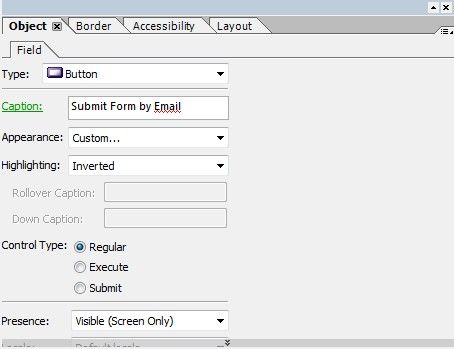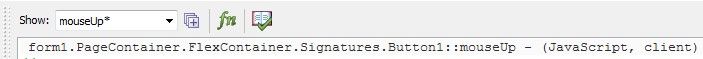Creating a Fillable/Savable PDF: simple question?
- Mark as New
- Follow
- Mute
- Subscribe to RSS Feed
- Permalink
- Report
[Thread Edited By Adobe]
/*Don’t forget to meet and greet your fellow peers virtually by telling them about yourself here.
Go ahead and to it now: https://adobe.ly/3eDnB4v */
Actual Question:
Hello-
I'm new to Acrobat and LiveCycle Designer. I have just created my first form with fillable fields in LifeCycle to send to my company's clients for them to fill out, save the form with their responses in the fields for their own records, and then attach the completed PDF form to an email to send back to us with their responses in the fields. I cannot figure out how to do this. The closest I can come to this is putting a "Submit by Email" button in the form which generates and sends an XML document which is not what I'm looking for; I need the actual filled PDF form sent back to me from the client.
I'm sure this is an easy task, but I have been unsuccessful with figuring this out on my own or finding a post in the forum which clearly answers my questions.
I'm using Acrobat 9 Pro and LiveCycle Designer ES version 8
Can you help me? I'm lost.
Thanks-
Michael

- Mark as New
- Follow
- Mute
- Subscribe to RSS Feed
- Permalink
- Report
Ooooh Marg!! I've now gone completely grey!! I cannot even GET it at the Adobe site!! says it's not even available yet! (actually they don't even HAVE a Acrobat 8, is X or such)why do they confuse us so..lol
So the client can't even fill it out and attached it to email, there is NO way to do this?
i'm so confused as it says I can't upgrade, yet how does everyone else get to use it?
thanks for all your help. IF you know how I can get the Acrobat 8 that I don't know of, please let me know. you've been a big help.
Views
Replies
Total Likes
- Mark as New
- Follow
- Mute
- Subscribe to RSS Feed
- Permalink
- Report
Don`t panic. You don`t want 8 you want 9 but you have to call them on the phone to get it because they`re not showing it on the website. It`s stupid. In fact I think adobe has a very cryptic way of marketing on their website. I ordered it on the phone (actually I got CS5). As soon as you have 9 you`ll be able to make your forms savable.
Acrobat X (10) is coming in a couple of weeks. You can buy 9 now and get a free upgrade to 10.
Views
Replies
Total Likes

- Mark as New
- Follow
- Mute
- Subscribe to RSS Feed
- Permalink
- Report
Hi Marg.. many thanks to you for so much help. AFTER many hours of searching and glitches and such I downloaded the trial of CS5, however it does NOT have Acrobat in it.
I talked to Adobe, because my previous version is CS2, I can ONLY upgrade to another CS, only single purchase of Acrobat can be upgraded to another Acrobat. (they sure getcha)
$699, not into that at this point.
only need acro 9 for a few forms at this point, IF it works into something needed more often then i"ll buy just the Acro pro ect.,
So ... happily I was able to download a TRIAL of Acro Pro 9 from another site, and have been able to enable usage for Acro Readers and have form filled out ect., am doing the HAPPY DANCE!!
thanks again
Views
Replies
Total Likes
- Mark as New
- Follow
- Mute
- Subscribe to RSS Feed
- Permalink
- Report
Wow, I didn't think there was a trial version of A9 anywhere! I knew it didn't come with the trial of CS5 and it comes as a separate disc in the CS5 package. I had 2 conflicting statements from Adobe people. One told me what you just said, have to buy a separate version to upgrade, then just yesterday another person told me the exact opposite, swearing that I would get a free upgrade to 10 if I bought the suite (but I don't believe it). I had them note that in my file. I'm on the educational plan so it is a lot cheaper for me. (thank god, I could never afford it otherwise). Acrobat by itself is very expensive (unless you're educational). Glad you got your files enabled finally. Hope you can get an upgrade together (or something). Without being able to enable forms, it's kind of useless. But there are always a few of us around who do such services for others any time ![]() .
.
Let us know how you make out.
Views
Replies
Total Likes

- Mark as New
- Follow
- Mute
- Subscribe to RSS Feed
- Permalink
- Report
Do you know how I can have the button addressed ONLY to CCs and leave the "To" field blank? I'm getting an error on my button when I put the following in the 'Submit to URL:' field:
mailto:?subject=Factory Visit Information Form Submission&cc=jessica.allen@zero-zone.com.
I also may want to add a 2nd person to be CC'd. Can I do that?
zerozone110
Views
Replies
Total Likes

- Mark as New
- Follow
- Mute
- Subscribe to RSS Feed
- Permalink
- Report
Just tried it here and it works fine for me ....what error are you getting?
Paul
Views
Replies
Total Likes

- Mark as New
- Follow
- Mute
- Subscribe to RSS Feed
- Permalink
- Report
I was getting the little yellow caution icon on the button itself, but I changed my code to:
?subject=Factory Visit Information Form Submission&cc=jessica.allen@zero-zone.com&cc=pam.bergman@zero-zone.com.
Basically, I removed the 'mailto:' and that seemed to eliminate the problem. (i hope, haven't really tested it with another user yet).
Does that seem right to you?
Views
Replies
Total Likes

- Mark as New
- Follow
- Mute
- Subscribe to RSS Feed
- Permalink
- Report
You need to have the mailto: at the beginning of the expression otherwise the submit button will not know what protocol to use.
Paul
Views
Replies
Total Likes

- Mark as New
- Follow
- Mute
- Subscribe to RSS Feed
- Permalink
- Report
Can I just disregard the yellow caution icon, then? and it will still work fine?
Views
Replies
Total Likes

- Mark as New
- Follow
- Mute
- Subscribe to RSS Feed
- Permalink
- Report
No you will need the following expression:
mailto:?subject=Factory Visit Information Form Submission&cc=jessica.allen@zero-zone.com&cc=pam.bergman@zero-zone.com.
Paul
Views
Replies
Total Likes

- Mark as New
- Follow
- Mute
- Subscribe to RSS Feed
- Permalink
- Report
Hi all, was so easy once got the hang of it. Just typing in the
mailto:....... And selecting submit as PDF, worked beautifully.
Ozworld helped me out weeks ago
Views
Replies
Total Likes
![]()
- Mark as New
- Follow
- Mute
- Subscribe to RSS Feed
- Permalink
- Report
Hello Michael,
I was having the same issue here. Acrobat Reader was able to send the form attached as PDF as requested, but after the form was sent, I was always getting the message "Submit Cancelled".
It looks like the issue is related to the "Control Type" of the Button. When I changed the Control Type to "Regular" (see images below) and added a script to the "mouseUp" status of the button, the message stopped showing up.
I got the script from Stack Overflow (great website!). It is a script that captures the content of a field and add it to the subject line of the email but you can adapt it to work with static data. Take a look:
Views
Replies
Total Likes
Views
Likes
Replies
Views
Likes
Replies