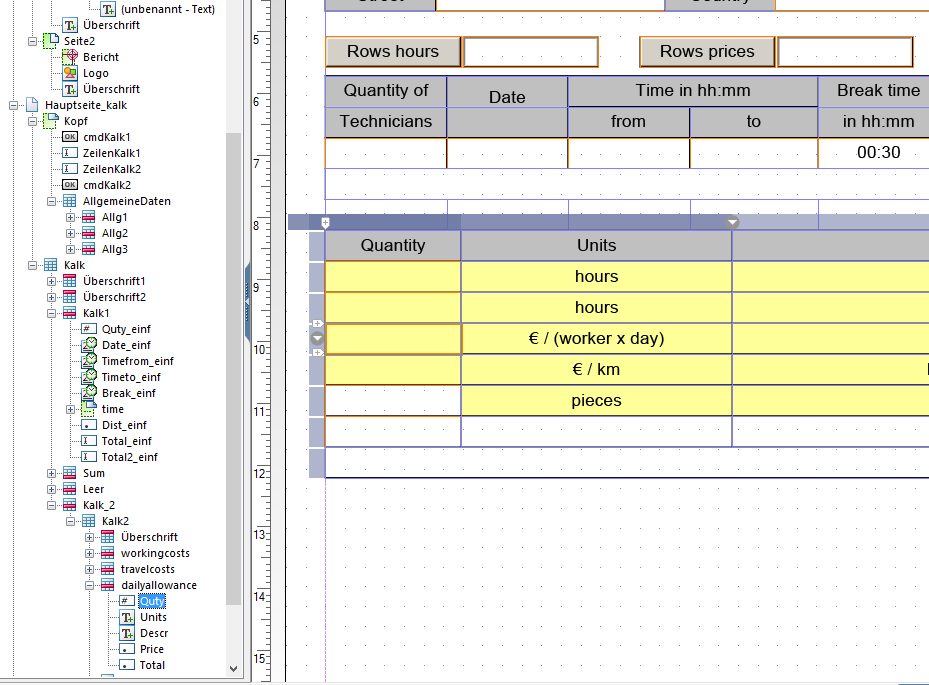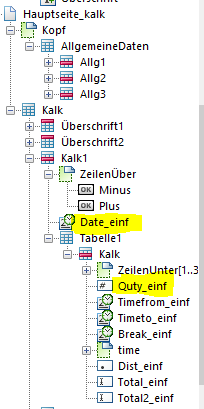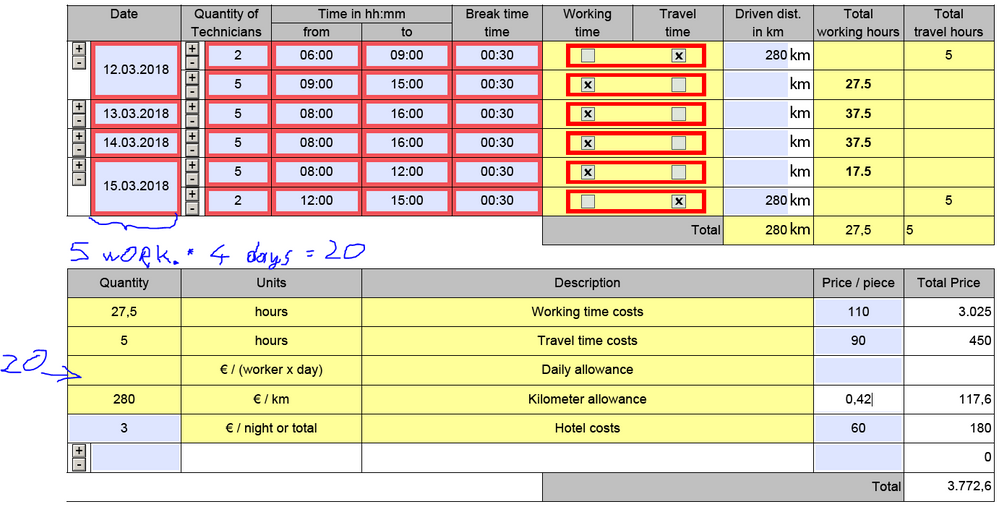Count variables - duplicates count as 1 and multiply with max. value
![]()
- Mark as New
- Follow
- Mute
- Subscribe to RSS Feed
- Permalink
- Report
Hello,
I have a little issue and don't know how to solve it. I tried following code with FormCalc to calculate the daily allowance, but didn't work properly.
I need to count the real amount of days, which means if the client needs two rows for one day it must only calculate it as one day.
The second thing (what I couldn't even start to program) is that it must multiplay the maximum quantity of technicians with each day.
Example:
3 technicians 18.03.2018 09:00 - 12:00
5 technicians 18.03.2018 13:00 - 16:00
Quantity of daily allowance: 5 technicians * 1 day = 1
I'm frustrated and hope anyone can help me out.
Thanks in advance, I appreciate what you are doin guys.
Best regards,
Markus
For the code and pictures of hierarchy see below.
ServiceReport.Hauptseite_kalk.Kalk.Kalk_2.Kalk2.dailyallowance.Quty::calculate - (FormCalc, client)
var val = Kalk1[*].Date_einf.rawValue
var spval = Kalk1[i].Date_einf.rawValue
var cou = Count(Kalk1[*].Date_einf)
var one = 0
var two = 0
for i=0 upto cou do
if (Count(val eq spval) eq 1) then
one =+ Count(val eq spval)
// adds value 1 for days that are counted once
elseif (Count(val eq spval) ne 1) then
two =+ 1 / Count(val eq spval)
// explanation: if I count a one day two times e.g.:
// 18.03.2018
// 18.03.2018
// It would make one day counted as two, therefore I divide 1 / days
// 2 * (1 / 2) = 1 day -> Workaround
endif
endfor
this.rawValue = one + two
Solved! Go to Solution.
![]()
- Mark as New
- Follow
- Mute
- Subscribe to RSS Feed
- Permalink
- Report
found a work-a-round:
in the nested table i inserted a foot row that calculates the maximum. To not show the row I made it 0,001 cm high.
After that I just summed it through Formcalc and IT WORKS!!
Views
Replies
Total Likes
![]()
- Mark as New
- Follow
- Mute
- Subscribe to RSS Feed
- Permalink
- Report
Changed a little bit and tried it with javascript - didn't work either.
I changed the hierarchy so all rows are on the same "parent" level.
It shows a syntaxerror in last row -> unclosed token - I don`t know how to fix it
Tried it with this code:
var Anzahl_K = 0 ;
var Rows = parent.parent.resolveNodes("Kalk1[*]") ;
for (var i = 0; i =< Rows.length; i++) {
var y = i - 1 ;
if (parent.parent.resolveNodes("Kalk1[" + Z + "].Date_einf").rawValue == parent.parent.resolveNodes("Kalk1[" + y + "].Date_einf").rawValue)
{}
else {
Anzahl_K ++
}
}
this.rawValue = Anzahl_K
Views
Replies
Total Likes
- Mark as New
- Follow
- Mute
- Subscribe to RSS Feed
- Permalink
- Report
I see a couple things that are interesting/concerning. what do you qualify as a day? I see only 3 hours per technician. Is that considered a day? How are you creating the form inputs? is it in a table? Will only one day be used per form or table?
The way I would approach it is to loop through the date first. Find the same dates then go to the next column/field and add the number of technicians. The harder thing is determining what constitutes a days worth of work.
Views
Replies
Total Likes
![]()
- Mark as New
- Follow
- Mute
- Subscribe to RSS Feed
- Permalink
- Report
Hello,
There is no restriction for the min. working hours, this is usually no problem. However I'll try to explain it a little bit better:
On the same day:
3 technicians travel to perform service tasks
another 2 are already at the location = 5
Now I already use two rows with the same date -> One for travel, one for work
For all 5 technicians I want to calculate the daily allowance, no matter if travel time or worktime, but I mustn't calculate the daily allowance for two days and 8 technicians, I want to calculate it for 5 technicians and one day.
Hope this helps. Do you have a short example for the loop? Already tried to develop a loop, but didnt't work.
Thanks in advance!
Best regards,
Markus
Views
Replies
Total Likes
- Mark as New
- Follow
- Mute
- Subscribe to RSS Feed
- Permalink
- Report
I guess I understand that. You would need to loop through the dates and get all the technicians for a date.
Views
Replies
Total Likes
![]()
- Mark as New
- Follow
- Mute
- Subscribe to RSS Feed
- Permalink
- Report
Yeah thats what I wanted.
You got any idea how to do that?
Thanks in advance and BR,
Markus
Views
Replies
Total Likes
- Mark as New
- Follow
- Mute
- Subscribe to RSS Feed
- Permalink
- Report
I would have to think on it. The issue really will be how is the form set up. For example if the form is only used for one day regardless of how many techs you send out then it becomes easy but if the form captures techs over a number of days, it becomes a bit more complex. In your example (see below) you have 3 techs from 9-12 and 5 from 13-16. Is that a total of 8? your sample says 5 does that mean it is 3 + 2 more to be 5?
Also based on the form layout what if there are more techs needed on 19.03.2018? do they get added to the total or is that another day? if so how do you display that on the form?
Example:
3 technicians 18.03.2018 09:00 - 12:00
5 technicians 18.03.2018 13:00 - 16:00
Quantity of daily allowance: 5 technicians * 1 day = 1
Views
Replies
Total Likes
![]()
- Mark as New
- Follow
- Mute
- Subscribe to RSS Feed
- Permalink
- Report
It was meant that we have Service technicians on the field, but sometimes additional technicians are required, The additional technicians will charge the travel time. However in the work time all technicians that are working are included.
In any case they will work several days (timespan can be 3 up to 14 days)
Thanks in advance and BR,
Markus
Views
Replies
Total Likes
- Mark as New
- Follow
- Mute
- Subscribe to RSS Feed
- Permalink
- Report
And you want to calculate for each day?
Day 1 total
Day 2 total
etc?
How will you do this in the form?
Views
Replies
Total Likes
![]()
- Mark as New
- Follow
- Mute
- Subscribe to RSS Feed
- Permalink
- Report
No I want to sum the total
So loop the days to get no duplicates and take the max number of technicians for the row.
After that I want to sum all max valus in one field.
With this field the total daily allowance will be calculated.
Views
Replies
Total Likes
- Mark as New
- Follow
- Mute
- Subscribe to RSS Feed
- Permalink
- Report
Not sure I fully follow but wouldnt it be easier to just add a row for the next set of technicians and then get a total?
Views
Replies
Total Likes
![]()
- Mark as New
- Follow
- Mute
- Subscribe to RSS Feed
- Permalink
- Report
Hey,
Today I tried this, but I still need to develop a loop for the max number of technicians for each day.
See hirarchy and example below. Pls ignor the kilometer mistake, minor defect.
However I have to loop through Kalk.Kalk1 and find the rows. That's the easy part:
var number_of_rows = Kalk._Kalk1.count;
But how do I develop the loop through the subform (Kalk.Kalk1.Tabelle1.Kalk)? I tried following, but didn't work. Especially the bold part doesn't work as planned.
Thanks in advance!
Best regards,
Markus
__________________________________________________________________________________
var total = 0;
for(i=0, i==ServiceReport.Hauptseite_kalk.Kalk._Kalk1.count; i++) {
total += Math.max(ServiceReport.Hauptseite_kalk.Kalk.resolveNodes("Kalk1[" + i + "]").Kalk[*].Quty_einf.rawValue)
}
this.rawValue = total;
___________________________________________________________________________________
Views
Replies
Total Likes
![]()
- Mark as New
- Follow
- Mute
- Subscribe to RSS Feed
- Permalink
- Report
found a work-a-round:
in the nested table i inserted a foot row that calculates the maximum. To not show the row I made it 0,001 cm high.
After that I just summed it through Formcalc and IT WORKS!!
Views
Replies
Total Likes
- Mark as New
- Follow
- Mute
- Subscribe to RSS Feed
- Permalink
- Report
NICE!
Views
Likes
Replies
Views
Likes
Replies