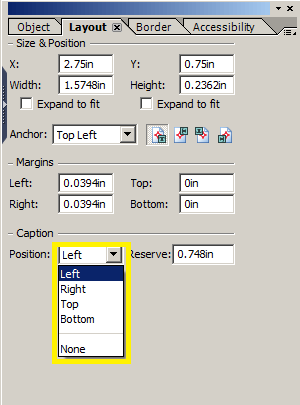Changing the position of label text next to a Check Box field
- Mark as New
- Follow
- Mute
- Subscribe to RSS Feed
- Permalink
- Report
Can the position of the label text next to a form Check Box field be changed in Live Cycle Designer? I am developing a form from a pdf file that Form Field Recognition was not possible due to the native file being InDesign, which resulted in the pdf content being one image inclusive of graphics and all text in the form. Consequently, I cannot access the text of the file to make textual changes to the form. I am placing fields over the existing text and fields. There are numerous check boxes, all which have the text label positioned to the RIGHT of the Check Box, which is problematic because the default position of the text labels for Check Boxes is to the LEFT of the checkbox. Can the position of the text label be changed?
Views
Replies
Total Likes

- Mark as New
- Follow
- Mute
- Subscribe to RSS Feed
- Permalink
- Report
Yes. The check box caption can be set to left, right, top, bottom or none. See the check box layout properties.
Steve
Views
Replies
Total Likes
- Mark as New
- Follow
- Mute
- Subscribe to RSS Feed
- Permalink
- Report
Steve,
Thank you for the valuable directon. Whenever I try to click on the Caption parameter, the message "Option not available in Forms with PDF artwork." I presume this is occuring because the entire page content was originally developed in InDesign, exported to a PDF, which is the only file I have access to for developing into an interactive form. Consequently, the entire page content, predominantly text, but inclusive of a graphic logo, is one image. Hence, Field Recognition would not work. Do you know of any work around to this situation?
Views
Replies
Total Likes

- Mark as New
- Follow
- Mute
- Subscribe to RSS Feed
- Permalink
- Report
I'm sorry, I misunderstood. You are absolutely correct. I am not familiar with inDesign although I know you can export to interactive PDF. However, I am not sure if the resultant PDF is Acroform-based (for Acrobat Professional) or XFA-based (for LiveCycle Designer).
Steve
Views
Replies
Total Likes
- Mark as New
- Follow
- Mute
- Subscribe to RSS Feed
- Permalink
- Report
Steve,
When I open the original pdf form and use the option to create a new Form, Acrobat automatically reverts to the Live Cycle Designer process to create a new form or edit an existing one. Within that process, it is my understanding that the new file can only be saved as an Acrobat Static form, rather than a Dynamic or XML form. I'm not sure how that relates to your question about the format of the form file; I just know that the "working file" is presented in the LSD process format.
Do you know of any work around to this PDF artwork issue that prevents the access to changing the caption position function?
Linda
Views
Replies
Total Likes

- Mark as New
- Follow
- Mute
- Subscribe to RSS Feed
- Permalink
- Report
Linda,
You will either have to change the source InDesign document or use the text touch up tool in Acrobat to alter the caption.
I asked about the export format because it defines which tool is available for making an interactive form. Acroform is the traditional PDF format created and used in Acrobat. XFA is the format used by LiveCycle Designer. You cannot create an interactive form in Acrobat and then make changes to the form with Designer, and vice-versa.
Steve
Views
Replies
Total Likes
- Mark as New
- Follow
- Mute
- Subscribe to RSS Feed
- Permalink
- Report
Steve,
Sorry, I referenced InDesign and this file was created in Illustrator. (I have been working with numerous files created in both InDesign and Illustrator, with numerous challenges). I do not have the native document nor Illustrator software, only Acrobat. When I previously loaded the InDesign-created pdf file(s) into Acrobat, I was unable to use the Text TouchUp Tool because I do not have the fonts on my system that were used to create the documents in InDesign, thus I am denied access to the text. With this file, created in Ilustrator; I assume because the text resides within the image created that encompasses the entire page, the Text TounchUp Tool and Object Tool have no response when I click on the page after activating the tools with a click, although the Tool Bar allows me to click on the icons to activate the functions.
I have read elsewhere that InDesign and Illustrator files are exported as images, thus requiring either Photoshop or Illustrator to fully edit outside of the originating software. However, I was hoping that I could create interactive forms by overlaying fields with Live Cycle Designer - I did not anticipate the default setting of the check box labels being unchangeable. Sounds like I am at a dead-end with this issue??
Linda
Views
Replies
Total Likes
Views
Likes
Replies
Views
Likes
Replies
Views
Likes
Replies