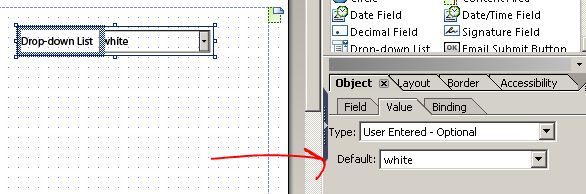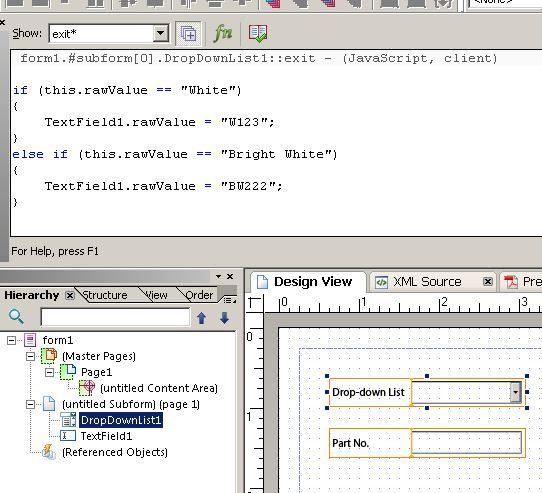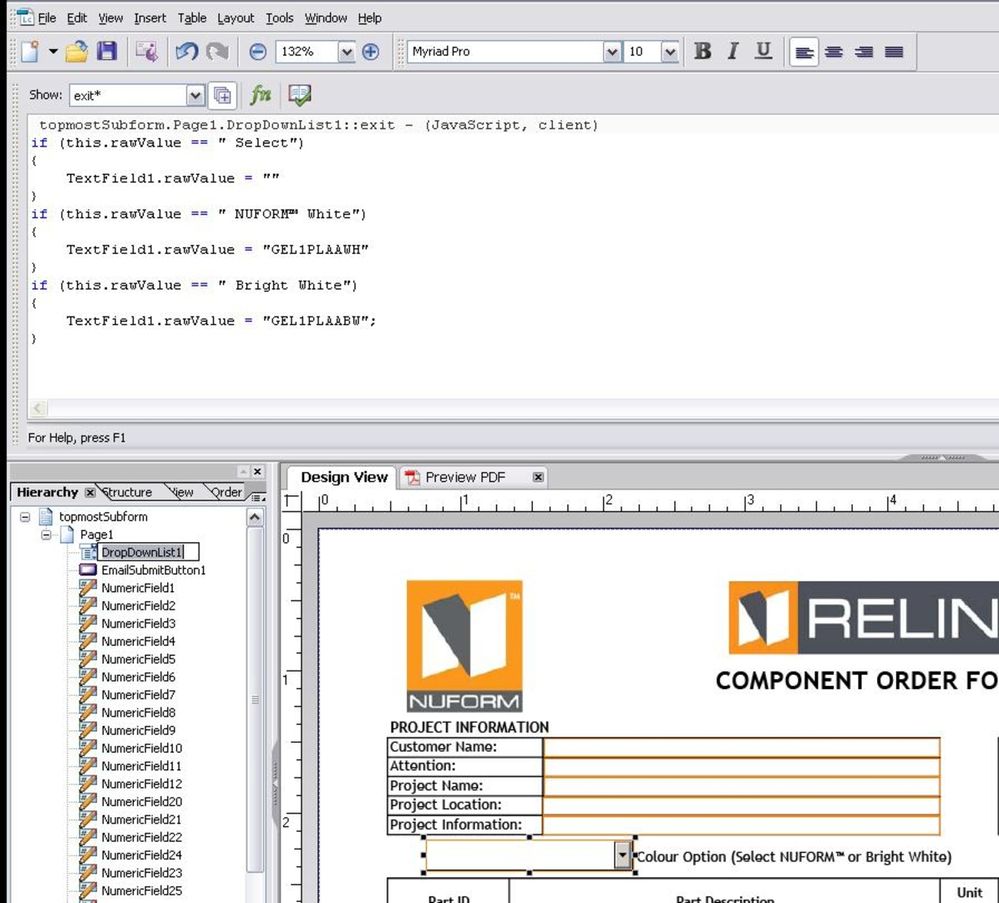Change field value based on drop down list selection
- Mark as New
- Follow
- Mute
- Subscribe to RSS Feed
- Permalink
- Report
Let me start by saying that I consider myself a complete rookie when it comes to this program but I am learning. I have a drop down box that contains two choices (White or Bright White) Based on the selection in the drop down box I would like to change a field value to reflect the appropraite part number (Alpha numeric if that matters). I will have 10 fields that will be an either/or value based on the selection. I have searched the forums but without understanding the terminology yet it is hard to find the answer.
Thanks for any help.
Wayne
Solved! Go to Solution.
Views
Replies
Total Likes

- Mark as New
- Follow
- Mute
- Subscribe to RSS Feed
- Permalink
- Report
Oh, OK. So add the value "Select" to the list, and then under the value tab select the Default: dropdown, and pick the item you want to show up by default. I think that's what you're looking for.
Views
Replies
Total Likes

- Mark as New
- Follow
- Mute
- Subscribe to RSS Feed
- Permalink
- Report
You will need to write a script to accomplish what you want. Typically when dealing with DDLists the change event is used but in your case I suggest that you do not change the other values until you exit the field ...so use the exit event.
Now you need to determine which value the user chose. In your case there are only two values so you can write an if statement that will check for one value and if it is not that then it must be the other value. All objects have a property that represents the value that is set in them. IN the case of XFA the property is rawValue. So to get the what someone chose woudl be objectname.rawValue. So adding that with our if statement yields:
if (DDlistName.rawValue == "White"){
set the other objects based on White here
} else {
set the other objects based on Bright White here
}
Note that you may see the notation this.rawValue. The "this" object refers to the object that is used to call the script...so in our case because you are using the exit event of the DDlist it is the value that the user chose in the list.
Now the last thing is to set the values of those other fields. It would be something very similar .....fieldName.rawValue = "whatever you want to set it to"
Hope that helps
Paul
- Mark as New
- Follow
- Mute
- Subscribe to RSS Feed
- Permalink
- Report
Ok not quite sure if I am following you completely but lets
try. The field I'm trying to populate is Text
Field1. I have "Show" exit, "Language" Javascript, "Run At" Client. Type is "Text Field" Value is "Calculated Read-Only" Calculation Scrip is checked.
In the formula box at the top I have the following.
topmostSubform.Page1.TextField1::exit - (JavaScript, client)
if (DropDownList1.rawValue = "NUFORM™ White"){GEL1PLAAWH} else {GEL1PLAABW}
it's not working so I'm guessing it's not right. I am supposed to set this in the field I want populated correct?
Views
Replies
Total Likes

- Mark as New
- Follow
- Mute
- Subscribe to RSS Feed
- Permalink
- Report
Hopefully this sample helps. Notice I have the dropdown list selected. Then I select the exit event in the script editor and add the following script. In Paul's example he specified the drop down fields name which is exactly right and in this case would be "DropDownList1" as seen in the hierarchy view below. However, I'm making use of a shortcut by using the "this" operator, which refers to the current field. If "White" is selected, then I will set the value of the field named TextField1 to "W123", if "Bright White" was selected then I set the value to "BW222".
Hope this helps,
Scott
- Mark as New
- Follow
- Mute
- Subscribe to RSS Feed
- Permalink
- Report
Ok we're almost there I think. here is what I have, and it does work, with one exception.
Now when I flip to the Preview tab I get "NUFORM™ White" in the drop down box when I want "Select". If I click on the box and Select "NUFORM™ White" then it populates the box properly but I want people to have to select one or the other but by default to be "Select"
Views
Replies
Total Likes

- Mark as New
- Follow
- Mute
- Subscribe to RSS Feed
- Permalink
- Report
Oh, OK. So add the value "Select" to the list, and then under the value tab select the Default: dropdown, and pick the item you want to show up by default. I think that's what you're looking for.
Views
Replies
Total Likes
- Mark as New
- Follow
- Mute
- Subscribe to RSS Feed
- Permalink
- Report
Perfect!! Thanks for the help.
Views
Replies
Total Likes
![]()
- Mark as New
- Follow
- Mute
- Subscribe to RSS Feed
- Permalink
- Report
HI, I have a similar problem, I have colours which relate to a specific cost. On my drop down box I have listed the colours, given them a value and then using the switch bit of jargon in java, allocated a numeric field that a number appears in so I can use it to calculate the final cost. The problem I am having is that it won't let me use percentage or decimal points, works fine for whole intergers
Any ideas? I have added my script below, basically I need the value to be 1.4 as it will end up being 40% surcharge on a basic price.
Thanks Tira
var selection = this.boundItem(xfa.event.newText);
switch (selection)
{
case "1": // Selection 1
standard.rawValue = "1";
break;
case "2": // Selection 2
standard.rawValue = "1"
break;
case "3": // Selection 3
standard.rawValue = "1"
break;
case "4": // Selection 4
standard.rawValue = "1"
break;
case "5": // Selection 5
standard.rawValue = "(140 / 100)"
break;
case "6": // Selection 6
standard.rawValue = "(140 / 100)"
break;
}
Views
Replies
Total Likes
Views
Likes
Replies