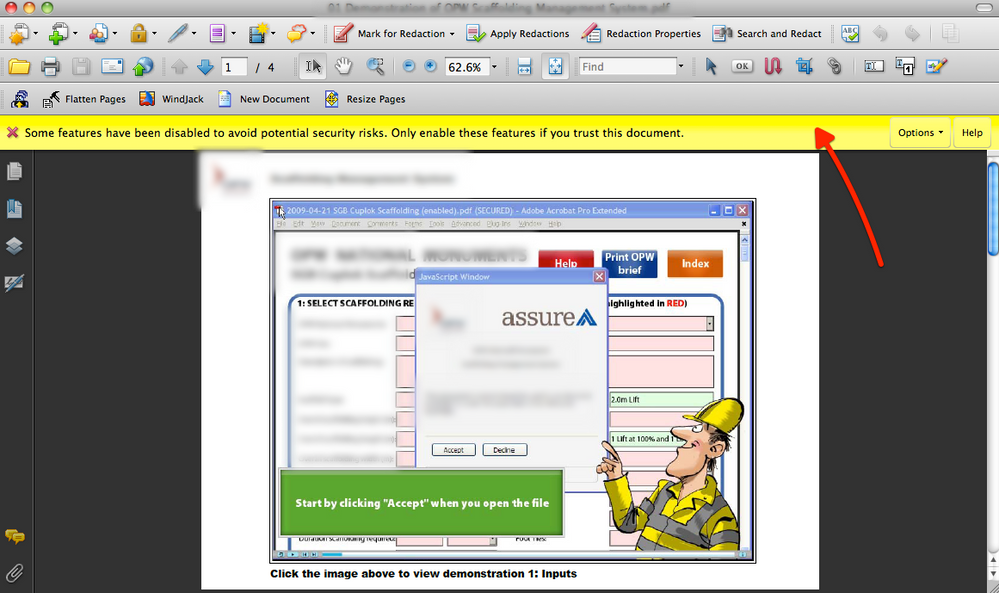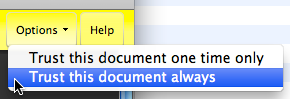Can I create a form that doesn't trigger Acrobat's JavaScript disabled / security issues warning?
- Mark as New
- Follow
- Mute
- Subscribe to RSS Feed
- Permalink
- Report
Hello,
Can I create a pdf that doesn't trigger Acrobat's JavaScript is currently disabled and this document uses it for some features. Enabling JavaScript can lead to potential security issues.
I even get this error when I create a blank pdf.
I'm not using any JavaScript in the form and the nature of the message might tend to be a bit scary to some people since it mentions enabling JS can lead to potential security issues. I basically want to disable the messaging of a feature I'm not even using.
Anyone know if this is possible and if so, how I go about it?
Thank you.
Views
Replies
Total Likes
![]()
- Mark as New
- Follow
- Mute
- Subscribe to RSS Feed
- Permalink
- Report
Enabling/ Disabling the java script is feature controlled by the User system's Acrobat Reader settings.
Edit menu - > Preferences Select Java Script in the Categories and then check the Enable Java Script.
In some companies Java Script is disabled and user need to manually enable the Java Script in their machine.
I don't think we have an option to change settings on the user's machine with the programming from PDF.
Thanks
Srini
Views
Replies
Total Likes
- Mark as New
- Follow
- Mute
- Subscribe to RSS Feed
- Permalink
- Report
Sure, but that's not what I'm looking for.
I'm creating a pdf with no JavaScript, but I get the JavaScript error in Acrobat. I want to generate a pdf that doesn't show that error message when the pdf is opened in Acrobat.
Views
Replies
Total Likes
![]()
- Mark as New
- Follow
- Mute
- Subscribe to RSS Feed
- Permalink
- Report
I understand the frustration we get when we encounter this error.
There was another thread with the similar issue with more explanation..
http://forums.adobe.com/thread/582476
Thanks
Srini
Views
Replies
Total Likes
- Mark as New
- Follow
- Mute
- Subscribe to RSS Feed
- Permalink
- Report
Hi,
I too share your frustration!!
Unfortunately I do not have a complete answer for you.
From the start I must say that Stefan Cameron has been very helpful (http://forms.stefcameron.com/2010/01/14/acrobatreader-9-3-now-available/), however I have not had sufficient time available to deal with the issue (or find a satisfactory resolution).
The original post that Srini shared with you related to an XFA form that had FormCalc and Javascript in it. I will now share with you another situation that is closer to your experiences.
Sometimes where we have a complex solution/form, we often give our users a PDF with instructions and demonstrations. We generate these using Adobe products:
- LiveCycle Designer ES to generate the solution/form;
- Captivate to record the demonstration (.swf);
- Acrobat to package it up in a static PDF.
The screen shots below are from a PDF that includes written instructions and six Flash (.swf) files. The PDF does NOT include fields/form objects and does NOT include any FormCalc or Javascript.
One of the big sells in Acrobat 9 was that Adobe had fully integrated Flash (Adobe product, ex. Macromedia) into Acrobat 9. This mean that .swf files could run natively inside a PDF. Brilliant!!! The website today is still pushing this message, for example:
Now bear in mind that the following screenshots are from a PDF that does not contain any scripting - its sole purpose is to "inform" the user, "look as good as the work I put into it", incorporate instruction and "multimedia" in a "single polished file" and I should be "confident that my audience will be able to view my work exactly as intended".
Not so!!
When the user now opens the form, all looks OK. No warning. They can read the instructions and scroll down to the multimedia (.swf files).
However when the user clicks on the multimedia, the yellow bar appears:
I go through the "trust" process:
And the PDF looks like it is OK, no yellow bar. When I click on the multimedia, it begins to play - yes!! BUT ONLY FOR A SECOND OR TWO AND THEN IT STOPS AND GOES BACK TO THE START - AGGGGHHHHHHH!!!!!. I would apologise for shouting, but this is beyond frustration. The work in capturing six screencasts in Captivate, annotating them, publishing to .swf and packaging up in Acrobat has been a complete waste of time. Worse than that I now have several PDFs out there, that do not work. Good advertisement for my business? I don't think so!!
The document that Stefan provided (Managing JavaScript Execution in the Acrobat Family of Products) does not mention Flash/.swf as being a problem. However I would recommend that you go through this document, as it may help you.
So, where to now? I don't know. The previous posts and Stefan's responses have several urls that may help. You should maybe consider logging your experiences as a bug (log at Adobe).
In the meantime good luck,
Niall
UPDATE:
This behaviour (.swf playing for only a few seconds) happens in PDFs where the .swf is inserted as legacy media to run in earlier versions of Acrobat/Reader. In this case Acrobat/Reader is making an external call to Flash Player. Hence the yellow bar. However it does not explain why the Flash video still does not play when trusted.
If the .swf is added into the PDF as Flash media to run on Acrobat 9 and above, then it works without displaying the yellow warning bar.
So maybe any feature of your PDF that calls an external resource is likely to show the yellow warning bar.
Views
Replies
Total Likes
- Mark as New
- Follow
- Mute
- Subscribe to RSS Feed
- Permalink
- Report
Apparently, I can't make a blank/empty pdf that doesn't throw that JS warning. If I open LiveCycle, create a new form with no print or email buttons, absolutely nothing, and I save it out and open it in Acrobat, I get the same JS security error.
Views
Replies
Total Likes
- Mark as New
- Follow
- Mute
- Subscribe to RSS Feed
- Permalink
- Report
Hi,
I see the warning message you have described when JS is not enabled:
I am fairly sure that you will not get this warning, if you develop the form in Acrobat (AcroForm) instead of using LC Designer.
Create a blank page in Acrobat and go to the Forms > Add or Edit Fields.
Alternatively export the original form to JPEG and create a PDF using this image file. Then use the Acrobat Form Wizard to generate the AcroForm objects.
Good luck,
Niall
Views
Replies
Total Likes
Views
Likes
Replies
Views
Likes
Replies