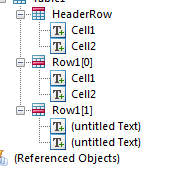Calculation of numerical cells
- Mark as New
- Follow
- Mute
- Subscribe to RSS Feed
- Permalink
- Report
Hi,
I have created a table in a dynamic form where the user can add or remove rows as required. In the final row which is fixed I want the cells to auto calculate the numbers entered in the cells above. Can this be achieved in LiveCycle Designer?
Many thanks in advance
Lee
Solved! Go to Solution.
![]()
- Mark as New
- Follow
- Mute
- Subscribe to RSS Feed
- Permalink
- Report
Hi,
this is no problem with a small calculation script in FormCalc.
Assumed your repeatable row is named "Row" and contains a field named "Amount" the script will look like:
$ = Sum(Row[*].Amount)
Views
Replies
Total Likes
![]()
- Mark as New
- Follow
- Mute
- Subscribe to RSS Feed
- Permalink
- Report
Hi,
this is no problem with a small calculation script in FormCalc.
Assumed your repeatable row is named "Row" and contains a field named "Amount" the script will look like:
$ = Sum(Row[*].Amount)
Views
Replies
Total Likes
- Mark as New
- Follow
- Mute
- Subscribe to RSS Feed
- Permalink
- Report
Perfect, many thatnks for your help
Views
Replies
Total Likes
- Mark as New
- Follow
- Mute
- Subscribe to RSS Feed
- Permalink
- Report
Hey radsmar, I have a similar situation. I am trying to sum the first 9 rows of the "Premium" rows in the table below in the 10th row. The first 9 rows have a binding title of "Premium" and the 10th row has a binding title of "total". I have put:
form1.#subform[0].Table2.Row10.total::calculate - (FormCalc, client)
$=Sum(Row[*].Premium)
but it doesn't work. Any ideas?
Views
Replies
Total Likes
- Mark as New
- Follow
- Mute
- Subscribe to RSS Feed
- Permalink
- Report
I do not believe this will work the way you have it. The reason is that you have named the Rows Row1, Row2 etc. If you want to use the sample code then you will have to change the Rows to just "Row" or "Rows". When LCD sees this it will create a unique identifier i.e. Row[0], Row[1].
- Mark as New
- Follow
- Mute
- Subscribe to RSS Feed
- Permalink
- Report
Thank you very much! That did the trick!
Cheers!
Views
Replies
Total Likes
Views
Likes
Replies