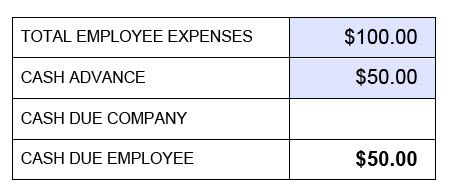Calculation No Longer Works if a Value in a Field is deleted
![]()
- Mark as New
- Follow
- Mute
- Subscribe to RSS Feed
- Permalink
- Report
I've got an issue where a FormCalc calculation stops working if I delete a value in a field that is part of the formula.
Here's a link to the test form: https://www.dropbox.com/s/3w6weyd3bp5dfss/Test_Totals.pdf?dl=0
When I enter the values in the table as below, the calculation in the CASH DUE EMPLOYEE field works fine.
If I delete the value in the CASH ADVANCE field, the calculation in the CASH DUE EMPLOYEE field doesn't recalculate. In the below example, I deleted the cash advance, so the CASH DUE EMPLOYEE should be $100, but yet the field goes blank.
Here's the FormCalc script in the CASH DUE EMPLOYEE field:
if (Table1.Row1.Total_E_Exp.rawValue > Table1.Row2.Cash_Adv.rawValue) then
Cash_Due_Employee.rawValue = Table1.Row1.Total_E_Exp.rawValue - Table1.Row2.Cash_Adv.rawValue
else
Cash_Due_Employee.rawValue = 0
endif
I just can't figure out why the field isn't recalculating after I delete the value in the CASH ADVANCE field.
Any help would be appreciated.
Thanks
Solved! Go to Solution.
Views
Replies
Total Likes
![]()
- Mark as New
- Follow
- Mute
- Subscribe to RSS Feed
- Permalink
- Report
Not sure why FornCalc is not working, but same logic works fine JavaScript.
Check the form at following link:
Views
Replies
Total Likes
![]()
- Mark as New
- Follow
- Mute
- Subscribe to RSS Feed
- Permalink
- Report
Not sure why FornCalc is not working, but same logic works fine JavaScript.
Check the form at following link:
Views
Replies
Total Likes
- Mark as New
- Follow
- Mute
- Subscribe to RSS Feed
- Permalink
- Report
use "Number Fields" from the object pallette (NOT text fields) - amend settings in Patterns > "allow zero" + set "currency{}" as data format.
deleting field value will produce this display value "$0.00" and NOT " " [AKA 'empty field']
Views
Replies
Total Likes
![]()
- Mark as New
- Follow
- Mute
- Subscribe to RSS Feed
- Permalink
- Report
PDFGuru,
Thanks for the info. I switched the calculation from Formcalc to JavaScript and it works fine now.
Views
Replies
Total Likes
![]()
- Mark as New
- Follow
- Mute
- Subscribe to RSS Feed
- Permalink
- Report
XIIIX,
I was using Numeric fields, along with the same pattern setup, but no luck. Switching to Javascript corrected the issue.
Views
Replies
Total Likes
Views
Likes
Replies
Views
Likes
Replies
Views
Likes
Replies