This conversation has been locked due to inactivity. Please create a new post.



This conversation has been locked due to inactivity. Please create a new post.

[Thread Edited By Adobe]
/*Don’t forget to meet and greet your fellow peers virtually by telling them about yourself here.
Go ahead and to it now: https://adobe.ly/3eDnB4v */
Actual Question:
Okay, am new to Acrobat and LiveCycle. I have gone through about 9 hours of videos and still can not find an answer to what I know I should be able to do. Is there a way on a form to create a text field which has the ability to expand its size versus creating a scroll bar so when you print the form it is not chopped off and missing? This is a 2 page form so a text box has the possibiltiy it could split between 2 pages.
Solved! Go to Solution.
The forum software runs a virus scan on uploaded files before they're released to the public. Until the scan is run the attachment will show as Queued. Unfortunately I don't know how often the scanner runs, but I've seen attachments queued for a day or two, so keep checking back every once in a while. Once the queued label is gone you can download the file.
Views
Replies
Total Likes
I have been struggling with this issue for weeks. This reply from Kevin was the most helpful due to the sample document (thank you!). However.....I believe I have done all of the necessary steps. When typing in my form the field expands but the text box below does not move so is overlapped by the previous. I want to attach a sample of my document but don't see how to attach a document to my post. Can anyone help? Thanks!
Views
Replies
Total Likes
![]()
Did you mark the subform that contains your text field and whatever is getting overlapped below it as "flowed"?
I ususally upload a document to workspaces, then chare it. You can copy the URL for that shared document and paste it into the forums.
Views
Replies
Total Likes
I did mark everything as flowed. I'll try to upload my document now....
Thank you!
Views
Replies
Total Likes
I must be doing something wrong.....can't seem to find where I can upload a file.....
Views
Replies
Total Likes
![]()
The site is
https://workspaces.acrobat.com
In the top left-hand corner, you should see a button with "Upload" on it.
Views
Replies
Total Likes
Boy - I'm batting a thousand today - I get a "cannot display page" error when using that link....tried Explorer and Firefox.
Views
Replies
Total Likes
![]()
That's not you, it's me.
https://workspaces.acrobat.com/app.html
I didn't realize they want you to have all the other nonsense at the end to get to their site...
Views
Replies
Total Likes
Views
Replies
Total Likes
![]()
It's not allowing me access. Do you have it in your public workspaces?
Views
Replies
Total Likes
I imagine that would help. Does this one work:
Views
Replies
Total Likes
Hi Guys,
Need some help here. i have to display large text for user to read and scroll up and down as the text data is large. I am using adobe livecycle 8. Anyway i can achieve this with out overlapping the text i am typing in designer mode outside the text box size i choose.
Thanks in advance.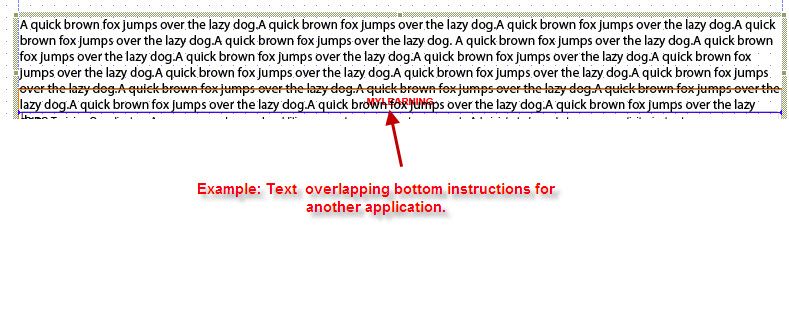
Views
Replies
Total Likes
![]()
Hi Kevin,
I hope you will be able to read this and help me ![]() . I got the expandable fields to work but I cannot figure out how to stop it from messing up the layout of the form and not run onto the next line (see p.1 'Comments' under the Professional Competence section). I tried the 'wrap in subform' but it won't work. I only selected that name 'TextField1' and wrapped that in subform. Am I supposed to select more items then just that?
. I got the expandable fields to work but I cannot figure out how to stop it from messing up the layout of the form and not run onto the next line (see p.1 'Comments' under the Professional Competence section). I tried the 'wrap in subform' but it won't work. I only selected that name 'TextField1' and wrapped that in subform. Am I supposed to select more items then just that?
Thanks so much for any help!!
Elina
Views
Replies
Total Likes
Hi,
I thought I followed the instructions you provided but I am still having some difficulty with expanding text. I am able to get the textboxes to expanding, however, the subform is running off the page (without creating a new page.) Can you let me know what I did wrong and how I can fix that.
(Also, how can I upload the form so you can see it?)
Thanks!
Ihsan
Views
Replies
Total Likes
Can someone help me with this? I have a similar issue. The test text overflow form is almost exactly what I need.
Im trying to get the text field Concat box only Concat text in (TextField1) but when it Concat's I want a ";" after each 10 characters. Please help!
$ = Concat(TextField1_";")
So essentially users can enter or paste into TextField1 a column of numbers:
0123456789
1234567901
2364567890
and TextField5 will separate like this:
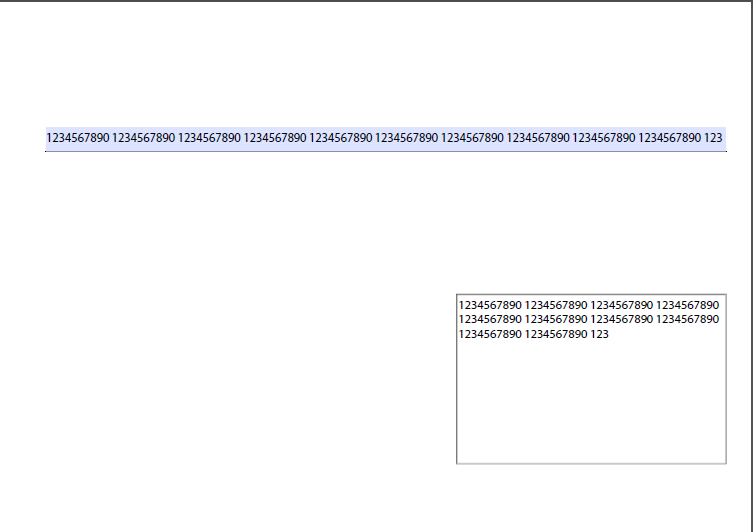
Views
Replies
Total Likes
Hi Kevin,
I need help with this for sure. I am just not getting it. Like a similar poster I need Description Of Incident on an incident report form to be an expanding text box like your example.
How can I send you a copy of the pdf form to see if we can work with it?
Brian
Views
Replies
Total Likes
Hi Paul, having similar issue with an incident form.
How could I attach or send you a copy of the pdf to have a look at?
Brian
Views
Replies
Total Likes
I'm a newbie and I'm not finding where the layout tab is and the other items.
Views
Replies
Total Likes
Hi Paul I am after this exact same solution an expandable text box that pushes the signatures down and keeps them on the end but i have no access to Lifecycle, they have stopped the trials and its really not worth the price to me to edit one form for work! If it is edited in live cycle can others with just adobe still fill in the editable pdf and would I still be able to make changes such as add logos? Any help appreciated. Thanks
Views
Replies
Total Likes
Views
Likes
Replies