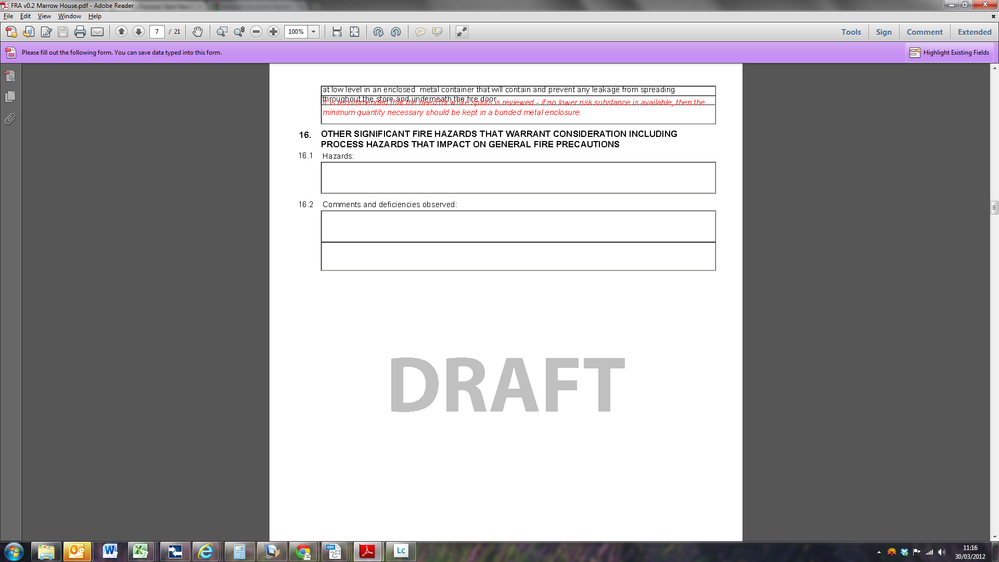All expanding text boxes work except one!!
- Mark as New
- Follow
- Mute
- Subscribe to RSS Feed
- Permalink
- Report
Does anyone have any idea why this would happen to just one expanding text box out of the 50 something I have in this document?
The text boxes are each wrapped in their own flowed subform and the properties of these boxes are exactly the same as many other boxes on the form which work fine but for some reason these two clash.
What could possibly be different? I'm sure I must be missing something obvious but I cannot think what!
Solved! Go to Solution.
Views
Replies
Total Likes
![]()
- Mark as New
- Follow
- Mute
- Subscribe to RSS Feed
- Permalink
- Report
Hi,
you have to go into the XML Source of your forn.
There you'll find several blue colored parameters between <? ... ?> tags.
There you have to put the new tags from the blog. ![]()
Views
Replies
Total Likes
![]()
- Mark as New
- Follow
- Mute
- Subscribe to RSS Feed
- Permalink
- Report
Hi,
I'm just guessing but maybe this can help you.
http://blogs.adobe.com/dmcmahon/2011/10/10/lc-forms-es-text-overlappin g-on-page-break-using-nested-subforms/
Views
Replies
Total Likes
- Mark as New
- Follow
- Mute
- Subscribe to RSS Feed
- Permalink
- Report
Check the layout tab and ensure that expand to fit is selected. If you attach your PDF I can also take a quick look to see if there is something missing.
Views
Replies
Total Likes
- Mark as New
- Follow
- Mute
- Subscribe to RSS Feed
- Permalink
- Report
Thanks for the reply.
Expand to fit is most definitely checked! All the boxes on this form are expand to fit and the properties are exactly the same for this box but it doesn't behave like all the others.
I think its likely to be something to do with the page break as suggested by radzmar.
Views
Replies
Total Likes
- Mark as New
- Follow
- Mute
- Subscribe to RSS Feed
- Permalink
- Report
I'm very much learning as I go here but the link from Radzmar does look as though it may fix my problem.
Can anybody tell me where to add the processing instructions??
Views
Replies
Total Likes
![]()
- Mark as New
- Follow
- Mute
- Subscribe to RSS Feed
- Permalink
- Report
Hi,
you have to go into the XML Source of your forn.
There you'll find several blue colored parameters between <? ... ?> tags.
There you have to put the new tags from the blog. ![]()
Views
Replies
Total Likes
- Mark as New
- Follow
- Mute
- Subscribe to RSS Feed
- Permalink
- Report
Thank you so much! That seems to have done the trick! ![]() Really appreciated
Really appreciated
Views
Replies
Total Likes
Views
Likes
Replies
Views
Likes
Replies