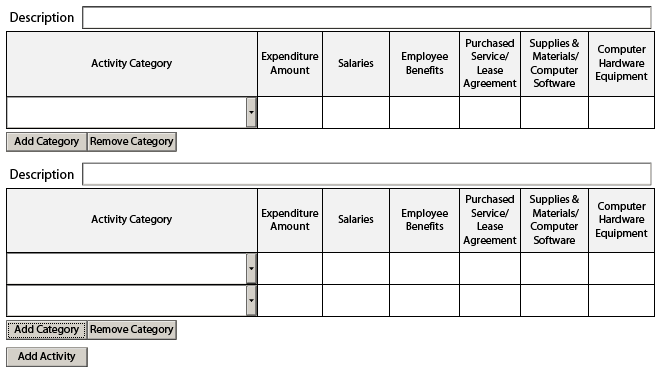Additional Button Issues
- Mark as New
- Follow
- Mute
- Subscribe to RSS Feed
- Permalink
- Report
This question is very specific to the attached form. On the second page of the form I have an "Add a Category" and an "Add an Activity" button. The "Add a Category" button only adds a row to the first set of activities. When I add a second activity the button adds a row to the first set of activities as opposed to adding to the second set. How do I fix this? Steve if you can help me out again I would appreciate it!
Solved! Go to Solution.
Views
Replies
Total Likes

- Mark as New
- Follow
- Mute
- Subscribe to RSS Feed
- Permalink
- Report
Susann,
Thank you. I think you should substitute 'brilliant' with 'obstinate'.
You did not attach the form but I suspect it is the click event on the 'Add Activity' button. I changed the subform structure and names. In your form the button calls the instanceManager as follows:
Table14.HeaderRow.instanceManager.addInstance(1);
My ok.pdf form click event looks like this:
form1.MainSubForm.activity.instanceManager.addInstance(1);
You probably need to reconcile the differences in the form structure and names.
Steve
Views
Replies
Total Likes

- Mark as New
- Follow
- Mute
- Subscribe to RSS Feed
- Permalink
- Report
Hi Susan,
Here is a snapshot. I added a 'Remove Category' button too. The attached form contains the subform, below.
Steve
Views
Replies
Total Likes
- Mark as New
- Follow
- Mute
- Subscribe to RSS Feed
- Permalink
- Report
Hi, Steve-
Again, I think you are amazing and extremely brilliant. So, glad that you are able to help. The solution you sent me kind of works when I plopped it into my form, but I can't get the "Add Activity". I don't know enough about working with the xml source to figure it out. Can you help me one last time, please! See attached document.
Susann K. Wenzl
Office Associate IV
Curriculum, Instruction, and Innovation Team
Nebraska Department of Education
301 Centennial Mall South
Lincoln, NE 68508
Phn: 402-471-6692
Fax: 402-471-0117
Views
Replies
Total Likes

- Mark as New
- Follow
- Mute
- Subscribe to RSS Feed
- Permalink
- Report
Susann,
Thank you. I think you should substitute 'brilliant' with 'obstinate'.
You did not attach the form but I suspect it is the click event on the 'Add Activity' button. I changed the subform structure and names. In your form the button calls the instanceManager as follows:
Table14.HeaderRow.instanceManager.addInstance(1);
My ok.pdf form click event looks like this:
form1.MainSubForm.activity.instanceManager.addInstance(1);
You probably need to reconcile the differences in the form structure and names.
Steve
Views
Replies
Total Likes
- Mark as New
- Follow
- Mute
- Subscribe to RSS Feed
- Permalink
- Report
SCORE!!!! I did it!! (With a lot of your help) You have two huge fans here in Nebraska!! I don't know if you noticed but the gal you were helping last week, Shayne Ortmeier, is my co-worker. We want you to come to Nebraska and personally train us to use Adobe LiveCycle.
Susann K. Wenzl
Office Associate IV
Curriculum, Instruction, and Innovation Team
Nebraska Department of Education
301 Centennial Mall South
Lincoln, NE 68508
Phn: 402-471-6692
Fax: 402-471-0117
Views
Replies
Total Likes
- Mark as New
- Follow
- Mute
- Subscribe to RSS Feed
- Permalink
- Report
Okay, I need to use your brilliance again! The text box for the activity description above the table that you were helping me with won't expand with the amount of text that is entered. I do believe I have it set to expand, but it isn't working. See attached file.
Susann K. Wenzl
Office Associate IV
Curriculum, Instruction, and Innovation Team
Nebraska Department of Education
301 Centennial Mall South
Lincoln, NE 68508
Phn: 402-471-6692
Fax: 402-471-0117
Views
Replies
Total Likes

- Mark as New
- Follow
- Mute
- Subscribe to RSS Feed
- Permalink
- Report
Susann, the attachment is missing.