Here's my solution. Basically, the cell with multiple objects gets a subform inside, and the items inside of that are hidden by default. Then, based on the choice in a dropdown list, I make them visible.
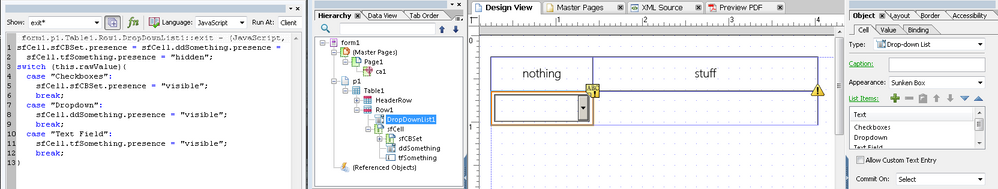
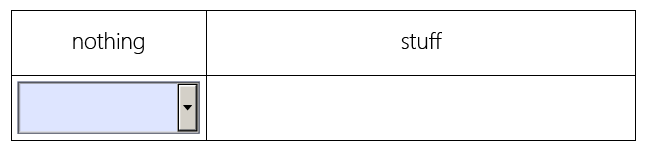
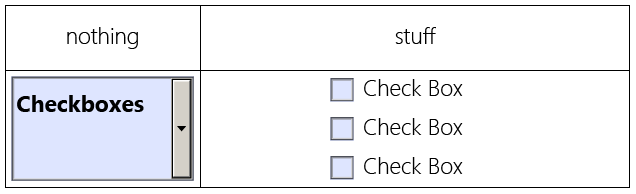

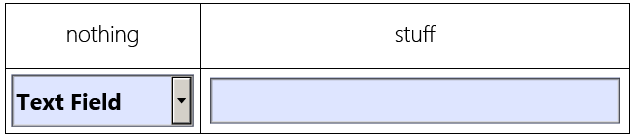
The script:
sfCell.sfCBSet.presence = sfCell.ddSomething.presence = sfCell.tfSomething.presence = "hidden";
switch (this.rawValue){
case "Checkboxes":
sfCell.sfCBSet.presence = "visible";
break;
case "Dropdown":
sfCell.ddSomething.presence = "visible";
break;
case "Text Field":
sfCell.tfSomething.presence = "visible";
break;
}