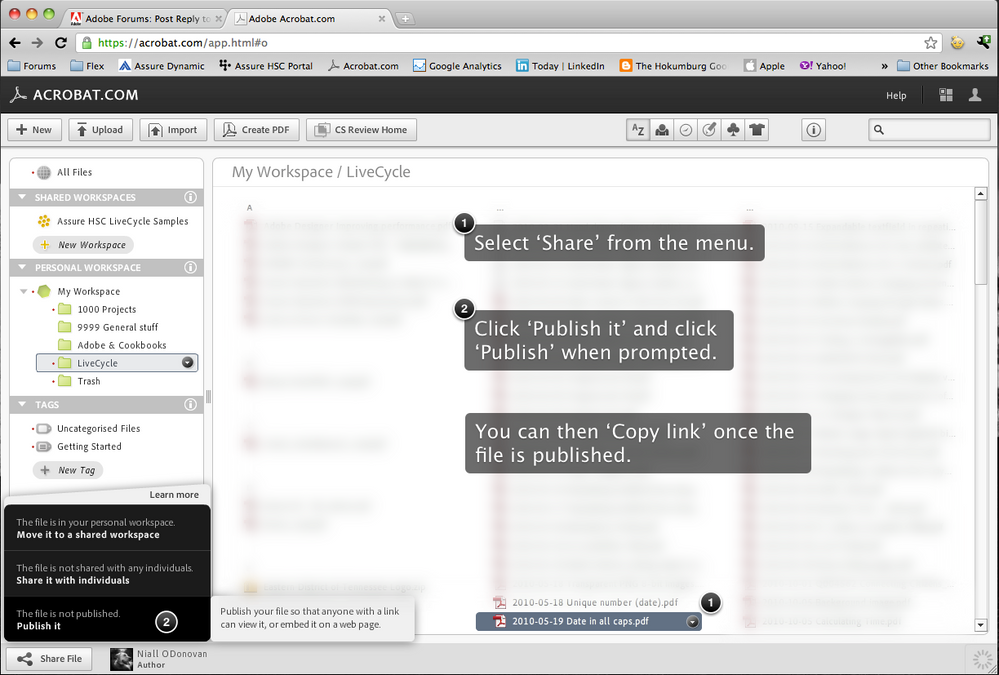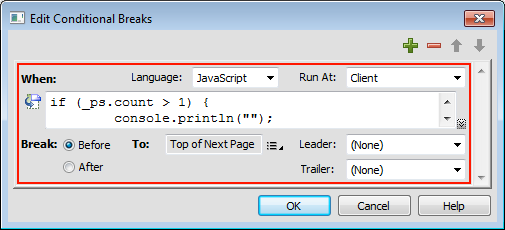Add new instance to the top of next page
- Mark as New
- Follow
- Mute
- Subscribe to RSS Feed
- Permalink
- Report
I have created a dynamic flowable form (a daily report form for workers to fill out), which could (depending on user entries) expand over several pages. I have added a "Add new day" button at the bottom of the form, which, as it says, adds another day to the form. However, I can not get the new instance to to move to the next page, it is just created immediately after the previous instance.
I have tried all the suggestions from other help threads, but I still can't make it work. Either the form creates a blank page that I do not need or it continues to add the new instance just below the previous one.
Any help would be greatly appreciated.
Solved! Go to Solution.
Views
Replies
Total Likes
- Mark as New
- Follow
- Mute
- Subscribe to RSS Feed
- Permalink
- Report
Hmm,
That would be the conditional break script. Try thi sapproach: https://acrobat.com/#d=*2f7axX-JHCdLi*hS*pO2Q.
Niall
- Mark as New
- Follow
- Mute
- Subscribe to RSS Feed
- Permalink
- Report
Hi,
Select the subform and in the Object > Pagination palette try setting the Place to Top of Next Page.
Niall
Views
Replies
Total Likes
- Mark as New
- Follow
- Mute
- Subscribe to RSS Feed
- Permalink
- Report
Hi Niall,
Many thanks for your fast reply!
The "Top of Next Page" thing works for all added instances of the subform - BUT it moves the first subform to a new page and leaves the first page blank. I want the first (original) subform placed on the first page. The unfilled form is only 1 page.
Any ideas? Anyone?
/Mathias
Views
Replies
Total Likes
- Mark as New
- Follow
- Mute
- Subscribe to RSS Feed
- Permalink
- Report
Hi Mathias,
Try "Top of Page". This should keep the first instance at the top of page 1.
Niall
Views
Replies
Total Likes
- Mark as New
- Follow
- Mute
- Subscribe to RSS Feed
- Permalink
- Report
Hi Niall,
"Top of Page" gives me the same result as "Following previous" = The original subform stays on page 1, but added instances are still placed just below the "add instance" button and not on top of next page.
/Mathias
Views
Replies
Total Likes
- Mark as New
- Follow
- Mute
- Subscribe to RSS Feed
- Permalink
- Report
Hi Mathias,
Pagination settings can be tricky. Can you share your form? If so upload it to a file sharing site like Acrobat.com; publish it and then share the published link here:
Niall
Views
Replies
Total Likes
- Mark as New
- Follow
- Mute
- Subscribe to RSS Feed
- Permalink
- Report
Hi Niall,
Not sure if I did it correctly, but here goes:
https://acrobat.com/#d=ZqOHscxOb1P6oTg89Yz**g
While I remember, Thanks a bunch for all your help. I have previously benefitted greatly from your help to others.
/Mathias
Views
Replies
Total Likes
- Mark as New
- Follow
- Mute
- Subscribe to RSS Feed
- Permalink
- Report
Hi Mathias,
Here is the form back to you: https://acrobat.com/#d=J96hdeOU8Deo*YQXTBvbqA.
I have added a conditional break to the subform:
All paginations are Follow Previous and Continue Filling Parent, with the conditional break for the subform.
Also I have named the page and subform and used a specific JavaScript for the delete button. I have left the Action Builder script for the add button.
Hope that helps,
Niall
- Mark as New
- Follow
- Mute
- Subscribe to RSS Feed
- Permalink
- Report
Hi Niall,
Many thanks for your very fast reply! You are the man!
Only one problem remains: when I click the "add instance" button, a new subform is added to the next page (as it should), but a blank page is added to the top of the form. Any idea why?
/Mathias
Views
Replies
Total Likes
- Mark as New
- Follow
- Mute
- Subscribe to RSS Feed
- Permalink
- Report
Hmm,
That would be the conditional break script. Try thi sapproach: https://acrobat.com/#d=*2f7axX-JHCdLi*hS*pO2Q.
Niall
- Mark as New
- Follow
- Mute
- Subscribe to RSS Feed
- Permalink
- Report
Hi Niall,
That's perfect! Thank you again for all your help!
/Mathias
Views
Replies
Total Likes
![]()
- Mark as New
- Follow
- Mute
- Subscribe to RSS Feed
- Permalink
- Report
Video at http://forums.adobe.com/videos/1143 details, How to make an object appear on a new page in dynamic forms.
Views
Replies
Total Likes
- Mark as New
- Follow
- Mute
- Subscribe to RSS Feed
- Permalink
- Report
Hi Niall,
I'm having this same problem. Unfortunately, when I click the link, it just takes me to the acrobat.com homepage. How did you end up solving the problem with the blank page being added to the top?
Thanks,
Jenny
Views
Replies
Total Likes
- Mark as New
- Follow
- Mute
- Subscribe to RSS Feed
- Permalink
- Report
Hi,
Adobe changed the structure of the Acrobat.com service. You should be able to access the solution by adding "workspaces" to the URL:
https://workspaces.acrobat.com/#d=2f7axX-JHCdLihS*pO2Q
Regards,
Niall O'Donovan
Assure
Views
Replies
Total Likes
- Mark as New
- Follow
- Mute
- Subscribe to RSS Feed
- Permalink
- Report
Hello,
that solution really makes the form complicated (you are using almost exactly the same 2 subforms).
What I would suggest is to add simple line to your previous conditional break:
if (_YourPage.count > 1 && YourPage.index!=0) {
console.println("");
}
works like a charm, because it doesn't add the blank page in top of the first form/page.
Tom
- Mark as New
- Follow
- Mute
- Subscribe to RSS Feed
- Permalink
- Report
This seemed to work for me. Thanks in Dec 2021!
Views
Replies
Total Likes
- Mark as New
- Follow
- Mute
- Subscribe to RSS Feed
- Permalink
- Report
This does work well when tested in LiveCycle or in Reader, but not in Acrobat or when Reader Extended.
Views
Replies
Total Likes
Views
Likes
Replies
Views
Likes
Replies
Views
Likes
Replies