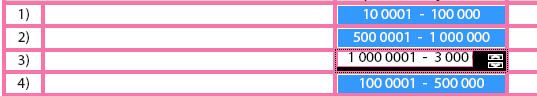Acrobat Pro 8 - LiveCycle Design. - BIG PROBLEM ;\\ (List Box)
- Mark as New
- Follow
- Mute
- Subscribe to RSS Feed
- Permalink
- Report
Adobre Acrobat Pro 8 - LiceCycle Designer
Hi!
I have a problem on my form with a "List Box"...
I tried everything and still nothing ; \
I don't know how too change in options/settings this->
after marked on PDF some text from LIST BOX i have BLUE! area color/background color on it...
I don't want that... I would like to have still white backgronud but it change (after marked) into blue :\ -constantly
Plese help me!
check this picture:
Views
Replies
Total Likes
- Mark as New
- Follow
- Mute
- Subscribe to RSS Feed
- Permalink
- Report
Here is how you change the Background Color.........
1. Select the object in Design view
2. Open the "Object" pallet(Window Menu or Shift+F7) then Field Tab
3. Choose "Custom" from the Appearance Dropdown
4. Then on Edit Custom Appearance window select "Solid" from "Style" Drop down
5. And select the color by clicking on the next two Icons to the "Style" Drop down
Good Luck,
Views
Replies
Total Likes
- Mark as New
- Follow
- Mute
- Subscribe to RSS Feed
- Permalink
- Report
It doesn't work at all ;(
I changed everything like you said...
Maybe it will help you:
This blue background on List Box is blue even when I'm opening PDF FORM:
only when i marked a List Box background is changing into a selected color (for instance ORANGE)
which I clicked beafore on the next two Icons to the "Style" Drop down
(on Edit Custom Appearance window select "Solid" from "Style" Drop down)
After marked another box, my "ORANGE" box is changing into a blue box (but i can see some thin orange line under the box) and
I know that my ORANGE color is under this "blue something!" (for sure).
PICTURE AFTER PRINTED (regular foto):
8(
where is "my" ![]() orange background?
orange background?
On the second box you can see some orange line but it is under this annoying blue box :\ like others......
Do you have any idea?
Views
Replies
Total Likes
- Mark as New
- Follow
- Mute
- Subscribe to RSS Feed
- Permalink
- Report
email me your template at "meetsekharv AT yahoo.com" I will fix it and will let you know what did I do to fix it.
Views
Replies
Total Likes
- Mark as New
- Follow
- Mute
- Subscribe to RSS Feed
- Permalink
- Report
Hi,
I looked at your attachment and found some thing odd......a ListBox with height not more than one data item (in other words 1unit size). A ListBox will usually not designed to display with scrollbar and also ListBox is picked for the reason to be able to select multiple values. After looking at your design & values in the ListBox I think what you really need is Dropdown rather than Listbox as your values indicate one or the other. So once you change it to Dropdown the Blue background is gone. Try that and let me know if you insist to have ListBox over the Dropdown.
Good Luck,
Views
Replies
Total Likes
- Mark as New
- Follow
- Mute
- Subscribe to RSS Feed
- Permalink
- Report
It works fine!
Thank you.
I'm sooo stupid... i thougt that this small gray box on the left side in Drop-Fown List is always (event after printed form)...
I check... and averything is good. Background is white as it should be...
ufffffffffff
I should check that beafore!
ajjjj!
best regards,
Nikolas
Views
Replies
Total Likes
Views
Likes
Replies
Views
Likes
Replies