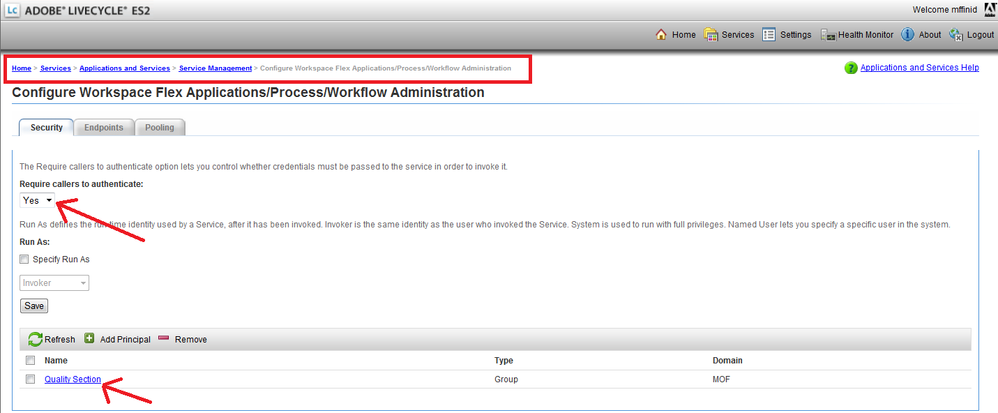Access Privileges for Categories in Start processes
- Mark as New
- Follow
- Mute
- Subscribe to RSS Feed
- Permalink
- Report
Hi everyone,
I have some categories in start process (where a user can start a process from workspace) say Category1 and Category2, is there any way to control the access of these categories i.e. I need some type of users to start Category1 only and they cannot start the other, and some other users can start the Category2 while they cannot access or start the other which didn't belongs to them.
any help.
Solved! Go to Solution.
Views
Replies
Total Likes
![]()
- Mark as New
- Follow
- Mute
- Subscribe to RSS Feed
- Permalink
- Report
By default, any process you create, the Start Point (Process Card) is hidden to all users. Administrator should explicitly grant permission to the users who can view this process card.
However, this is exceptional to Super Administrator as he/she can see all the Process Cards by default.
To be more technical:
Any process you create will run as a Service within the J2EE service container. These services requires authentication by default. Hence, Administrator should grant permissions to users who can invoke this service from the Service Container.
Assigning Workspace User role doesn't mean that they can view and start all the services. Rather, they can just login into the workspace.
The below screenshot shows how to configure permissions for a service:
Nith
Views
Replies
Total Likes
![]()
- Mark as New
- Follow
- Mute
- Subscribe to RSS Feed
- Permalink
- Report
That is not an easy job unless you customize the Workspace UI.
However, you can control the start points so that the users can view the category created but cannot see any process cards inside of them.
Not enough?
Nith
Views
Replies
Total Likes
- Mark as New
- Follow
- Mute
- Subscribe to RSS Feed
- Permalink
- Report
Hi,
Nith is right and you can not control access of a category but you can control access of cards displayed inside a category. I think at some extent this approach will solve your problem.
Thanks
Views
Replies
Total Likes
- Mark as New
- Follow
- Mute
- Subscribe to RSS Feed
- Permalink
- Report
Thanks Nith
But how can I control the start points where unresponsible users cannot see any process cards inside of them
Views
Replies
Total Likes
![]()
- Mark as New
- Follow
- Mute
- Subscribe to RSS Feed
- Permalink
- Report
By default, any process you create, the Start Point (Process Card) is hidden to all users. Administrator should explicitly grant permission to the users who can view this process card.
However, this is exceptional to Super Administrator as he/she can see all the Process Cards by default.
To be more technical:
Any process you create will run as a Service within the J2EE service container. These services requires authentication by default. Hence, Administrator should grant permissions to users who can invoke this service from the Service Container.
Assigning Workspace User role doesn't mean that they can view and start all the services. Rather, they can just login into the workspace.
The below screenshot shows how to configure permissions for a service:
Nith
Views
Replies
Total Likes
Views
Likes
Replies
Views
Likes
Replies
Views
Likes
Replies