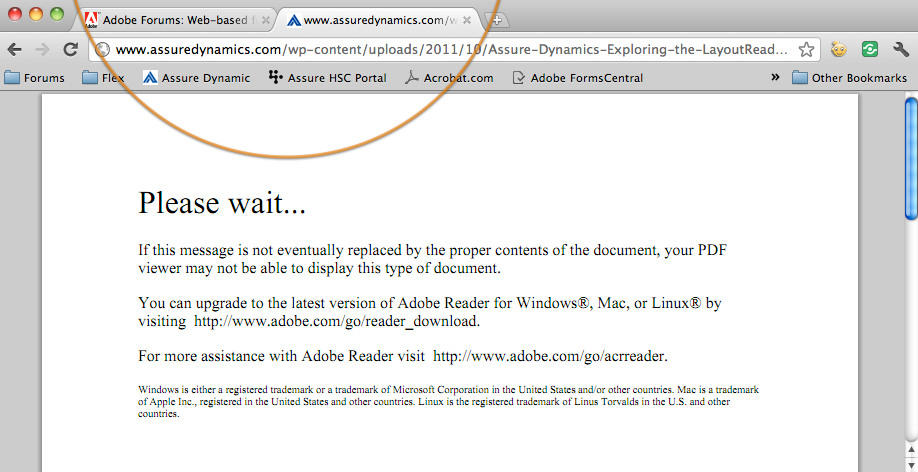Web-based form

- Mark as New
- Follow
- Mute
- Subscribe to RSS Feed
- Permalink
- Report
Hello,
I have created a pdf form in livecycle but I was wondering if can be completly web-based without the users to have any adobe product installed.
Practically, I want to add to my website the form that I have created and users to use it directly from the website.
Is this possible ?
Regards.
Views
Replies
Total Likes
- Mark as New
- Follow
- Mute
- Subscribe to RSS Feed
- Permalink
- Report
Hi,
Forms that are created in LC Designer can be deployed as a HTML form, BUT ONLY using the LC Forms server component. If you don't have this then you wont be ble to achieve what you want.
Niall
Views
Replies
Total Likes
![]()
- Mark as New
- Follow
- Mute
- Subscribe to RSS Feed
- Permalink
- Report
Why not just write it in HTML and just mimic the design?
Views
Replies
Total Likes
- Mark as New
- Follow
- Mute
- Subscribe to RSS Feed
- Permalink
- Report
Adobe Reader is free and pretty much a standard to have. Wouldn't it be easier to just make it a webform that opens up as a PDF in their browser?
Views
Replies
Total Likes
- Mark as New
- Follow
- Mute
- Subscribe to RSS Feed
- Permalink
- Report
Static PDF forms created in LC Designer will open in most browsers, however if the form is saved as a Dynamic XML form it is very, very unlikely to open in a browser. Niall
Views
Replies
Total Likes
- Mark as New
- Follow
- Mute
- Subscribe to RSS Feed
- Permalink
- Report
Niall,
Is that really the case? I was under the impression that dynamic forms will open in a browser, that that is one of the ways to render them.
This reallllly sucks and im screwed....That was my whole paln. Is there a way a to test this? I am creating a form for work and have no access to a server until mid-december when the IT guy was going to help me put it on our site.
Is there a way that I could post a web form on a site to see it it would work? I dont have much experience with websites but hopefully I can figure it out.
Views
Replies
Total Likes
- Mark as New
- Follow
- Mute
- Subscribe to RSS Feed
- Permalink
- Report
Sorry to burst your bubble - really!!!!!
You can deploy a form (which was created in LC Designer) as a HTML form, but ONLY if you have the server component LC Forms (or whatever the equivalent is). Basically lots of $$$.
Open most forms on our site (www.blagh/blagh/blagh.com) in a browser and you will see:
Most of our sample forms are saved (in LC Designer) as Dynamic XML Forms.
My advice:
Do a small bit of work, then test, test and test!!!
Niall
Views
Replies
Total Likes
- Mark as New
- Follow
- Mute
- Subscribe to RSS Feed
- Permalink
- Report
So tell me, what is the point of even having dynamic forms if they wont open. How can they be used? Is it only for large businesses that will pay the thousands of dollars to get a server?
Also, youre saying that my ONLY option is a static form? Can I still upload it and just have them save it to their computer? I think the main thing with me is having it accessible to the end users when they need it. I can almost use the website as a folder and have them download the blank form, fill it out and send it in. Will that work with Dynamic forms?
Or, can I embed a dynamic form into a static form? So that the static form opens (and they dont see that "Please wait..." message, and within the static form is a link to a dynamic form that they can save to their computer)
Ha Im trying to get creative
you are very patient and helpful by the way and I appreciate that
Views
Replies
Total Likes
- Mark as New
- Follow
- Mute
- Subscribe to RSS Feed
- Permalink
- Report
Okay,
Here is a Static PDF Form that will open within the browser. However you will see that some functionality like button's click events will not work in CERTAIN browsers. Works in IE, but not in Chrome.
However the main purpose of this example is to show how you can access other PDFs that are either attached or hosted online.
There are plenty of very good reasons to have Dynamic XML Forms, but you just need to be aware that they will not open directly within browsers. The user will have to download the form and then access it using Acrobat or Adobe Reader.
This should give you some direction to do your own testing.
In addition, you should be aware of the functionality that will be available depending on whether the form is opened in Acrobat OR Adobe Reader. If the form is opened in Adobe Reader, then the functionality is also affected depending on whether the form is Reader Enabled using Acrobat (licence restrictions) OR Reader Enabled using LC Reader Extensions ES2.5 (additional costs).
See this summary here: http://assure.ly/etkFNU. Make sure to view the PDF at the end of the post.
Good luck,
Niall
Views
Replies
Total Likes
- Mark as New
- Follow
- Mute
- Subscribe to RSS Feed
- Permalink
- Report
Niall,
this is all such good information. it's a bit dissapointing that I am finding this out now, but hopefully ill find a way to work around it.
A cuple questions for you,
Have you been using internet explorer 9 to open your dynamic forms lately? it seems that the forms render within the browser when I use explorer (8 or 9) however, it is different when I use Safari or Chrome. I get that please wait message that basically means it wont open unless they save it. If it works with explorer, then that would be great cause thats all we use at work.
And also,
I just read that last document with what you can and cant do with enabled forms. I wish I had known that livecycle extensions was different than reader extensions...
My whole thing was to allow users to import/export the XML data instead of saving the form so that I wouldnt have to enable them and risk going over my EULA limit...Ugh.
But i did think of an alternative...if I send them an enabled form to fill out and they send it back, can I export the form data(this I know I can do), but then import it into an identical form that is basically reader extensions disabled and is non-submittable and send it across the organization? Maybe I would lock the cells too so that no one can edit it. I saw a thread that you were apart of that had that functionality.
Views
Replies
Total Likes
- Mark as New
- Follow
- Mute
- Subscribe to RSS Feed
- Permalink
- Report
Hi,
At least you are find out about it now and not after you had deployed the forms.
I am just downloading IE9 now and will try. Okay, IE9 does seem to handle Dynamic XML Forms much better.
If you Reader Enable a form in Acrobat, then users with Reader will not be able to import/export XML (as per the chart). However also be aware that if you open that Reader Enabled form again in Acrobat then you will ALSO not be able to import/export XML. Don't shoot the messenger - I don't make the rules.
What I would suggest is that you explore the option of using a "Submit form as XML" instead. In this situation you would not need to Reader Enable the form at all. Of course the user would not be able to save the data in the form, but it would come straight back to you in XML and you could then import it into your form.
Good luck,
Niall
Views
Replies
Total Likes
- Mark as New
- Follow
- Mute
- Subscribe to RSS Feed
- Permalink
- Report
ahaha! you learned something from me today haha. I wonder if the same goes for earlier versions of IE like 6 or 7. I'll be sure to find out.
Man, youre completely bumming me out, I definitely thought too highly of LifeCycle before knowing all the facts.
A main thing is distributing the data to other people after the form is completed as well as sending the information back to the original user to add/change something in the form if need be. That is why the import/export function was so important.
Ahh man, this is rough. Thanks for all your help, I really appreciate it. Now im gonna try and figure out what to do.
Views
Replies
Total Likes

- Mark as New
- Follow
- Mute
- Subscribe to RSS Feed
- Permalink
- Report
Thing is that I have developed a very complicated form and I would like something vwry simple like "Export as html ..." and to be able to use it as html.
I do not want to write it again.
Views
Replies
Total Likes
- Mark as New
- Follow
- Mute
- Subscribe to RSS Feed
- Permalink
- Report
No such option - sorry!
Views
Replies
Total Likes
Views
Likes
Replies