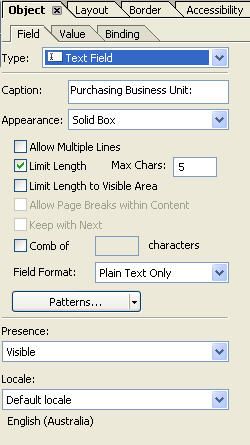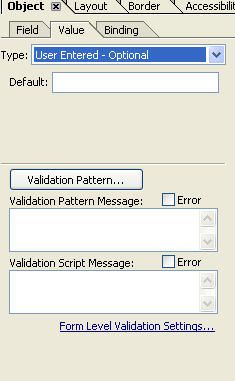FieldName Validate Failed

- Mark as New
- Follow
- Mute
- Subscribe to RSS Feed
- Permalink
- Report
The form also has signature fields that I am attempting to have lock the rest of the form when signed. Every time I attempt to sign the field and lock the form however I get a "validate failed" error for every required field on the form, with the exception of the date fields.
As far as I know there are no validation scripts present on any of the fields in question. If I click ok for each of the errors all of the information still saves and loads into my database correctly.
Anyone have any idea why I might be getting so many "validate failed" messages?
Views
Replies
Total Likes

- Mark as New
- Follow
- Mute
- Subscribe to RSS Feed
- Permalink
- Report
Paul
Views
Replies
Total Likes

- Mark as New
- Follow
- Mute
- Subscribe to RSS Feed
- Permalink
- Report
Views
Replies
Total Likes

- Mark as New
- Follow
- Mute
- Subscribe to RSS Feed
- Permalink
- Report
Views
Replies
Total Likes
- Mark as New
- Follow
- Mute
- Subscribe to RSS Feed
- Permalink
- Report
I am facing exactly the same problem.
I have developed a relatively complex form using Adobe LC Designer 8.2 and I applied Reader Rights from LC RES. Also, I used Digital Signature with the feature to lock fields in a given collection after signing.
Surprisingly, I am getting alert "<field name> validate failed." for the first 4 fields in the form, in the following condition:
1. When running the form from Adobe Reader 8.1.x.
2. After click the Signature Field to sign and save the form.
On Acrobat 9 Pro, it works fine.
Note: There is no validation script nor anything that will trigger this validate event.
Please help.
Tarek.
Views
Replies
Total Likes
- Mark as New
- Follow
- Mute
- Subscribe to RSS Feed
- Permalink
- Report
I am having the same problem. When a digital signature is applied, I get an error pop-up for all of the Text Fields that are set as "required." It will cycle through each one successively two times within each "Group." It does this even when the required fields are completed. I don't have the error boxes checked for scripting or validation pattern. I get the error pop-ups in the same fashion when I try to close the document as well. Note that this only happens with text fields and not date, state or numeric fields. I am about to give up and just tell users to ignore the error messages!
Views
Replies
Total Likes

- Mark as New
- Follow
- Mute
- Subscribe to RSS Feed
- Permalink
- Report
I woudl need to see the form ...can you send it and a description of the issue to LiveCycle8@gmail.com
Paul
Views
Replies
Total Likes
- Mark as New
- Follow
- Mute
- Subscribe to RSS Feed
- Permalink
- Report
Was there a solution for this issue (I know it's two years old). I'm having the same problem in a form created using LD ES2 V9.0 and Acrobat X Pro.
Thanks,
MDawn
Views
Replies
Total Likes

- Mark as New
- Follow
- Mute
- Subscribe to RSS Feed
- Permalink
- Report
I am also interested in getting an answer to this. I have placed my error which is similar on a new post recently and stumbled across similar posts with no resolution on a relatively simple error.
Views
Replies
Total Likes
- Mark as New
- Follow
- Mute
- Subscribe to RSS Feed
- Permalink
- Report
Hi, George,
I found that my issue was related to not setting the fields correcting in the Object > Field > Signature tabs:
Hi, George,
I found that my issue was related to not setting the fields correcting in the Object > Field > Signature tabs, see figure above. Once I set the fields correctly to be locked by the signature, it worked fine.
Thanks for your question and I hope this helps.
MDawn
Views
Replies
Total Likes

- Mark as New
- Follow
- Mute
- Subscribe to RSS Feed
- Permalink
- Report
Thanks for your update, however the fields that are getting this error on my form are standard fields as per my figures below.
As you can notice I have also turned off the validation script message as well. The only option I am left with after checking no code was left over in XML that would cause this, would be to change the form level validation settings to not give the warning message box at all on the page, which affects any other validations I would like to work.
Views
Replies
Total Likes
Views
Like
Replies
Views
Likes
Replies