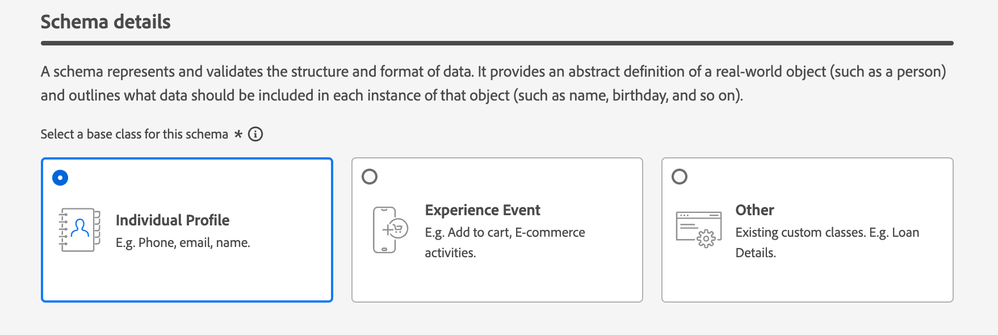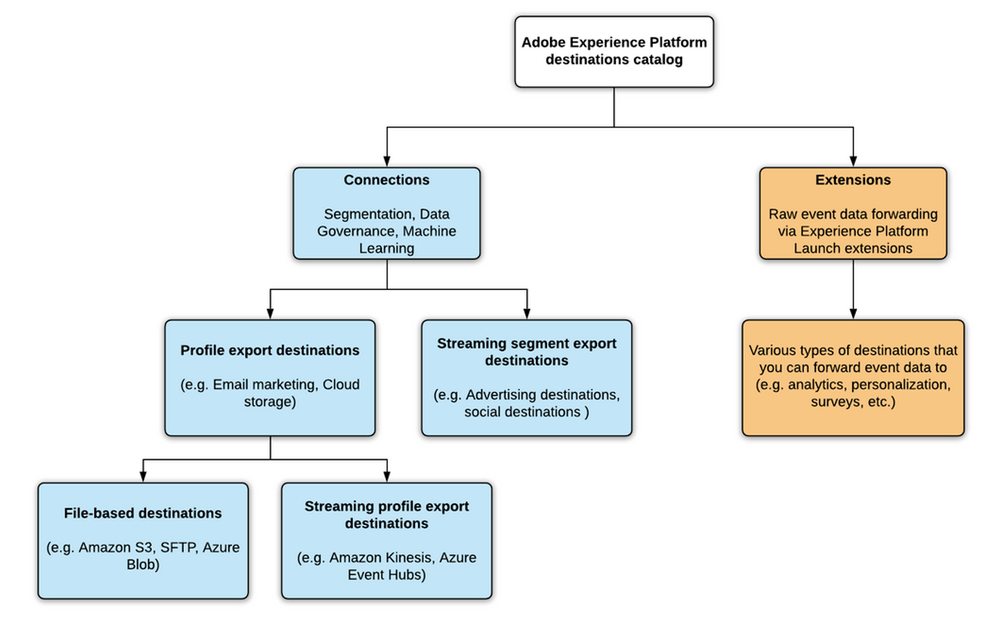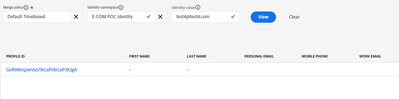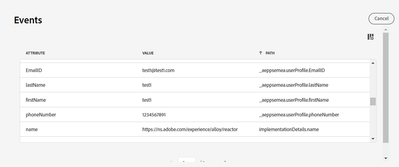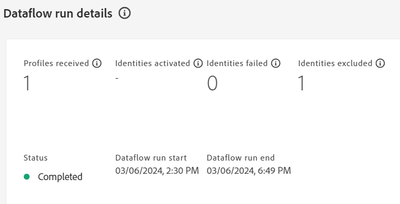Why should we select the ExperienceEvent class when creating a schema for the Web SDK implementation? If we select ExperienceEvent class, then How do we get a profile in RTCDP?

- Mark as New
- Follow
- Mute
- Subscribe to RSS Feed
- Permalink
- Report
Dear all,
I am new to Web SDK and AEP. I recently had various troubles with AEP.
I used AEP to set up a web SDK for my website. The website data was successfully sent to the dataset, but it is not available in RTCDP due to the ExperienceEvent Schema class. Additionally, I was unable to connect to a third-party destination.
Thanks
Solved! Go to Solution.

- Mark as New
- Follow
- Mute
- Subscribe to RSS Feed
- Permalink
- Report
Hi Satya,
Trying to simplify the CDP essence in simple words - a customer profile consists of two types of data
1. Profile attributes - age, gender etc.
2. Events - add to cart, purchase etc.
Hence there are three types of schemas
In order to register the actions done by the customer registered to a profile, we need to send the event using webSDK into a event dataset aligned to an experience event schema.
How do we make an experience event connect to a profile - using the identities defined in the event. Along with the experience event, you need to specify which identity you are sending through - ECID, email, loyaltyID etc. Once the data is received in platform, identity service will stitch the identity and the profile fragment is updated.

- Mark as New
- Follow
- Mute
- Subscribe to RSS Feed
- Permalink
- Report
Hi Satya,
Trying to simplify the CDP essence in simple words - a customer profile consists of two types of data
1. Profile attributes - age, gender etc.
2. Events - add to cart, purchase etc.
Hence there are three types of schemas
In order to register the actions done by the customer registered to a profile, we need to send the event using webSDK into a event dataset aligned to an experience event schema.
How do we make an experience event connect to a profile - using the identities defined in the event. Along with the experience event, you need to specify which identity you are sending through - ECID, email, loyaltyID etc. Once the data is received in platform, identity service will stitch the identity and the profile fragment is updated.

- Mark as New
- Follow
- Mute
- Subscribe to RSS Feed
- Permalink
- Report
Thank you for your reply. Now I understand profile attributes and experience events.
In my example, I have a website where the user logs in , at successful login i sent an event (experience) called "logged In" Here, I pass the email-id of the user.
Now I have to send this email id to a destination, how can I achieve this?
Views
Replies
Total Likes

- Mark as New
- Follow
- Mute
- Subscribe to RSS Feed
- Permalink
- Report
Hi Satya,
Hope you have enabled the event dataset for profile by toggling it on in the dataset.
Now that you have sent the event with the identity as email, if all good, after profile stitching you should be able to see the customer profile.
Go to https://experience.adobe.com/#/@<org>/sname:<sandbox>/platform/profile/browse?limit=25&page=1 and select email namespace and type the email. If the profile is stitched correctly, you should be able to see the profile and in events tab, you can see the logged in event.
Coming into sending the profile into destinations, there was various types of destinations. A quick summary can be as below.
There are destinations where we export profiles, there are destinations where we export audiences(segments) and it can differ based on the frequency on how the data is sent - can be streaming or can be batch.
Depending on the destination, once you setup the account, the next tab will be select the mapping where you say email attribute of your schema needs to be mapped to email attribute in the destination payload schema.
Hope this gives you a pathway to understand, the documentation is pretty descriptive.
Kindly mark the answer as correct if you feel the answer is helpful. Thanks!

- Mark as New
- Follow
- Mute
- Subscribe to RSS Feed
- Permalink
- Report
Hi @Nirmal_Jose,
Thank you for your reply. I have enabled the event dataset for the profile. I can see a profile in the event tab. Kindly look into the screenshots below.
I have created segments and exported these to two Destinations which are Adobe Target and MoEngage but I got these segments in Adobe Target only not in MoEngage.
Views
Replies
Total Likes

- Mark as New
- Follow
- Mute
- Subscribe to RSS Feed
- Permalink
- Report
Hi @Sathya_Murugaiyan ,
In addition to @Nirmal_Jose comment, you should also enable the Event dataset for Profile.
Once enabled, only the data that has landed post you have enabled it, will flow to the Profile store.
Now these profiles can be viewed under Customer -> Profile -> Put the ECID as namespace and search for the profile with a valid ECID.
You can also use a known identity to explore profiles as well.
- Mark as New
- Follow
- Mute
- Subscribe to RSS Feed
- Permalink
- Report
If we have a web form collecting First Name, Last Name, Email Address and want to populate all these values in the Website Profile Schema, do we need to add First Name, Last Name, Email Address in the Website Event Schema as well as the Website Profile Schema? I see a ton of refence material for populating Profile schema data using AEP datasources, but nothing found for capturing from website form that has profile demographic data.
And if we want the Email Address to be primary identity for RT-CDP profile stitching would I set it as primary in both the Website Profile Schema and the Website Event Schema while also choosing ECID as secondary. I'm thinking it makes more sense to leave ECID as primary and set Email Address as secondary for Event Schema but for Profile Schema set Email as Primary because we will be utilizing this for Marketo email Audiences/Segments where email will be primary.
Do we need to create a 'Relationship' between the Website Event Schema and the Website Profile Schema or is this just handled by creating an Identity in both schemas that share the same Identification object (ECID, Email, etc)?
It makes sense that Website Event Schema data using Launch/WebSDK Send Event populates the Event Dataset. But it's confusing how data from our Website populates the Profile Schema and how to get that data into the Profile Schema dataset as the Send Event in Launch only works for Event Schema.
This assumes both dataset and schema are activated for profile.
Views
Replies
Total Likes