Unable to map datetime field
I am trying to map a field with date time value (2022/11/5 16:8:9) with a filed designed as DateTime. I tried to map it directly and got error in the loading.
Then I am trying to use the Date function date(purchase_date,"yyyy/M/d H:m:s") and it is throwing an error in the validation itself. This time the error is as below
AEP Schema
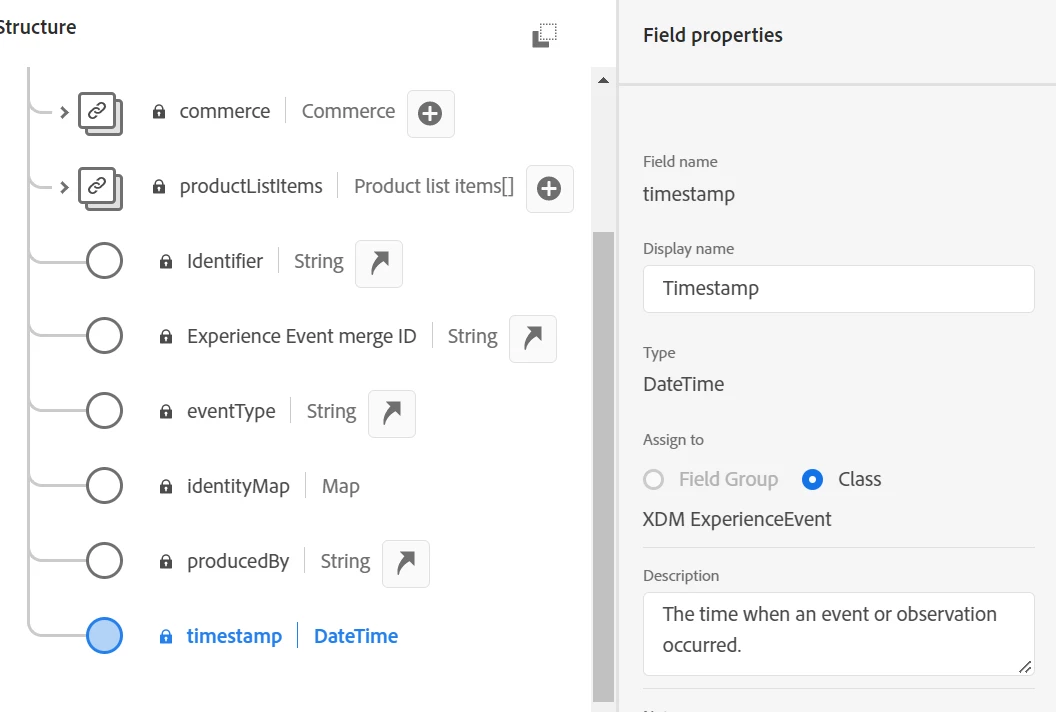
Error:
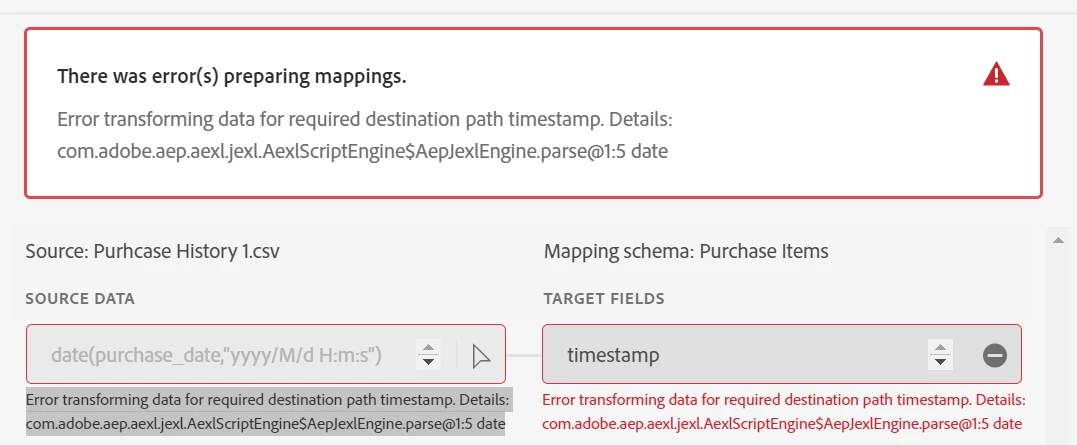
For a different schema with DOB, I tried the date function and got the error. Then as the data was just yyyy/M/d format, I mapped the field directly and it worked fine. But it seems in this case as it has H:m:s part and it is in 24 hour format, it is not accepting direct mapping. Below are the errors I got when tried without calculated field
Parsing errors occurred when converting or validating the data. Successfully ingested 0 rows, review the associated diagnostic files for additional details.
|
Purhcase%20History%201.csv
|
INGEST-1555-400
|
timestamp
|
Either a required field timestamp of type: timestamp is missing or has a value of null. Add the required field to the input row and try again.
|
|
Purhcase%20History%201.csv
|
MAPPER-3700-199
|
timestamp
|
Error transforming data for required destination path timestamp. Details: Unable to convert 2021/8/11 21:44:51 to schema type DATE_TIME. Try using date function with format specifier
|
Sample data for the row
|
FIELD
|
VALUE
|
|---|---|
|
purchase_id
|
2bfd01fa-42fb-df42-85e7-f25e62490b04
|
|
ecid
|
239959e1-e557-4a70-a313-324becce24fe
|
|
mdm_id
|
e4404078-421d-4554-93f1-5589a7605592
|
|
product_name
|
Clean & Clear
|
|
product_id
|
3560
|
|
quantity
|
76.68
|
|
price
|
9.123911198
|
|
city
|
Las Vegas
|
|
state
|
Louisiana
|
|
purchase_date
|
2021/12/15 5:25:16
|
I am pretty sure I am missing something
BTW, this is mock data prepared - Vegas is not in Louisiana you know 😂