I created a segment based on UTM.
New Segment need contains both data of UTM=WeChat and UTM=Unsepecific (only from 3.20-3.23)(The combination of red area)
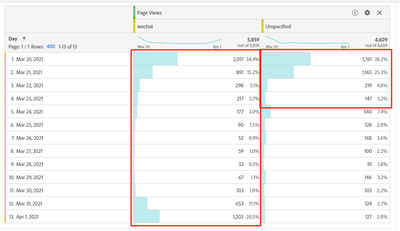
So I create a Segment (WeChat) Like That
New Segment: (UTM=WeChat) OR (UTM=Unsepecific AND Dataperiod=3.20-3.23)

But the data goes wrong like......(The Dataperiod=3.20-3.23 works for all containers)

Could anyone tell me is there any logical issue while I creating the segment?