Set Variables Action: There was an error loading this extension view
We have just migrated our properties from DTM. When I try to view an AA: Set Variables action for any of our page or event rules, I get a blank page with "There was an error loading this extension view".
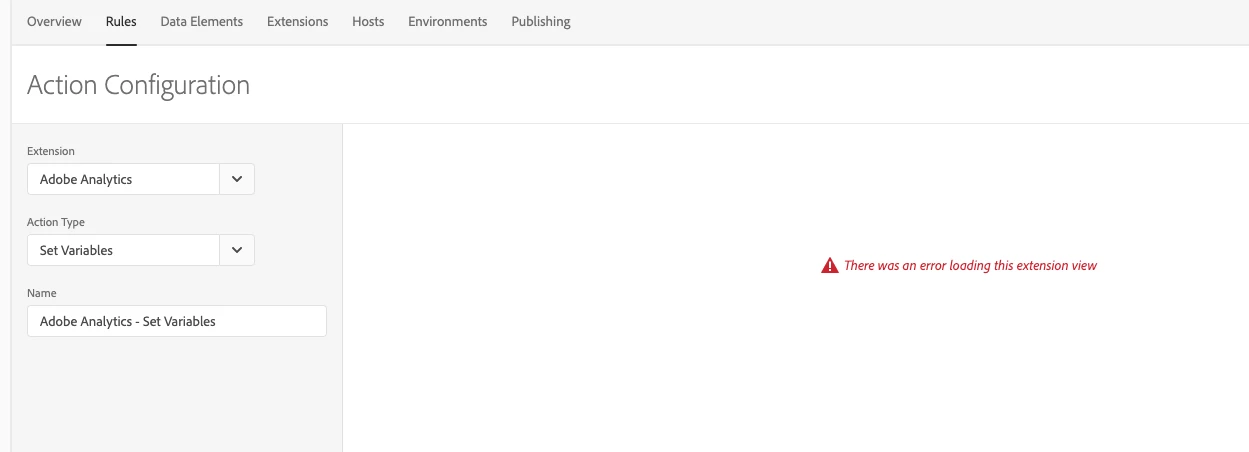
Possibly related, when I try to open the Global Variables accordion in the Analytics Extension configuration, nothing opens. I just get the down arrow but nothing appears.
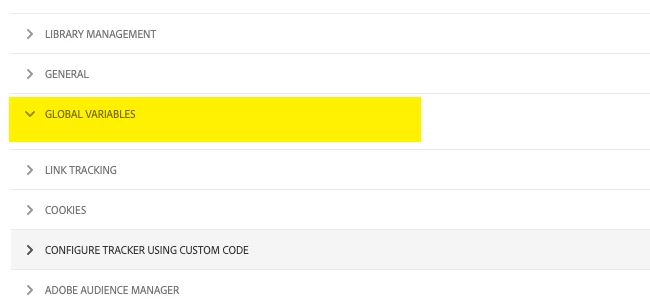
Any ideas of where to look to fix this?