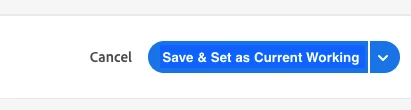New
Set new library as working library on creation
Most of the time when I create a new library in Launch I intend to work in it immediately. Currently I have to save the library out then go to the working library dropdown and set it as the working library. I would like to have the option to create a library and set it as the current working library in one step.
This could look like:
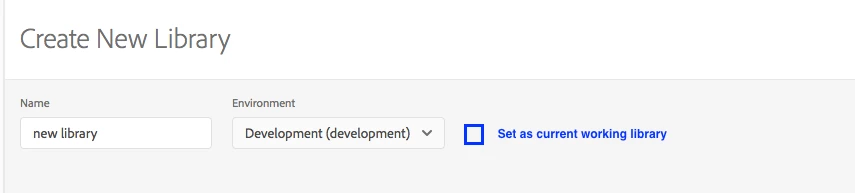
or