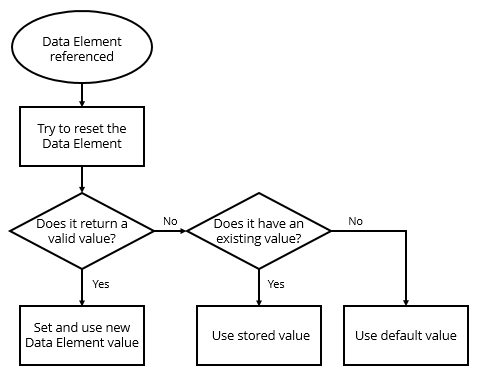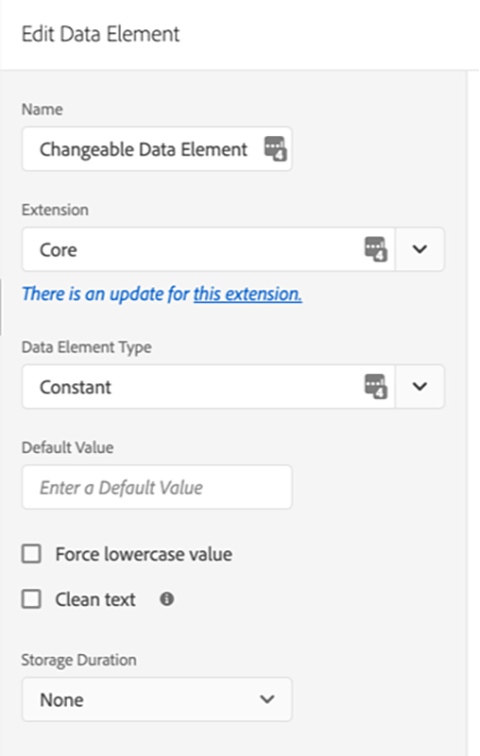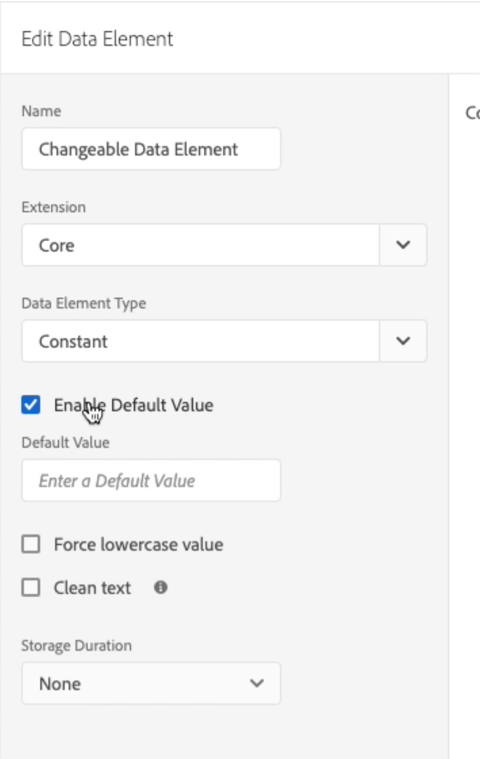Latest Articles
How to handle simultaneous Adobe Client Data Layer pushes properly in Tags (Launch)
437
2
0
Views
Likes
Replies
How Adobe Client Data Layer messes up Tags' (Launch's) rule ordering
845
3
0
Views
Likes
Replies
MobileSDK – CDP: Data Refresh Strategy
1.7K
0
0
Views
Likes
Replies
Allow calculated fields to be entered as text input in Datastream mapping
959
4
1
Views
Likes
Replies
Effective monitoring in Adobe Experience Platform
1.8K
0
0
Views
Likes
Replies
How to debug Web SDK hits with AEP Debugger and Excel
2.2K
2
2
Views
Likes
Replies
Adobe Web SDK scaffold for tracking to Adobe Analytics via the Adobe Client Data Layer (ACDL) using Adobe Experience Platform Tags (Adobe Launch)
4.7K
4
8
Views
Likes
Replies
Announcement: Availability of Source Code for Extension Packages
2.0K
4
1
Views
Likes
Replies
Announcement: Discontinuation of Adobe-developed Google extensions
4.0K
2
5
Views
Likes
Replies
Adobe Experience Platform Data Collection
3.7K
3
0
Views
Likes
Replies