Adobe Experience Platform Data Collection
A Brief History of Tag Management at Adobe
Adobe’s foray into the tag management space began in earnest in 2013 with the acquisition of Satellite and its adoption into the DX family of products. Yes, technically, Adobe Tag Manager came first, but that’s where the “in earnest” comment comes in.
Satellite was renamed to Dynamic Tag Management (DTM) and grew from tens of customers to hundreds in a short amount of time. This rapid growth exposed several issues that we needed to address:
- DTM worked well for deploying Adobe technologies (and one Google one), but if you wanted to deploy anything other than that, you had to use custom JavaScript and HTML.
- SPAs were becoming more popular and the common “Page Load” paradigm for triggering Tag Management events became inadequate for meeting everyone’s needs.
- The Apple and Google app ecosystems continued to grow, and the tag managers of the day didn’t support those native app environments in a reliable or elegant way.
- Our biggest customers needed to work DTM deployments into their overall release cycles, and DTM’s limited and inconsistent API made that kind of work quite difficult.
To address these needs – and a host of others – the team conceived of an open tag management platform where anyone could build their own integrations. This platform would be API-first, modular, and modern.
We delivered Launch, by Adobe in the fall of 2017 to deliver on this dream of an open, extensible tag management platform. We started with a rolling release, then made it available to all DX customers in spring of 2018.
As the web and our customer’s usage of the web continued to evolve, we added a backward-compatibility guarantee to the v1.0 API, support for native mobile applications, asynchronous JavaScript deployments, private extensions for use by individual customers, enforced rule component sequencing, and a catalog of 3rd-party extensions that now numbers in the hundreds.
Somewhere along the way, our humble little tag management platform became the 2nd largest tag manager on the planet – though there are still so many things we want to do with it that it’s easy to stay humble. Our team was also adopted into the Adobe Experience Platform to become Adobe Experience Platform Launch.
What Comes Next
We continue to work to make it easier for you to deliver better digital experiences than ever before. Our efforts are focused in a few areas:
- Consolidation – Adobe has several products that need data to be effective. Most were acquired through acquisition, and thus had their own data collection libraries and infrastructure. Our customers don’t want to have to worry about that.
- Consistency – your data has meaning to you. Our customers should be able to call it what they want, tell us what they call it, and tell us where they want it. We just need to get it there as quickly as possible. And that should be the same whether we’re talking about web pages, apps, web servers, or anything else.
- Performance – speed is important for search rankings conversion rates. Our customers want to use less code on pages and screens, and they’d like to initiate fewer network calls from their pages and apps.
- Privacy – the cost of exposing user data continues to increase and the threats continue to grow in numbers and sophistication. Our customers want to need to send the right data to the right place at the right time, all while respecting user consent and protecting against these threats.
This set of challenges represents a scope that goes beyond Launch. So, effectively addressing these challenges also goes beyond Launch and will involve new tools and new capabilities. We are now presenting this expanded set of capabilities together under the umbrella of Data Collection.
Adobe Experience Platform Data Collection
If you’ve logged into Launch lately, you’ve seen that the navigation to get to “Launch” has been updated to say “Launch / Data Collection”.
This is primarily to get you familiar with Data Collection and its connection to Launch. In a future release, you’ll see us drop the term “Launch” and you’ll navigate to “Data Collection”.
Once there, the capabilities that you can use are dependent on which products your company has purchased and which ones you have been assigned permissions for.
Tags, Datastreams, and Schemas are the ones we expect most customers will use regularly. Event Forwarding is the recently released Launch Server Side product available to customers through a paid contract. Identities and App Configurations round out the full set, but we expect these last two will only be used in particular cases.
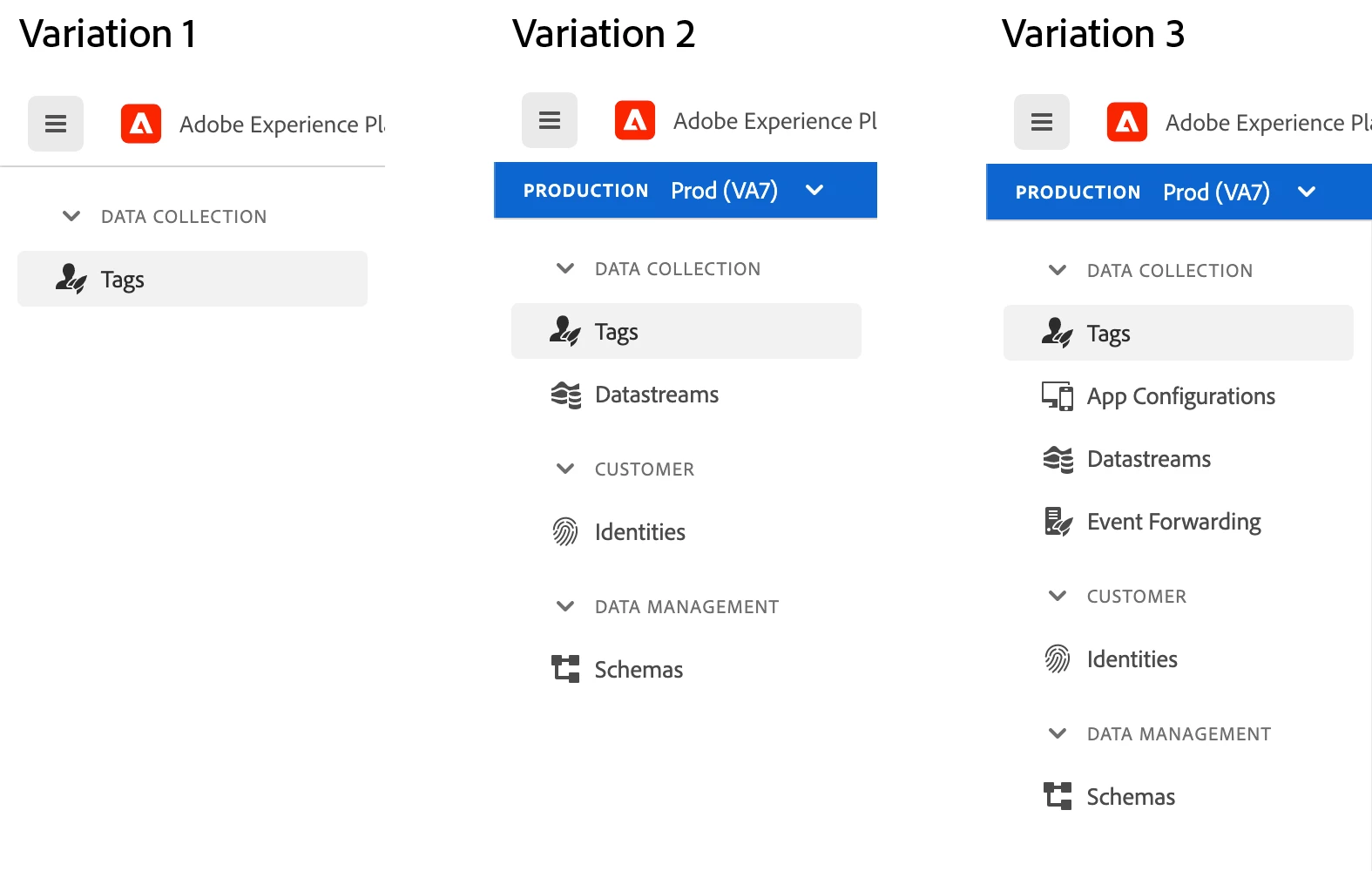
Variation #1 on the left is what you get when you have access to "Launch", but not to the Edge Network or any of the other paid goodies. This is currently around 85% of customers.
Variation #2 is in the middle. These customers have access to Client + the main components of the Edge Network. As we roll out Experience Platform's foundational capabilities to the entire DX customer base, we expect that by the end of 2021, 100% of customers will see at least this variation and no one will see Variation #1 anymore.
Variation #3 is the whole enchilada on the right.
I’ll describe each of these below, if you prefer the video format, you can check out “The Future of Data Collection” - Session S203 from Summit 2021.
Tags
This is what 99% of our users think of as “Launch” and what we recently started to call Launch Client Side (to distinguish it from Launch Server Side which we’ll get to in a minute). This is the tag management capability for web and mobile properties. This is creating properties, installing extensions, authoring data elements and rules, organizing those components into libraries, and publishing them.
The “Launch” catalog includes extensions that allow you to send data directly from client devices – such as browsers and native mobile apps - directly to existing Adobe solutions (Analytics, Target, etc.) as well as third parties.
Depending on which type of property you have selected, you'll have access to the Adobe Experience Platform Web SDK or the Adobe Experience Platform Mobile SDK. These SDKs will allow you to send data to Adobe Experience Platform's Edge Network.
Datastreams
A Datastream is the resource you’ll use to manage and control the flow of data within the Edge Network. We used to call these Edge Configurations. You can think of them like “Launch” Properties in that they are a container for a whole bunch of instructions and logic for what should happen to data on the Edge Network. But to help this make more sense, we should talk a bit about the Edge Network itself.
The Adobe Experience Platform Edge Network is Adobe’s new data collection infrastructure that gives you a single place to send data to Adobe. Once that data is received on the Edge Network, you can then tell us which Adobe products should use that data.
Data sent to the Edge Network can power all Adobe solutions. This obviously includes Experience Platform, but also includes Analytics, Target, Audience Manager, and the new event forwarding capability that lets you send client events to third parties from these edge servers.
The benefit to you is that instead of sending data to Analytics, then sending that same data to Platform, then Target, then Audience Manager, you can just send it to Adobe. Then tell us where you want to use that data. You go from four adobe endpoints to one. One endpoint that can send data to Adobe Experience Platform, Analytics, Audience Manager, and Target. That same endpoint can also return personalized offers from Target and from the new generation of Platform-driven personalization services.
Schemas
The Edge Network uses the Experience Data Model, or XDM. XDM is a JSON schema to describe the events you send to the Edge, but it is also (essentially) an official solution design shared by all Adobe solutions.
If you want to send us a product SKU, have your XDM schema define a product SKU, and send it to us. You don’t have to worry about calling it `s.products=;sku;;` for Analytics and `prod=sku` for Target and something else entirely for Experience Platform, Audience Manager, and other Adobe services.
This was previously only available within Adobe Experience Platform. But since it is so central to the data collection workflows, it is now available here as well.
Schemas are an Adobe Experience Platform resource that exists within a Sandbox. If you have already received access to the Edge Network, then you'll have access to these Sandboxes and will be able to see the Sandbox Selector in the nav.
Event Forwarding
When we released this earlier this year, we called it Launch Server Side. It now lives as the event forwarding capability of Adobe Experience Platform.
This gives you a JavaScript container within our Edge Network to send events – such as receiving data within a Datastream – to wherever you want it to go. This is done through a familiar paradigm of creating a property, data elements, and rules, and organizing those components into published libraries. It even includes the ability to write custom JavaScript.
The difference is that instead of compiling that in a library for you to reference on a page, we deploy it to a container within the Edge Network. You deploy the Web and Mobile SDKs to send data to the Edge, configure the Edge to enable event forwarding, and then we'll execute your defined rules on these events as they come through.
Early adopters are using this to send click-level data to their own data warehouses in real-time as well as to remove 3rd-party tags from their pages and send them from our edge instead.
Identities
Identities are used to manage namespaces and identity maps for customers with advanced identity use cases.
App Configurations
App Configurations are primarily used to manage push credentials for mobile messaging services used by Journey Optimizer customers.
Wrapping Up
In conclusion, I’d like to extend our welcome to Adobe Experience Platform Data Collection – the new home that Launch shares with everything you need to use all the parts and pieces of Adobe’s new consolidated data collection infrastructure.
These changes are the first of many we will make with the goal of making it simpler and faster to do the job that needs doing.
Happy tagging!

