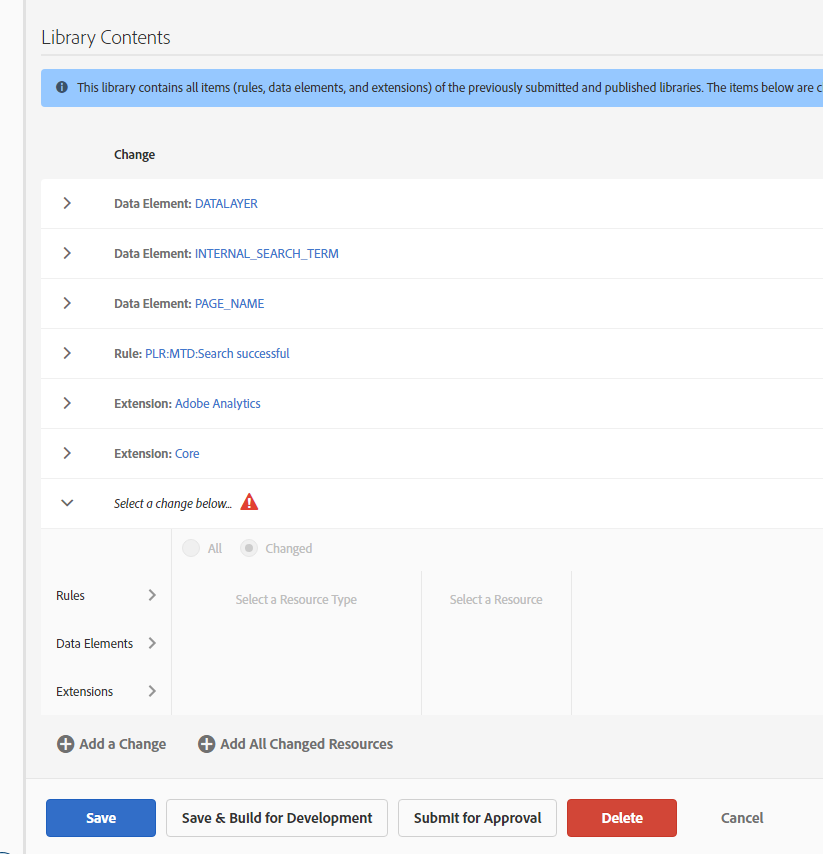UX improvement (for fast clicking users):
If you add a change in the Library Contents, then forget to delete or fill it and try to save the library, the upcoming error sign is kind of small. The error sign is just near the unfilled change ("Select a Change below"), but the blue bar below the head "Library Contents" ("This library contains...") ist much more visible. Thus you won't directly understand wich error appeared or why you can't save.