Ugh. This looks like something that the Adobe developers may have missed out on testing: very long lists for a dropdown that's at the bottom of the screen.
As a workaround, you can do this: Before doing anything in Launch, first, set the library at top-right selector (next to the global search tool):
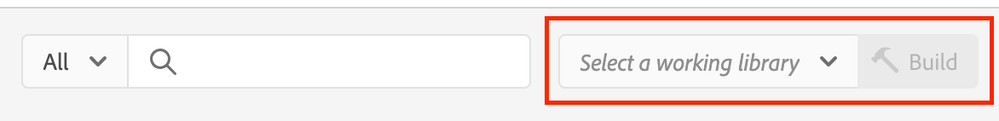
Then, whenever you change your rules or data elements, the blue "Save" button should now be labelled as "Save to Library". That ensures that all of your saved revisions are always selected as the latest revision in the library when you go to the Publishing Flow screen.