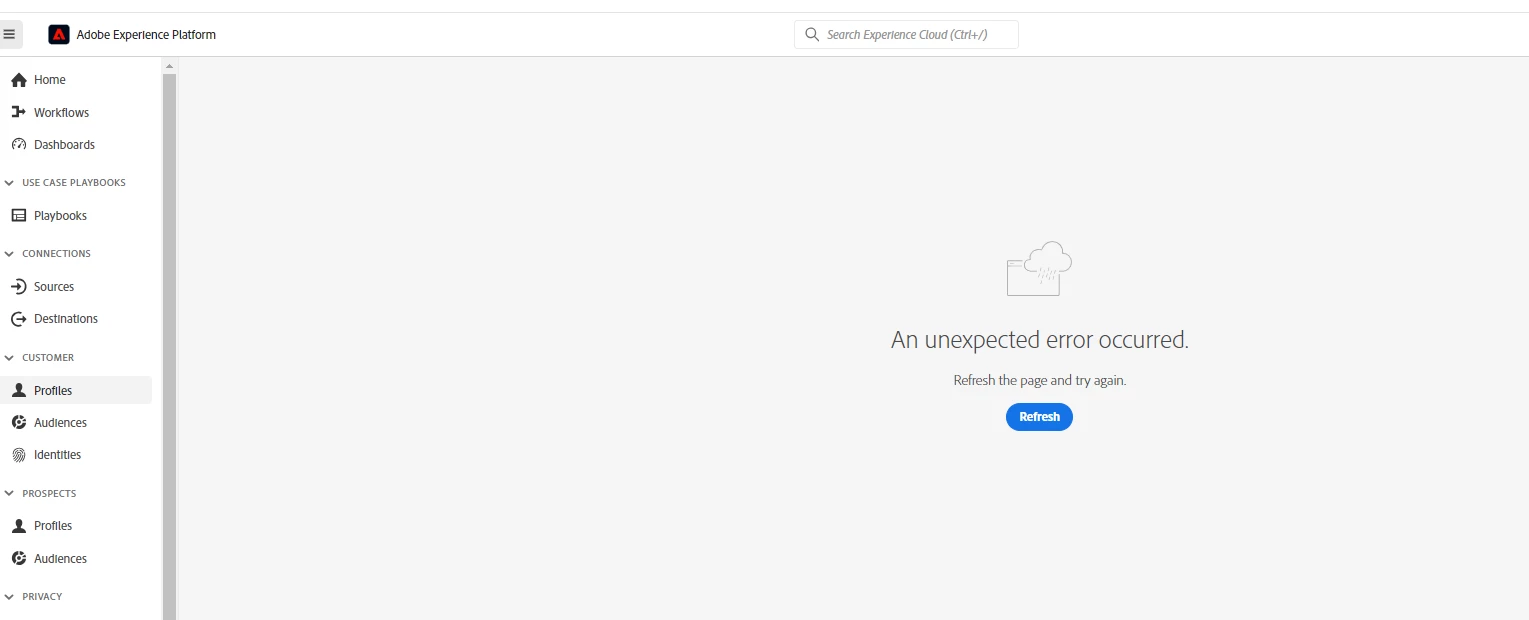Adobe Experience platform Customer Profile Identity Namespace Error
Hello Adobe Community,
While executing routine identity mapping tests I've faced an issue with Identity Namespace: when clicking on the Table Icon in the Identity Namespace line (I want to choose en email as identifier) , I'm getting an unexpected error: clearing cache and restarting computer doesn't help here. Any suggestions on what could be done? thank you!