I'm assuming this is for version 5 SDKs? (https://aep-sdks.gitbook.io/docs/using-mobile-extensions/mobile-core/configuration ?)
In launch, go to "Environments" in the left rail:
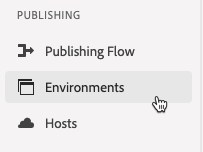
Then click the little box icon for the appropriate environment (dev, staging, production- I'm assuming you're still in dev mode):

Then that should create a popup with your environment ID (as well as a lot of other useful installation info).
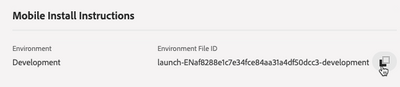
For what it's worth, if you follow the instructions in that popup, you may not need to do anything with the ADBMobileConfig.json file... most of that is handled automatically by the Launch SDK.