Authors: Kalaiyarasan Venkatesan, Jirilmon George, Prabhav Bhatt, Abhaya Thakur, Michael Henry, Scott Segrin, and Jody Arthur

In this post, Adobe Experience Platform offers a sneak peek at the Campaign Activation Tool it is developing to provide bidirectional integration between Adobe Experience Platform and Adobe Campaign Classic. Not all aspects are guaranteed as general availability. If you need professional guidance on how to proceed, then please reach out to Adobe Consulting Services on this topic.
Adobe Campaign Classic is one of the most powerful go-to products used by enterprise marketers to deliver a personalized experience to their targeted audience. Adobe is working to extend the robust capabilities that Campaign Classic provides for extensive cross-channel engagement by developing a custom package that allows for bidirectional integration with Adobe Experience Platform. The new Campaign Activation Tool will empower marketers to leverage the 360-degree view of the customer that the platform provides. By enabling marketers to activate and retarget the segments within Adobe Experience Platform, this integration will help marketers deliver more personalized experiences at scale to their customers throughout the customer journey.
Follow along as we give you a behind-the-scenes look at the development of our Campaign Activation Tool. We'll show you the underlying architecture, share our benchmark testing results, and tell you our next steps toward making this powerful tool available in the future.
The architecture of innovation
Adobe Experience Platform consulting team has developed the Campaign Activation Tool to provide a two-way integration between the platform and Adobe Campaign Classic. The tool has two primary components, the Campaign Classic package and a custom ETL tool, which provides the middleware necessary for the integration between Adobe Experience Platform and Adobe Campaign Classic (Figure 1).
Campaign Classic package is a standard XML package that contains a set of workflows for importing the segment data files from Adobe Experience Platform, a campaign template for activating the segments, and export workflows for exporting profiles and delivery metrics data.
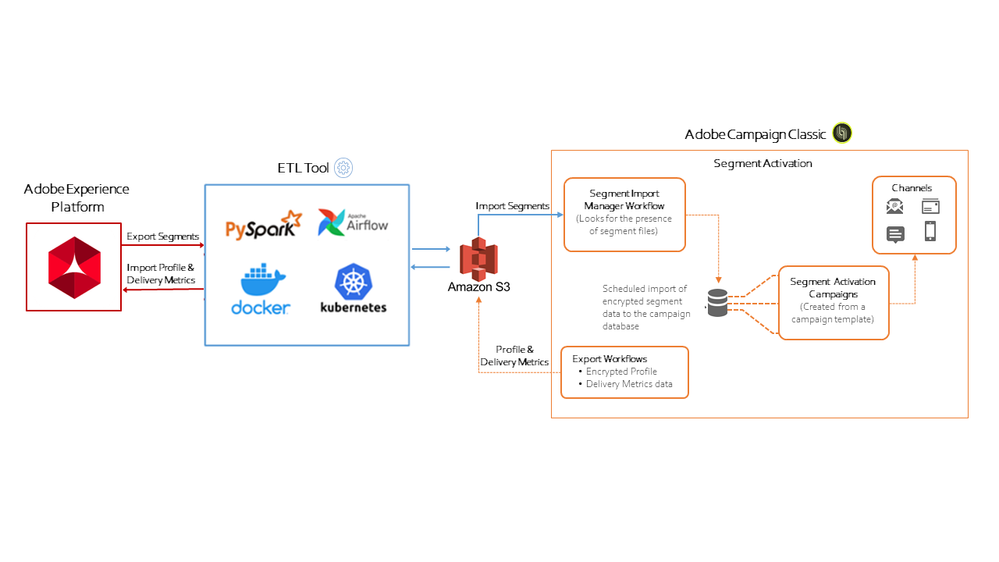 Figure 1: High-level architecture for the Campaign Activation Tool.
Figure 1: High-level architecture for the Campaign Activation Tool.
When we started building the Campaign Activation Tool, our goal was to determine the best way to achieve a batch-wise integration between Adobe Experience Platform and Adobe Campaign Classic, specifically. However, this approach could also be applied to other marketing software solutions through our ETL tool.
We are building our solution on a tech stack consisting of Adobe Experience Platform, Adobe Campaign Classic V7, and a consulting built ETL tool. For the ETL tool, we used PySpark, Apache Airflow, Docker, and Kubernetes. Apart from these the ETL tool leverages AEP's extensive API support to perform various automation tasks needed for this integration to work seamlessly.
Processing within the ETL tool
The heart and brain of the Campaign Activation Tool is the custom ETL tool. The bidirectional integration between Adobe Experience Platform and Adobe Campaign Classic is handled by the ETL tool through two main workflows:
- When the ETL tool receives segment data from Adobe Experience Platform, it encrypts the data before placing it into the enterprise's storage location where it can be imported into Campaign and decrypted for activation (Figure 2).
- When Campaign export profile and delivery metrics data to the enterprise's storage location, the files are encrypted. Then in the ETL tool, the data are unencrypted for import into Adobe Experience Platform, making it available for the creation of the 360-degree view of the customer (Figure 3).
The ETL tool also provides an additional layer of governance to ensure that all data privacy rules are followed as the data moves through the system. It uses the Data Usage Labeling and Enforcement (DULE), which is a core feature of the governance layer within Adobe Experience Platform. For example, if there are fields in the segment that are not allowed to be exported, the ETL tool will identify the policy violation and avoids the propagation of these fields to Adobe Campaign Classic.
 Figure 2: Workflow to export segment audience to Adobe Campaign Classic.
Figure 2: Workflow to export segment audience to Adobe Campaign Classic.
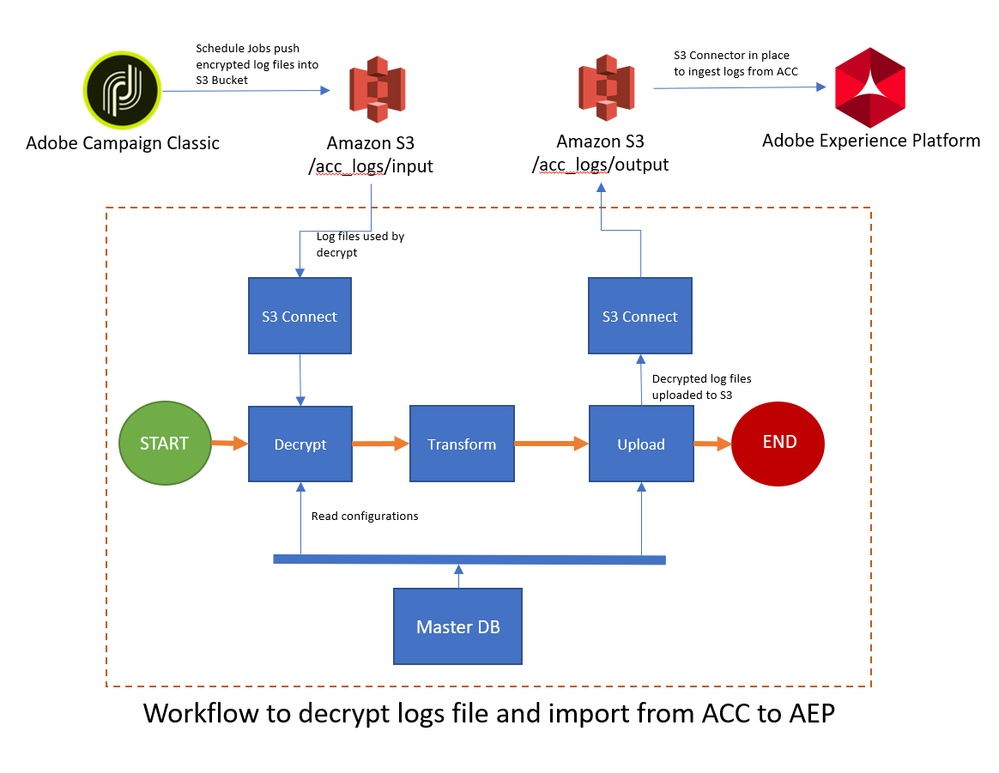 Figure 3: Workflow to decrypt delivery metrics/profile data files uploaded from Adobe Campaign Classic and then import it into Adobe Experience Platform.
Figure 3: Workflow to decrypt delivery metrics/profile data files uploaded from Adobe Campaign Classic and then import it into Adobe Experience Platform.
Greater flexibility for marketers
Campaign Activation Tool will support incremental imports of the segment data coming from Adobe Experience Platform, which will increase the efficiency of the segment import process.
On a periodic basis defined by the enterprise, the ETL tool will export segments from Adobe Experience Platform into the enterprise's storage location (Amazon S3). On the other side, Adobe Campaign Classic will pull the segment data files on a periodic basis and store them in the campaign database for activating them later.
Marketers will also be able to schedule the data import process by coordinating with Adobe Experience Platform's ETL tool team. When the scheduled import is complete, the marketer will receive an email notification that the data are available for building the segment activation campaigns (Figure 4).
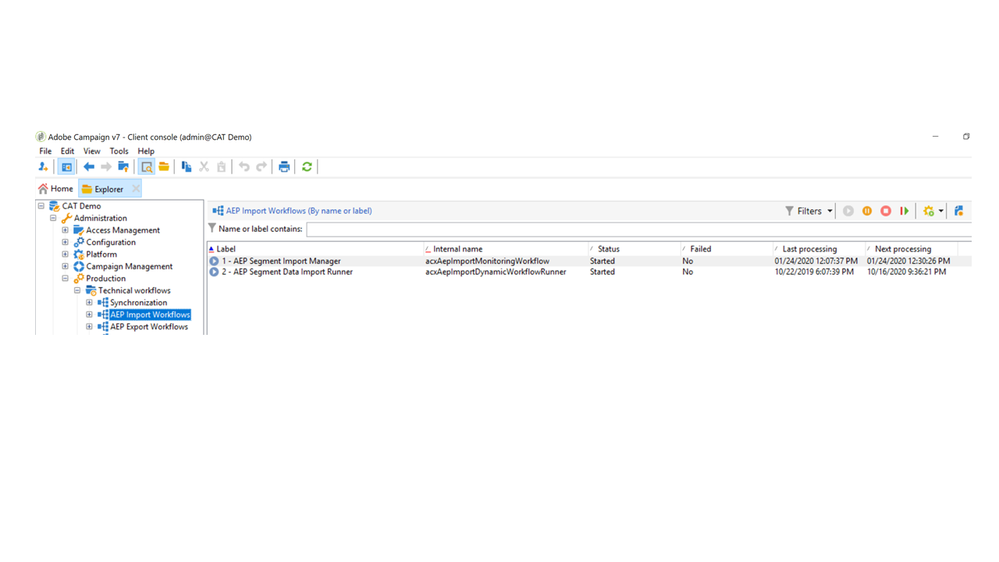 Figure 4: Campaign import workflows currently under development.
Figure 4: Campaign import workflows currently under development.
During the activation phase, the marketer will have the flexibility to select the personalizations that are available within the segment data and use them in their emails to customers.
Campaign Classic package includes a campaign template that will help marketers quickly create their segment activation campaigns (Figure 5). The marketer will be able to clone an existing campaign template and use it to activate a particular segment. The template already has the workflow activities built in so that all the marketers will have to do is select the Adobe Experience Platform segment that they want to target and enrich that data with existing data within Adobe Campaign Classic. Then the marketer will go into the activation layer in Campaign workflow to select the channel to be activated. Once the marketer schedules the campaign, it will run on its own.
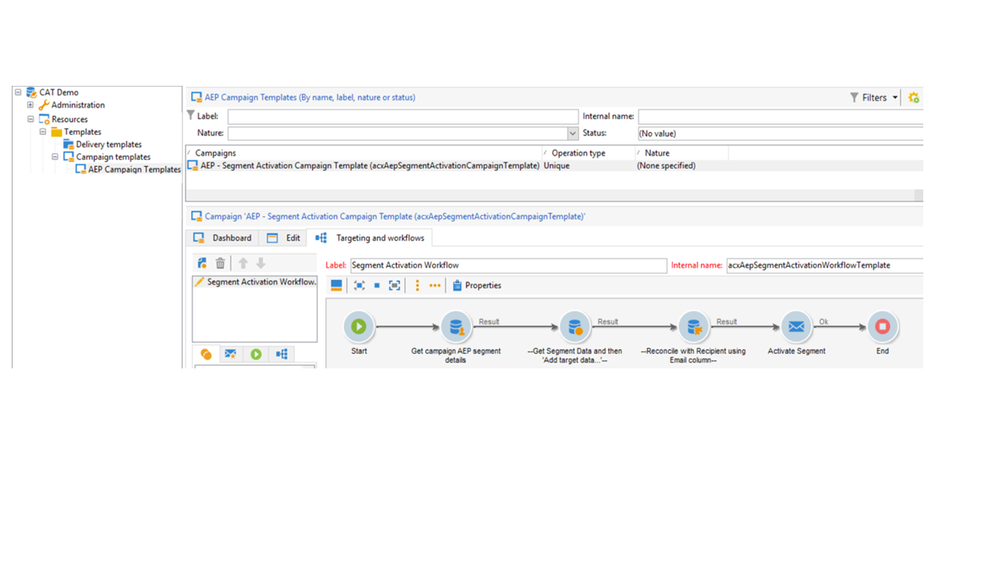 Figure 5: Segment activation campaign template.
Figure 5: Segment activation campaign template.
Email tracking information from the campaign will flow back to Adobe Experience Platform (Figure 6). The campaign export workflows are being built into the campaign package will export the profile and delivery metrics information (e.g. tracking, delivery logs, bounce logs), which is encrypted and uploaded into the enterprise storage location.
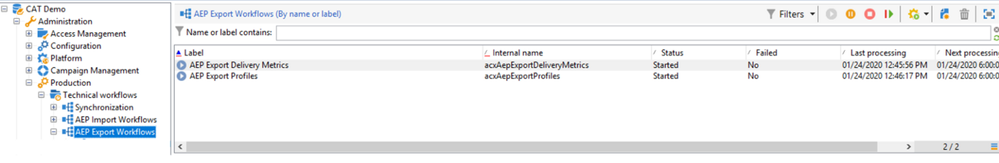 Figure 6: Campaign export workflows.
Figure 6: Campaign export workflows.
The ETL tool will then pick up the profile and delivery metrics information from storage and will import it into Adobe Experience Platform datasets using built-in connectors (Figure 7).
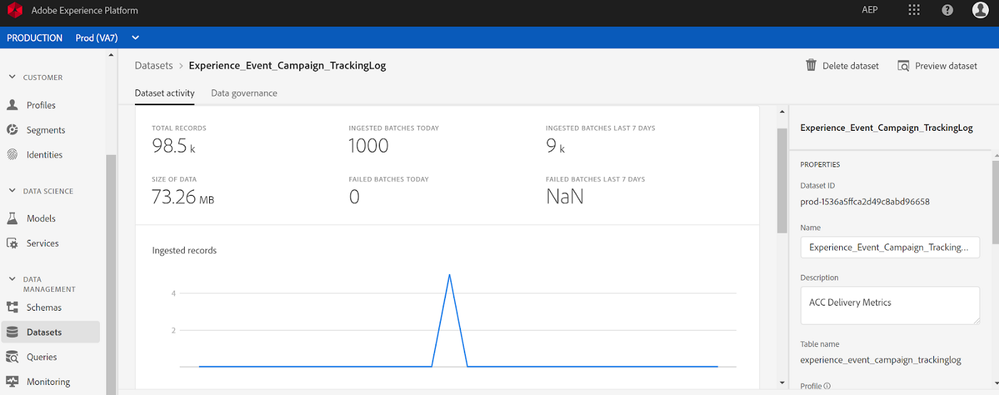 Figure 7: Example of Campaign delivery metrics.
Figure 7: Example of Campaign delivery metrics.
Other important features of Campaign Activation Tool include its ability to monitor workflows and provide custom alerts and notifications to both the marketer and Adobe. For example, marketers will receive workflow alerts each time a segment file is imported to a Campaign database and success notifications when their workflows are completed. If there is a task failure, the system will send a generic message to the client and notify the support team, which will reach out to the client to proactively resolve the issue. We are also building the solution with a fault tolerance mechanism, which in the case of a workflow failure, will automatically attempt to run the workflow again after a specified time.
Benchmarking our solution at scale
To benchmark our solution, we tested our ETL tool to determine how long it takes to export an Adobe Experience Platform segment and to import the transformed data into Adobe Experience Platform. Our segment data export of eight million records took approximately 20 minutes, including about 15 minutes to export the records to Parquet files and another five minutes to convert them to a CSV and upload it to S3 storage.
A feature-rich tool to better leverage Adobe Experience Platform data in Adobe Campaign Classic and other marketing solutions
Below is a summary of the key benefits that the Campaign Activation Tool will provide Adobe Experience Platform customers using Adobe Campaign Classic:
- Bidirectional integration between Adobe Experience Platform and Adobe Campaign Classic – The Campaign Activation Tool seamlessly exports segments from Adobe Experience Platform into Campaign Classic for activation, sends the emails, collects the delivery metrics and sends them back to the platform.
- Segment policy enforcement through the DULE – The Campaign Activation Tool supports the DULE policy framework to ensure that only the required and allowed data are exported.
- High scalability – Based on its streamlined architecture, our benchmark testing showed that the Campaign Activation Tool can seamlessly scale when required. However, some limitations on Adobe Classic Campaign still apply.
- Custom alerts and notifications – Marketers will be notified instantly of their delivery success, allowing them to retarget their messaging more quickly. They will also be notified of any workflow failures, which will also trigger a notification to Adobe's support team to proactively resolve the issue.
- Fault tolerance will be built in – In the case of a workflow failure, the system will automatically attempt to run it again after a specified period.
- Modular design – The modular design of the ETL tool allows easy customization to fit our client's unique needs of transformation and consolidation of data.
Our Customer Care Team is trained and prepared to assist customers as they begin using the Campaign Activation Tool.
Adobe Experience Platform is helping enterprises get to know their customers on a whole new level by providing the tools they need to deliver engaging and relevant experiences. The integration of Adobe Experience Platform with Adobe Campaign Classic via Campaign Activation Tool will empower marketers using Adobe Campaign Classic to build even more personalized experiences at scale by leveraging the segment data within Adobe Experience Platform for retargeting while at the same time, sending their campaign results back to the platform to more fully develop a 360-degree view of their customers.
Follow the Adobe Experience Platform Community Blog for more developer stories and resources, and check out Adobe Developers on Twitter for the latest news and developer products. Sign up here for future Adobe Experience Platform Meetups.
References
- Adobe Experience Platform – https://www.adobe.com/experience-platform.html
- Adobe Campaign Classic – https://www.adobe.com/marketing/campaign.html
- Adobe Campaign Classic V7 – https://final-docs.campaign.adobe.com/doc/AC/en/RN_legacy.html
- PySpark – https://pypi.org/project/pyspark/
- Apache Airflow – https://airflow.apache.org/
- Docker – https://www.docker.com/
- Kubernetes – https://kubernetes.io/
- Data Usage Labeling and Enforcement – https://www.adobe.io/apis/experienceplatform/home/dule/duleservices.html
- Adobe I/O – https://www.adobe.io/
- Adobe APIs – https://www.adobe.io/apis.html
Originally published: Jan 30, 2020





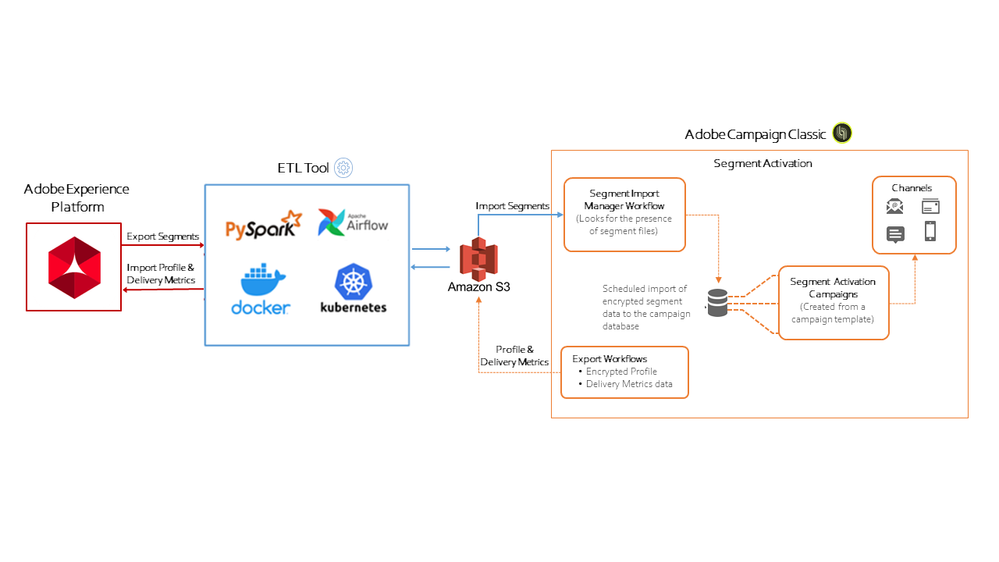

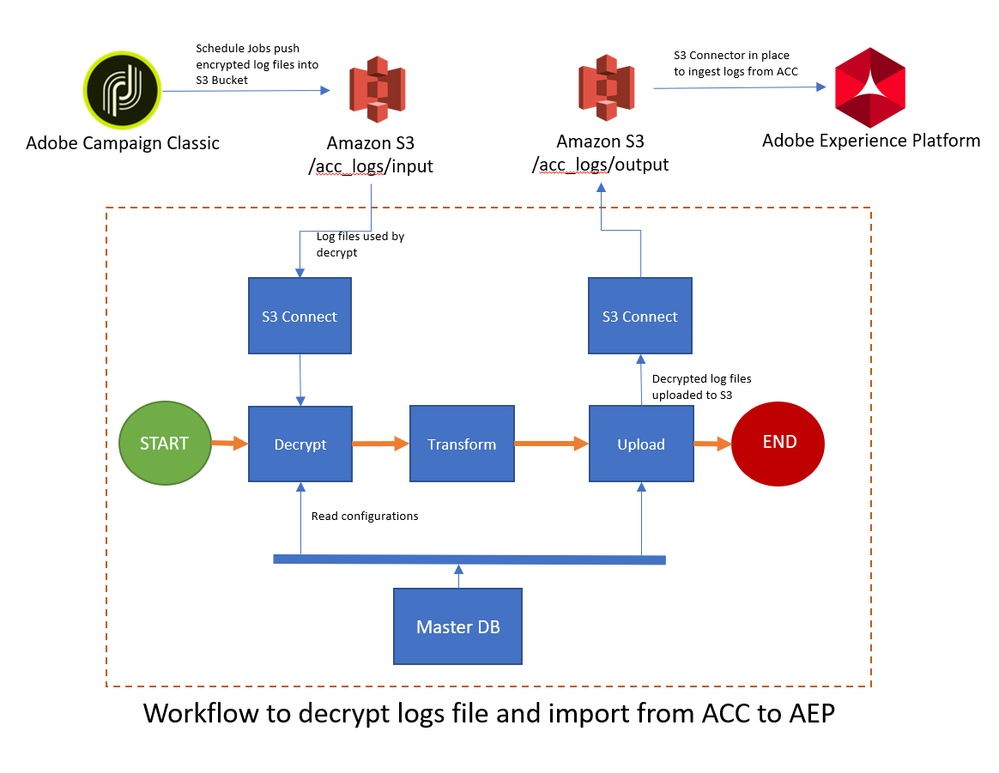
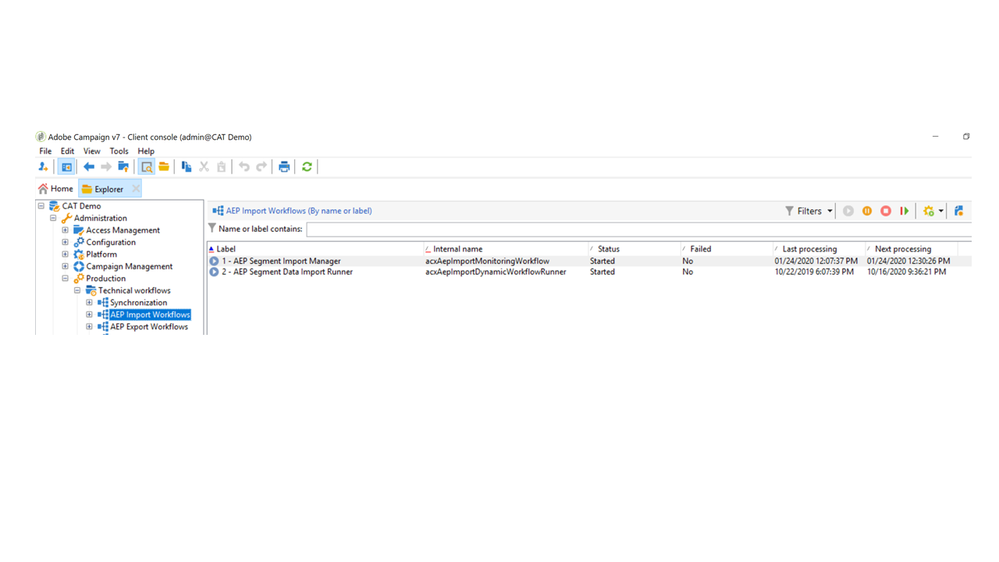
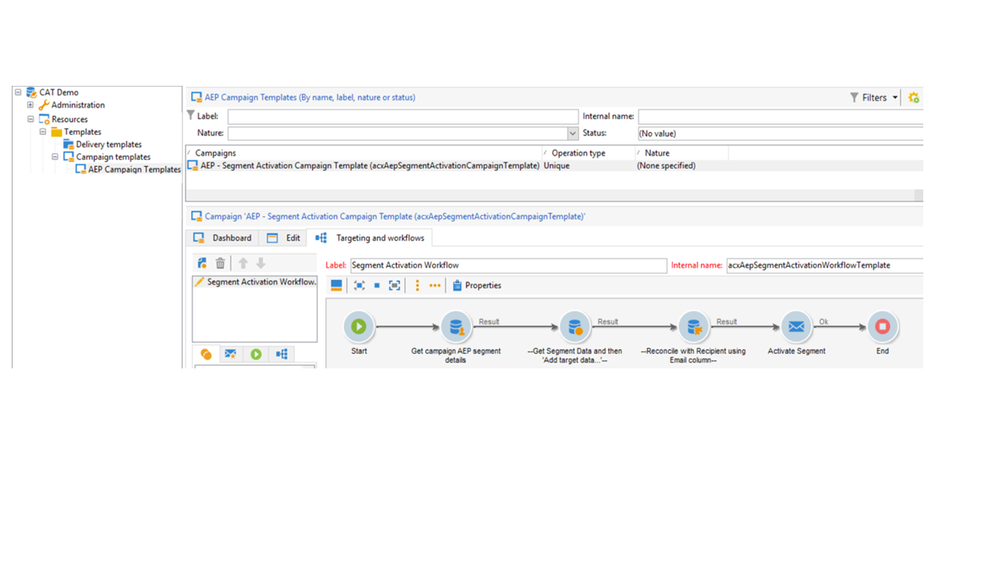
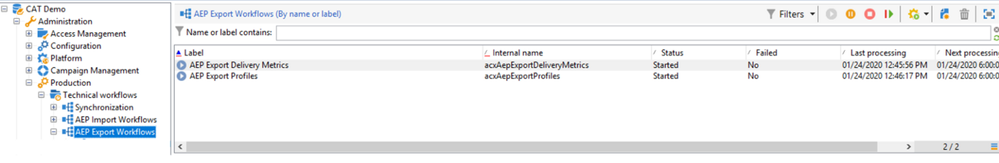
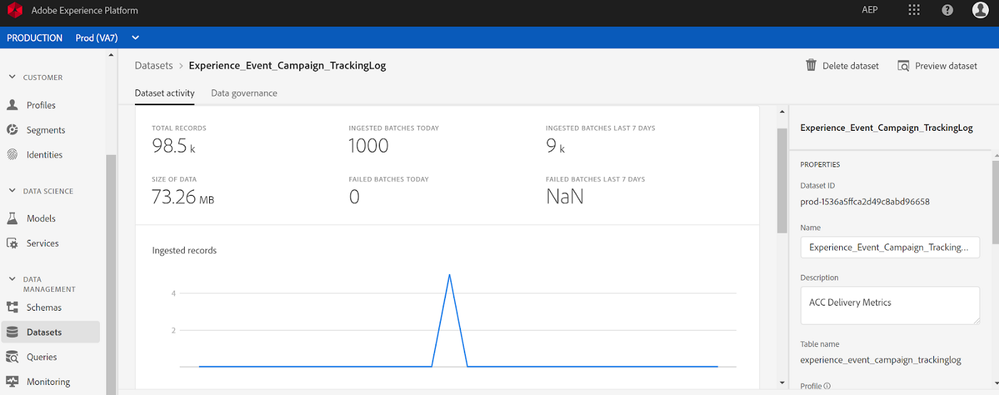

You must be a registered user to add a comment. If you've already registered, sign in. Otherwise, register and sign in.