Exploring the Impacts to Adobe Analytics when Migrating to AEP Web SDK
Authors: Jaemi Bremner, Harsha Ravi (#harshar44917278), Rohan Kapoor (#rohank51858679), and Biswajit Chakraborty

Adobe Experience Platform’s release of its new web SDK is bringing a revolutionary paradigm shift in web-based data collection. As you have been reading previous blogs on Adobe Experience Platform Web SDK and its benefits, you might have more questions around the impact on your current Adobe Analytics solution.
This blog is going to enable you to deliver better customer experiences via the exciting changes around Adobe Analytics data collection integrated with Adobe Experience Platform. Implementing Adobe Experience Platform Web SDK is expected to significantly revamp the current Adobe Analytics data collection but is expected to bring a great set of benefits starting with faster page performance and reduced latency by using a single, unified JavaScript library. This minimizes data discrepancy as individual Adobe solutions will receive data server-side using our edge gateway.
Adobe Experience Platform Web SDK is intended to replace the existing libraries across our various Adobe Experience Cloud solutions such as appMeasurement.js, at.js, dil.js, and visitorapi.js. The important difference is that a library was written from the ground up leveraging an updated schema via Adobe Experience Platform Experience Data Model (XDM) to map and collect data agnostic of the solution the data is pushed into for further processing.
This blog provides the advantages to the downstream processing of data that also simplifies and standardizes the data collection to eases the labor-intensive work currently done by enterprise IT teams to orchestrating data collection from their web properties from Adobe solutions for improved customer experience.
It is worth to consider a planning session while you are thinking about Adobe Experience Platform Web SDK migration to discuss internally with your organization on these two topics:
- What are Adobe Experience Cloud solutions currently in use?
- How are these solutions deployed currently in your complex heterogeneous experience technology stack?
Answering the above questions will showcase a clear path of migration to Adobe Experience Platform Web SDK.
In this blog, we will discuss a few specific migration scenarios to address:
- Enable Data Collection for Adobe Analytics
- Deployment via other Tag Management Solutions or no Tag Management solutions
- Validate Data Collection in Adobe Analytics
Enable Data Collection for Adobe Analytics
Assuming that the necessary XDM schema and data sets in Adobe Experience Platform have been created, the first step regardless of the method of deployment is to create a new Configuration ID in Adobe Experience Platform Launch which is available within the same location as Adobe Experience Platform Launch (Figure 1). This configuration ID routes your traffic to the correct Experience Edge server.

In the Configuration UI, specify which report suite you want to send data to in the Edge Configuration UI (available within Adobe Experience Platform Launch) and enable Adobe Analytics toggle option as shown in Figure 2.
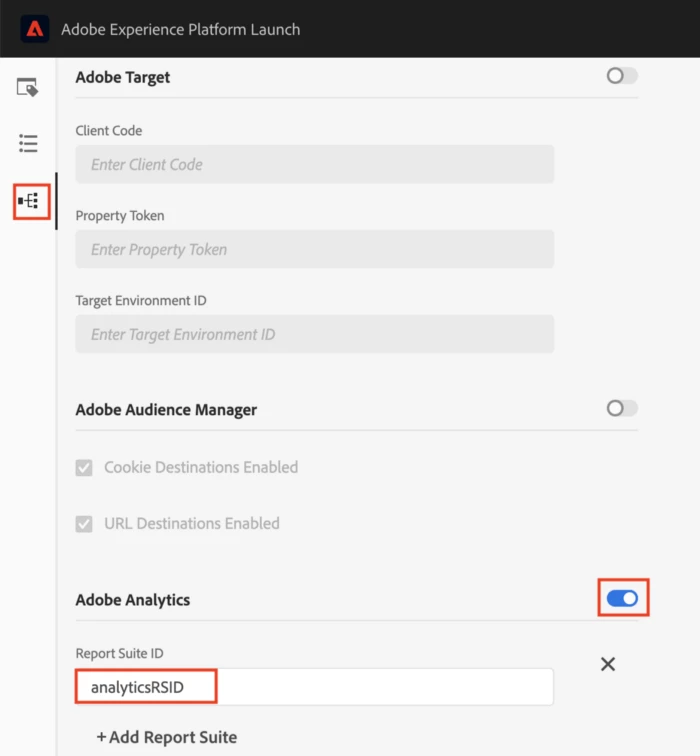
Deployment via Adobe Platform Experience Launch
To ensure data consistency across Adobe solutions, Adobe Experience Platform Web SDK currently only supports sending data that has been structured to match the XDM schema. Customers can leverage Adobe Experience Platform Launch which provides an intuitive user interface with an XDM mapping feature to ensure any website data not matching an XDM schema can be mapped correctly to be sent with the requests from Adobe Experience Platform Web SDK.
Adobe Experience Platform Launch embed code will remain the same and is recommended to load asynchronously. Adobe Analytics and Experience Cloud ID service extensions need to be disabled in Launch.
We recommend using Adobe Experience Platform Web SDK extension to deploy the SDK in Adobe Experience Platform Launch to simplify your implementation process (Figure 3). The extension provides an intuitive user interface to map the various required configuration IDs as well as allows you to enable the different tools to which the data needs to be sent from the edge server.
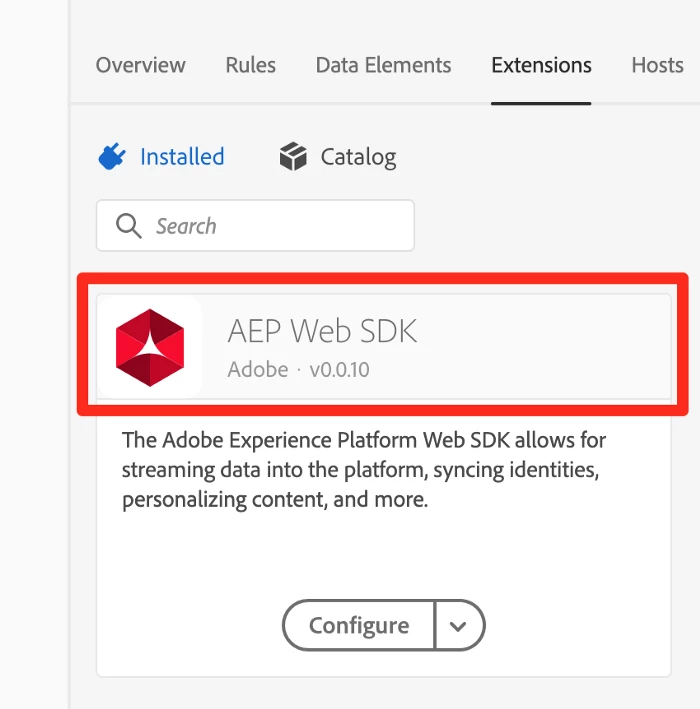
Adobe recommends using it’s Managed Certificate Program, which allows customers to implement a first-party SSL certificate to set first-party cookies at no additional cost allowing customers to be better compliant with the privacy rules.
Given that XDM schema is the prerequisite for Adobe Experience Platform Web SDK, your preexisting data layer needs to be migrated to the XDM schema (Figure 4). Customers will need to install Adobe Experience Platform Web SDK extension and select the “XDM Object” data element type which allows you to simply map your existing data elements to the XDM schema (Figure 5).
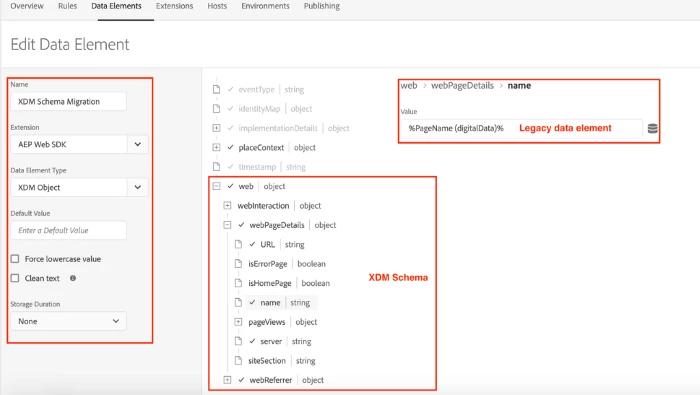
On the network requests, there are two types of calls generated by Adobe Experience Platform Web SDK — collect calls and interact calls. The standard and custom information from the page will be collected and sent by Adobe Experience Platform Web SDK using these network requests.
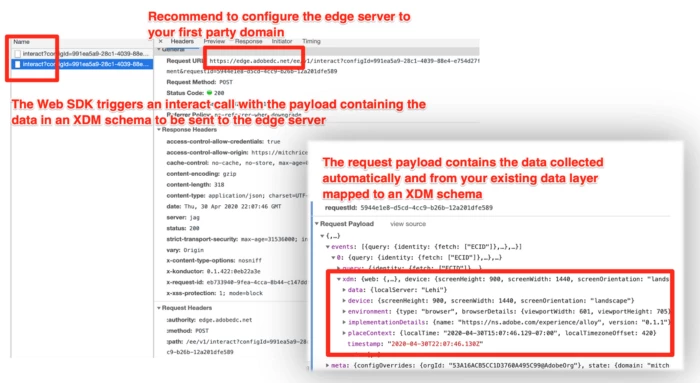
Deployment via other Tag Management Solutions or no Tag Management solutions
When implementing the site with other tag management solutions or no tag management solutions, the existing individual Adobe Experience Platform’s JavaScript libraries (visitorapi.js and appmeasurement.js) need to be replaced by the new unified library called alloy.js (Figure 6). This file can be loaded on the page or hosted globally by our CDN partners as described in the Adobe Experience Platform Web SDK installation instructions.
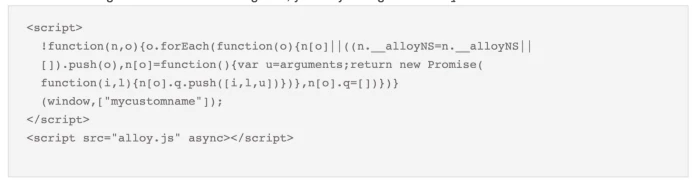
For clients with an existing data layer, you need to map the current data layer to the XDM schema by building an object on the page which maps the data layer attributes as shown in Figure 7 to the corresponding XDM schema.
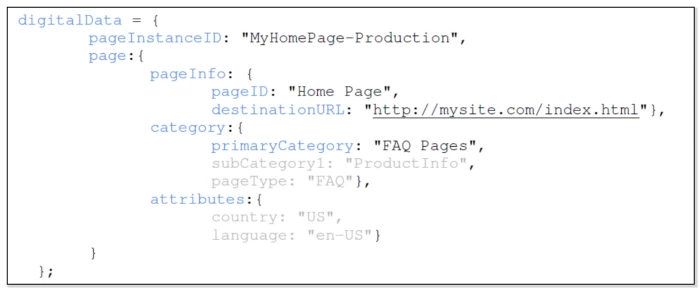
Create an object to map your existing data layer attributes into an XDM schema such as:
- const xdmData =
- {xdm.web.webPageDetails.name: digitalData.page.pageInfo.pageID}
And use the xdmData object to map to the request sent by Adobe Experience Platform Web SDK.
Validate Data Collection in Adobe Analytics
In this section, we will review how to send data to Adobe Analytics. As we covered earlier, the notion of setting eVars/props/events on the page client-side is no longer prevalent. However, eVars/props/events are still available within Adobe Analytics UI which need to be mapped via processing rules in Adobe Analytics UI, while the product team is simultaneously working on a feature to make the mapping available from within Adobe Experience Platform Launch UI. So, let’s dive into more details.
Verify Base Data Collection in Adobe Analytics
As covered earlier, data collected from the page is sent to the Unified Edge gateway and then routed to individual solutions such as Adobe Analytics. The data is sent as key value pairs which are formatted in XDM format tied to a schema created in Adobe Experience Platform.
The next step is to validate if the data is coming in correctly for that report suite. Here, you can see that we’re collecting data for this report suite in Analysis Workspace (Figure 8).
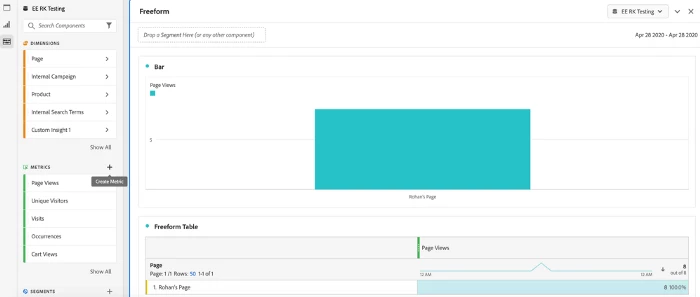
Now that we’ve confirmed that we’re collecting basic metrics in Adobe Analytics, let’s look at how to map additional attributes to custom variables in Adobe Analytics.
Mapping XDM Schema Attributes to Custom Variables (Current State)
We’ve mentioned the significance of the XDM schema being a requirement for any data coming into Adobe Experience Platform. Let’s take a closer look at the Product SKU field called productListItems.SKU available within the XDM schema in Figure 9 below and how it will end up populating in Adobe Analytics.
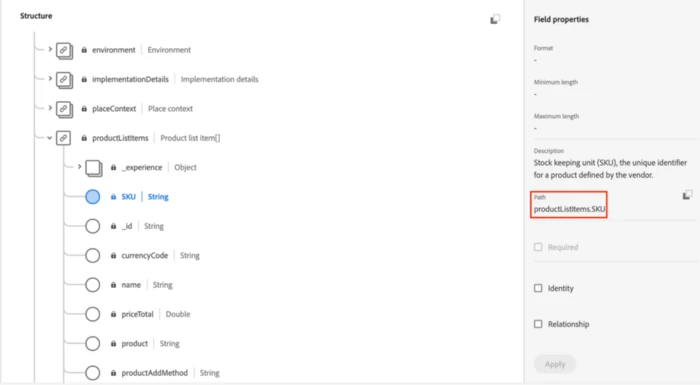
There will be a future enhancement to map custom variables in Adobe Experience Launch but currently, the only way to send data to Adobe Analytics is to map these key-value pairs to specific Adobe Analytics variables using processing rules (see example).
Figure 10 shows how data from Web SDK shows up as context data variables with the prefix “a.x.” in Adobe Analytics. The example from the screenshot shows that “a.x.productListItems.SKU” can be mapped to a custom variable but there are others which you can see in the list. In this example, we map the “a.x.productListItems.SKU” context data variable to eVar1. Here is a list of automatically mapped variables that will automatically send data to Adobe Analytics.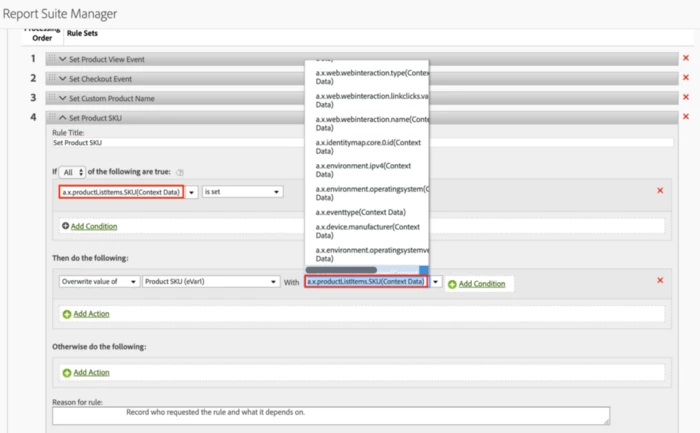
Once we go to the webpage containing Launch library, we can see that the Product SKU mapped via processing rules is populating the Product SKU eVar variable in Adobe Analytics (Figure 11).
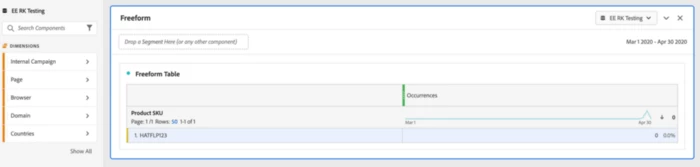
Next Steps
We hope that you are excited about the new unified library and data collection paradigm shift. We would recommend that you reach out to your Adobe account team if you are interested in migrating to this new mode of data collection. Adobe will provide step-by-step migration details in future blog posts.
For a detailed guide on how to use Adobe Experience Platform Web SDK, check our documentation. To stay up-to-date on its development, visit the GitHub repository. Follow the Adobe Experience Platform Community Blog for more developer stories and resources, and check out Adobe Developers on Twitter for the latest news and developer products. Sign up here for future Adobe Experience Platform Meetup.
References
- Adobe Experience Platform — https://www.adobe.com/experience-platform.html
- Adobe Experience Platform Web SDK — https://docs.adobe.com/content/help/en/experience-platform/edge/home.html
- Adobe Analytics — https://www.adobe.com/analytics/adobe-analytics.html
- Simplifying Customer Workflows with Adobe Experience Platform Web SDK — https://medium.com/adobetech/simplifying-customer-workflows-with-adobe-experience-platform-web-sdk-4e54fe134f4a
- Adobe Experience Cloud — https://www.adobe.com/experience-cloud.html
- Adobe Experience Cloud Solutions (SaaS) — https://www.adobe.com/sea/experience-cloud/why-adobe.html
- Adobe Experience Platform Experience Data Model (XDM) — https://www.adobe.io/open/standards/xdm.html
- Adobe Experience Platform Launch — https://www.adobe.com/experience-platform/launch.html
- Adobe Experience Cloud ID Service Extension — https://docs.adobe.com/content/help/en/launch/using/extensions-ref/adobe-extension/id-service-extension/overview.html
- Adobe Managed Certificate Program — https://docs.adobe.com/content/help/en/core-services/interface/ec-cookies/cookies-first-party.html#adobe-managed-certificate-program
- Adobe Experience Platform Tracking Events — https://docs.adobe.com/content/help/en/experience-platform/edge/fundamentals/tracking-events.html
- Adobe Experience Platform’s JavaScript libraries — https://docs.adobe.com/content/help/en/experience-platform/edge/home.html
- Installing the Adobe Experience Platform SDK — https://docs.adobe.com/content/help/en/experience-platform/edge/fundamentals/installing-the-sdk.html
- Processing Rules in Adobe Analytics — https://docs.adobe.com/content/help/en/analytics/admin/admin-tools/processing-rules/processing-rules-configuration/processing-rules-about.html
- Adobe Analytics Analysis Workspace — https://docs.adobe.com/content/help/en/analytics/analyze/analysis-workspace/home.html
- How to Copy a Context Data Variable to an eVar in Adobe Analytics — https://docs.adobe.com/content/help/en/analytics/admin/admin-tools/processing-rules/processing-rules-examples/processing-rules-copy-context-data.html
- Automatically Mapped Variables with Adobe Experience Platform Web SDK — https://docs.adobe.com/content/help/en/experience-platform/edge/solutions/analytics/automatically-mapped-vars.html
Originally published: 23 Jun, 2020

