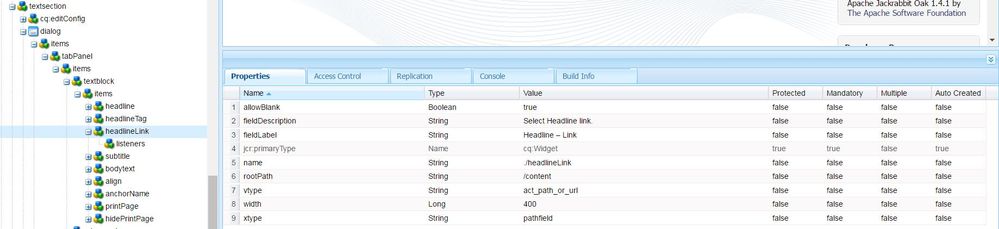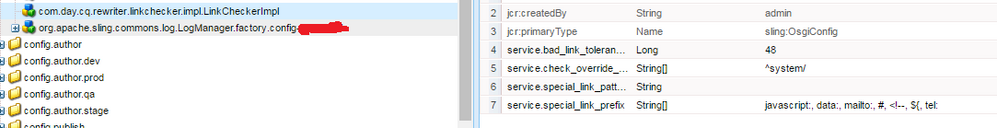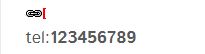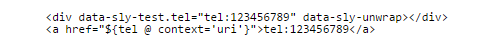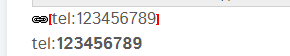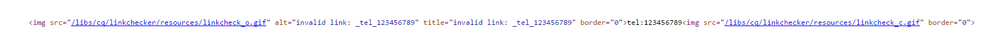tel: protocol not working in aem for pathfield classic ui
- Mark as New
- Follow
- Mute
- Subscribe to RSS Feed
- Permalink
- Report
I have a requirement in classic ui for a pathfield to accept different protocols like http, https, ftp, mailto and tel. All of the are working fine but tel. The problem with the "tel:" protocol is that the href attribute is not loading in the desktop and the mobile screens.
Here is the sightly snippet :
<sly data-sly-use.headlineUrl="${'com.act.sightlyservice.common.PagePathExternalizer' @ path=headlineLink}">
<a href="${headlineUrl.value}" title="${headline}">
${headline @context='html'}
</a>
</sly>
Views
Replies
Total Likes
- Mark as New
- Follow
- Mute
- Subscribe to RSS Feed
- Permalink
- Report
Are you referring to this data type: CQ5 | Widgets API
- Mark as New
- Follow
- Mute
- Subscribe to RSS Feed
- Permalink
- Report
This is what we are using.
- Mark as New
- Follow
- Mute
- Subscribe to RSS Feed
- Permalink
- Report
You have to update the Day CQ Link Checker Service (com.day.cq.rewriter.linkchecker.impl.LinkCheckerImpl) to allow for tel: links.
You should also change the content of the href to @ context='uri'

- Mark as New
- Follow
- Mute
- Subscribe to RSS Feed
- Permalink
- Report
Hi leeasling
I was also trying to test this . I did the changes you mentioned
But still I get my link as broken only. Do you think I am missing something. I am using AEM 6.2
Thanks
Veena
- Mark as New
- Follow
- Mute
- Subscribe to RSS Feed
- Permalink
- Report
Can you add an image of the HTML source of the anchor tag as it's rendered on the page?
- Mark as New
- Follow
- Mute
- Subscribe to RSS Feed
- Permalink
- Report
Followed above steps but still slightly doesn't load the href attribute for tel protocol.

- Mark as New
- Follow
- Mute
- Subscribe to RSS Feed
- Permalink
- Report
PFB. Please be noted that I was testing this functionality adding it to the existing components in my project . So I am just pasting only the code needed and the content displayed
Thanks
Veena

- Mark as New
- Follow
- Mute
- Subscribe to RSS Feed
- Permalink
- Report
I have referred the below also for this issue
Antisamy configuration locations
xss - Rendering telephone links in HTL based on input from a Rich Text widget - Stack Overflow
Thanks
Veena
- Mark as New
- Follow
- Mute
- Subscribe to RSS Feed
- Permalink
- Report
The above ones did not work for me. BTW I'm trying to make the tel protocol to be able to load for the path field.
Views
Likes
Replies
Views
Like
Replies