This conversation has been locked due to inactivity. Please create a new post.



This conversation has been locked due to inactivity. Please create a new post.
Team , I am facing weird issue while adding a rte component in dialog field.
Issue : If I click on the highlighted feature(i.e. which has dropdown box) it doesn't allow us to scroll down and getting the below error message on console.
`preventOverflow` modifier is required by `hide` modifier in order to work, be sure to include it before `hide`! coralui3.min.js
Solved! Go to Solution.
Topics help categorize Community content and increase your ability to discover relevant content.
Views
Replies
Total Likes

Hi @sathyaprakasha2 ,
This has been fixed in 6.4.8
Please refer to NPR-27579
AEM 6.4 Service Pack Release Notes
Workaround, just in case you can't install SP at the moment:
Create a clientlib
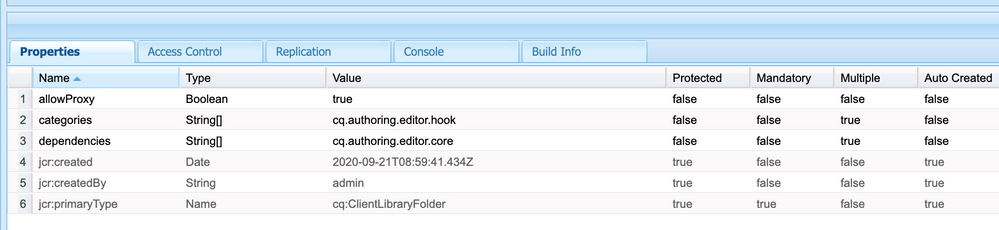
Create a css file with this code
.cq-Dialog:not([fullscreen]) .cq-RichText-editable {
height: 20rem !important;
}

Hi @sathyaprakasha2 ,
This has been fixed in 6.4.8
Please refer to NPR-27579
AEM 6.4 Service Pack Release Notes
Workaround, just in case you can't install SP at the moment:
Create a clientlib
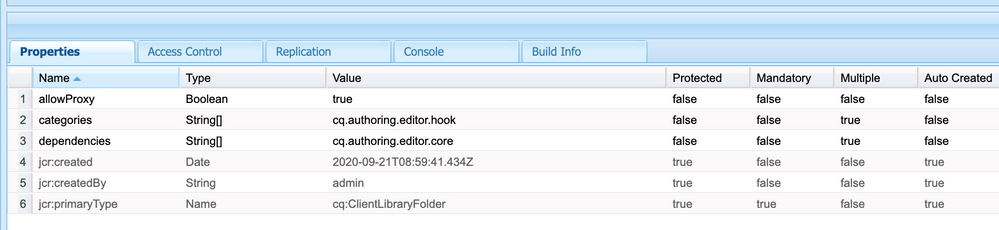
Create a css file with this code
.cq-Dialog:not([fullscreen]) .cq-RichText-editable {
height: 20rem !important;
}
Views
Replies
Total Likes

Views
Replies
Total Likes
![]()
Views
Replies
Total Likes

Hi @AEMLearner-1989, yeah..may be it could be a different problem.
Are you not able to see the drop down at all?
Views
Replies
Total Likes
![]()
Views
Replies
Total Likes

![]()
Views
Replies
Total Likes
Views
Likes
Replies
Views
Likes
Replies
Views
Likes
Replies