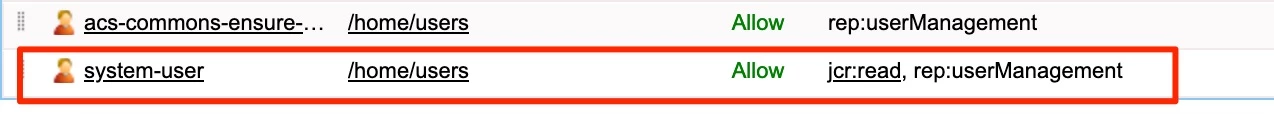Right permission for the system user to initiate password setting process.
Dear community,
I have a " forget password " use case which introduce in system user to initiate resetting password before authentication.
The code snippet is like:
Map<String, Object> serviceParams = new HashMap<String, Object>();
serviceParams.put(ResourceResolverFactory.SUBSERVICE, "system-user");
ResourceResolver resolver = resolverFactory.getServiceResourceResolver(serviceParams);
session = resolver.adaptTo(Session.class);
UserManager userManager = ((JackrabbitSession) session).getUserManager();
User user = (User) userManager.getAuthorizable(userID); // userID => who forget the password
user.changePassword("xxxxxxxx");
session.save();
session.logout();
It works fine if I grant system-user "jcr:all" permission,
otherwise the exception "javax.jcr.AccessDeniedException: OakAccess0000: Access denied" occurs as session.save()
Would like to ask:
1. Is there an exact permission to set for system-user other than jcr:all? since jcr:all permssion covers too many accesses.
2. Why the user (obtained from UserManager.getAuthorizable(userID)) cannot change its own password (when the jcr:all permission is not granted to system-user).
Thanks!