This conversation has been locked due to inactivity. Please create a new post.



This conversation has been locked due to inactivity. Please create a new post.
![]()
We recently upgraded from AEM 6.0 to AEM 6.3. We've run into a situation with links in rich text boxes. Whenever we create a link to an asset (such as a PDF), and publish the page, the published site links to the asset on the author server. I checked the jcr node and the link that is populated in the text property contains the full path rather than the relative path. I'm sure that there's a configuration setting that I'm missing somewhere, but I can't find any documentation on what that is. Any help is appreciated.
Solved! Go to Solution.
![]()
We have solved the issue!!! Apparently we did not have all the latest patches installed. Our system administrator just installed the latest service pack (6.3.3 I believe) and the problem is now resolved. Thank you all for your help and advice!

How do you author the urls - relative or absolute?
Are you talking about 'Day CQ Link Externalizer' configuration under /system/console/configMgr ?
![]()
The problem that we're having is that we want the links to be relative, but the rich text component is making those links absolute. As for the Web Console configurations, our sys admin normally handles that. Could if be something she forgot to configure?

Per my knowledge, OOB rich text won't convert the relative links to absolute on its own. Either the content author provided the absolute links or there is a site level configuration in-place to achieve that.
Could you check the /content/<root_page>/jcr:content for any such configurations? In addition to that, could you share screenshots/gif/video of what you configure and what you expect it to be in author & publish server after authoring and activation?
![]()
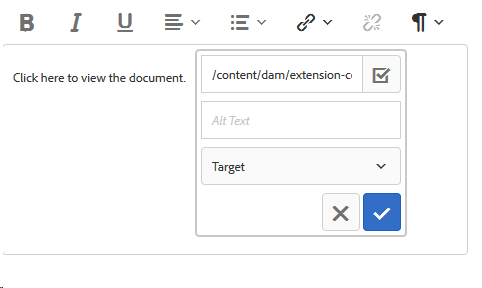
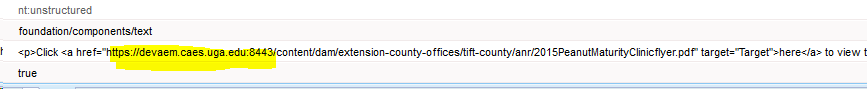
I did just find out though that it seems if you go back in a second time into the same component and link to another pdf, the second link is correct.

this behavior shouldn't happen with this hyperlink feature.
Do you mean to say it just happens for one pdf only and not the other one?
![]()
No. It happens on all pdfs. It also doing the same thing across out dev, qa, and prod tiers.
Hi,
can you share:
- a package with the component that you are using
- the zip extraction of http://localhost:4502/system/console/status-Configurations
Just if it's possible; it seems an interesting behaviour.
Thanks,
Antonio

Its probably some kind of customization (Link Checker/Path Rewriter Transformers/Externalizer) that is responsible for the behavior. You would definitely find clues in the source code.
![]()
The problem occurs when using the standard foundation text component at /libs/foundation/components/text.
I will try with the CORE TEXT COMPONENT.
Views
Replies
Total Likes
Using the Core Text Component (you should use that as opposed to the Foundation Text Component) - you will see:
Views
Replies
Total Likes

I tried with '/libs/foundation/components/text' and '/apps/core/wcm/components/text/v2/text' and couldn't reproduce it.
Check for the project customization as mentioned above.
the screenshot that you've shared above mentions SSL enabled hostname which is probably configured in 'Apache Felix Jetty Based Http service" and that could potentially be responsible for re-writing these links along with some other configuration.
![]()
It doesn't look like I'm able to upload the zip file. Are there any particular portions that I can just copy and paste for you?
![]()
It looks like the Apache Felix settings are just the default settings. I'm beginning to wonder if the ssl cert was maybe setup and configured wrong. Could that cause the issue that we're having?
PID = org.apache.felix.http
BundleLocation = launchpad:resources/install/5/org.apache.felix.http.jetty-3.4.0-B002.jar
org.apache.felix.http.context_path = /
org.apache.felix.http.enable = true
org.apache.felix.http.host = 0.0.0.0
org.apache.felix.http.jetty.acceptors = -1
org.apache.felix.http.jetty.headerBufferSize = 16384
org.apache.felix.http.jetty.maxFormSize = 204800
org.apache.felix.http.jetty.requestBufferSize = 8192
org.apache.felix.http.jetty.responseBufferSize = 24576
org.apache.felix.http.jetty.selectors = -1
org.apache.felix.http.jetty.sendServerHeader = false
org.apache.felix.http.jetty.threadpool.max = -1
org.apache.felix.http.mbeans = false
org.apache.felix.http.name =
org.apache.felix.http.path_exclusions = [/system]
org.apache.felix.http.session.timeout = 0
org.apache.felix.http.timeout = 60000
org.apache.felix.https.clientcertificate = none
org.apache.felix.https.enable = false
org.apache.felix.https.jetty.ciphersuites.excluded = []
org.apache.felix.https.jetty.ciphersuites.included = []
org.apache.felix.https.jetty.protocols.excluded = []
org.apache.felix.https.jetty.protocols.included = []
org.apache.felix.https.jetty.renegotiateAllowed = false
org.apache.felix.https.jetty.session.cookie.httpOnly = true
org.apache.felix.https.jetty.session.cookie.secure = false
org.apache.felix.https.keystore =
org.apache.felix.https.truststore =
org.apache.felix.proxy.load.balancer.connection.enable = false
org.eclipse.jetty.servlet.CheckingRemoteSessionIdEncoding = true
org.eclipse.jetty.servlet.MaxAge = -1
org.eclipse.jetty.servlet.SessionCookie = JSESSIONID
org.eclipse.jetty.servlet.SessionDomain =
org.eclipse.jetty.servlet.SessionIdPathParameterName = jsessionid
org.eclipse.jetty.servlet.SessionPath =
org.osgi.service.http.port = 4502
org.osgi.service.http.port.secure = 433
service.pid = org.apache.felix.http
Can you please try your issue on a fresh AEM Server and see if you can reproduce.
Views
Replies
Total Likes
![]()
This is a new server. It also happens across all three tiers (dev, qa, and prod).

SSL cert would not cause this issue. I've tested on a 6.4 author with SSL and I couldn't reproduce this behavior.
Could you share the screenshot of Day CQ Link Externalizer from /system/console/configMgr?
In addition to that, could you share the screenshots/configuration files under your project's code path - /apps/<project_root>/config and /apps/<project_root>/config.author etc.?
![]()
It looks like the Day CQ Link Externalizer is just the default settings. I checked our old server (AEM 6.0) where the links worked and it appears that nothing was setup before there either.
There are no config or config.author nodes under the projects themselves. Here are the config nodes under system/config.
![]()
We have solved the issue!!! Apparently we did not have all the latest patches installed. Our system administrator just installed the latest service pack (6.3.3 I believe) and the problem is now resolved. Thank you all for your help and advice!
I am happy to hear it is fixed.
Views
Replies
Total Likes
Views
Likes
Replies