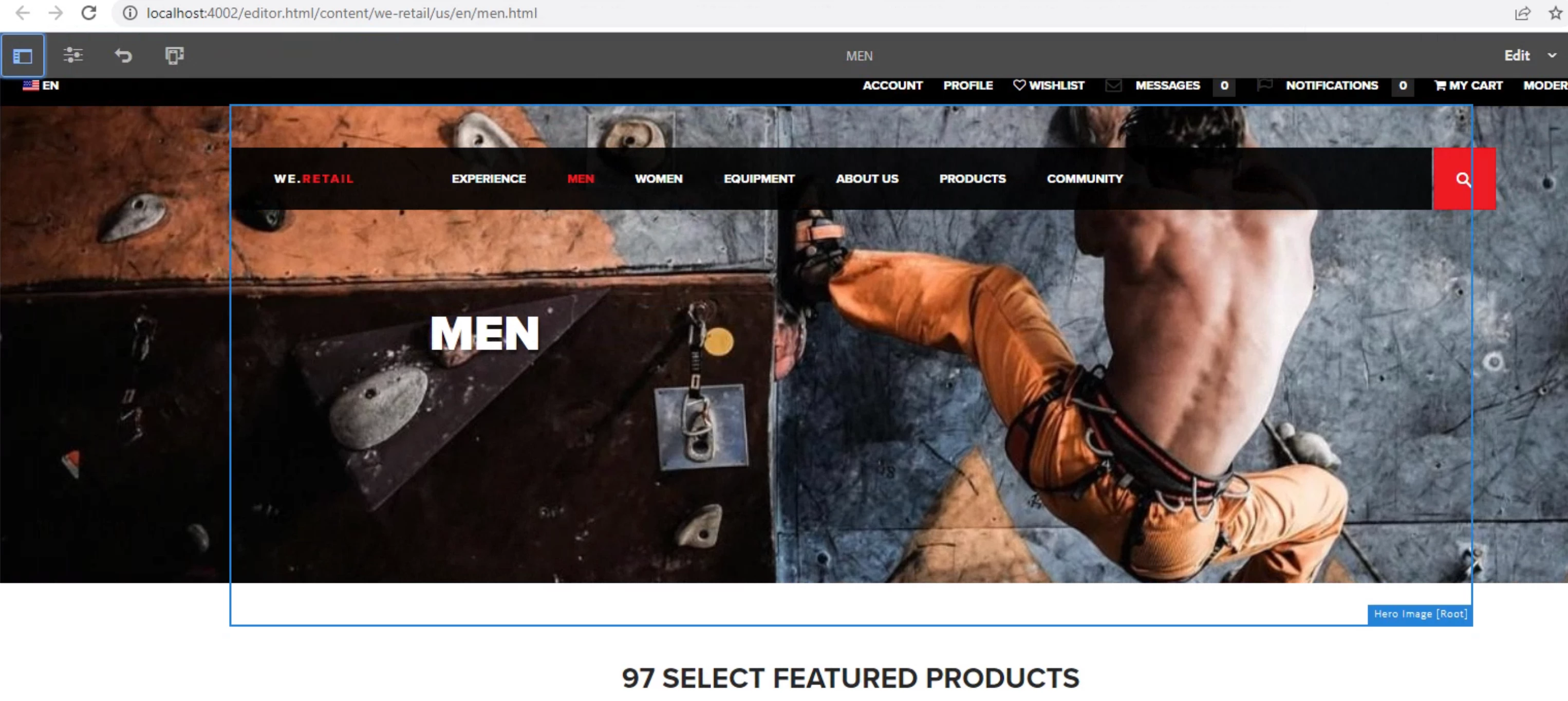Querbuilder returning results for % in the keyword
Hi All,
We have a requirement we need to search for results with percentage in content for example (97% off or 97%).
We are using ootb queryBuilder full text API for this.
But we are getting results which have 97(without %)also in the page.
What needs to be done to exclude such results from showing up in queryBuilder API.
We tried with both fulltext=97% and fulltext="97%"(in quotes).
For example we only want results which have "97%" as a whole in the page and exlude pages which have "97" in content.
Please find the below screenshots for reference for we-retail.
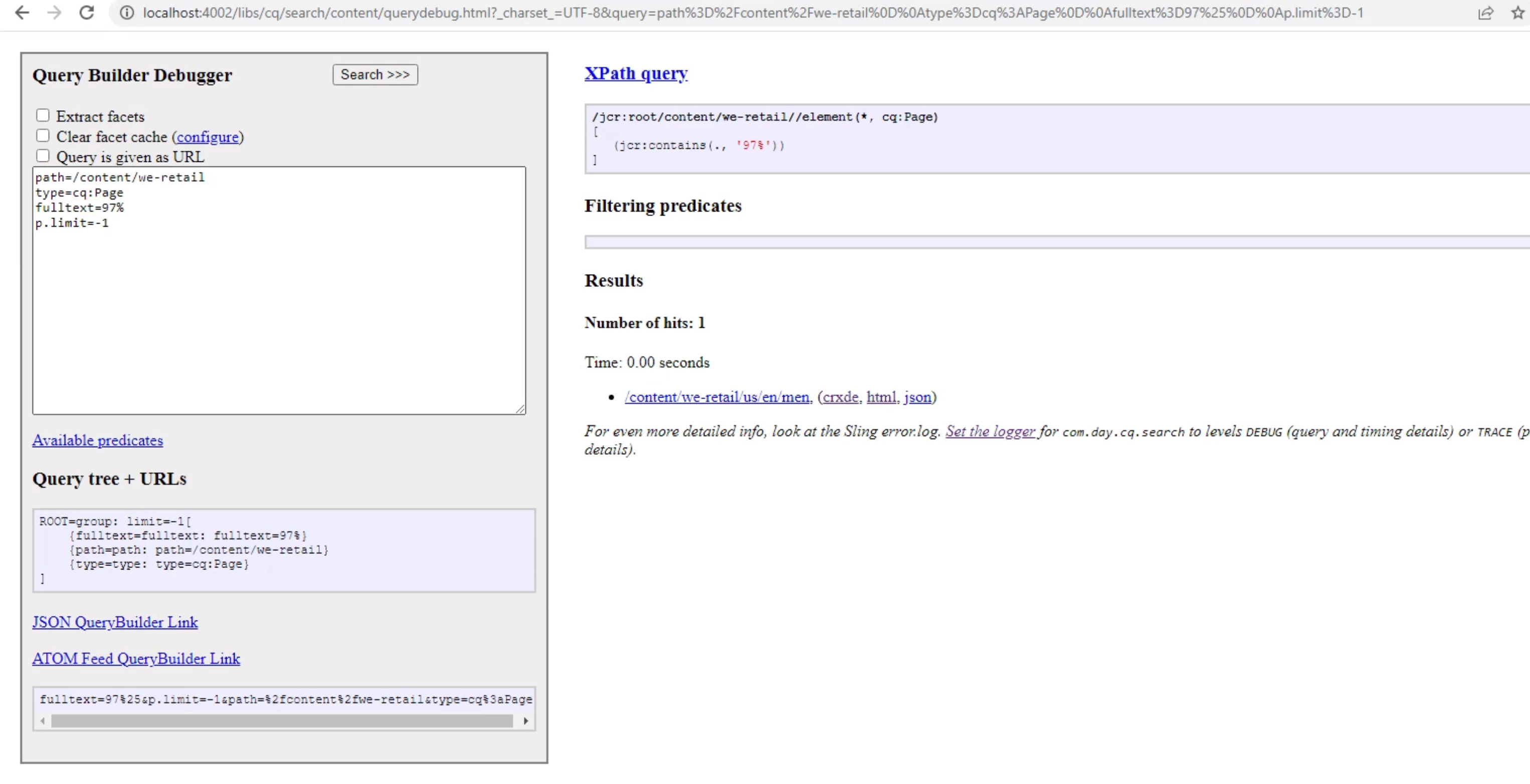
Page having 97 in the content