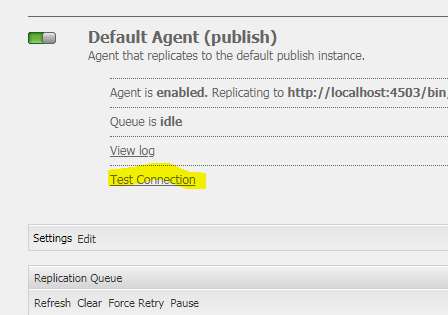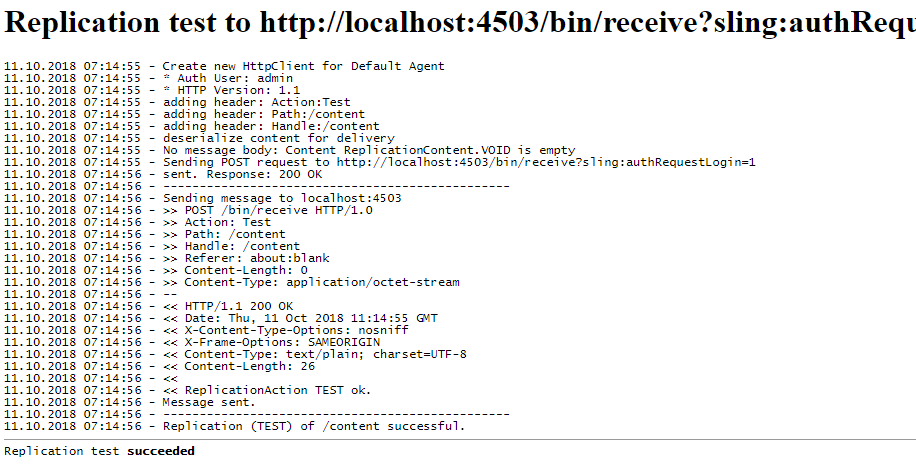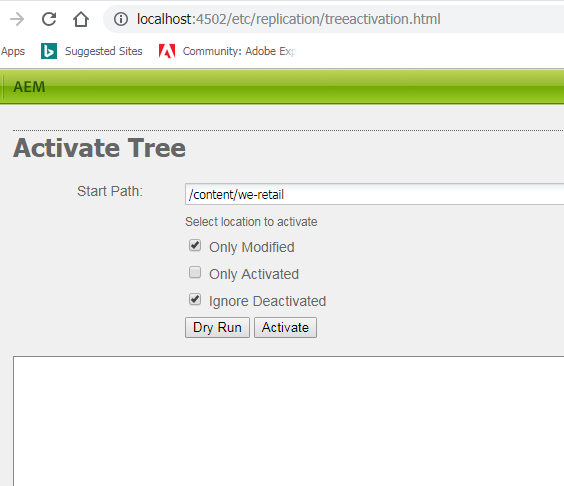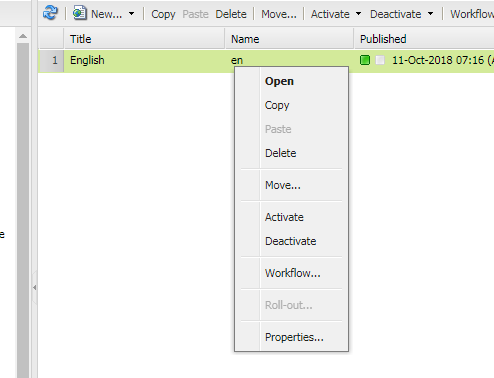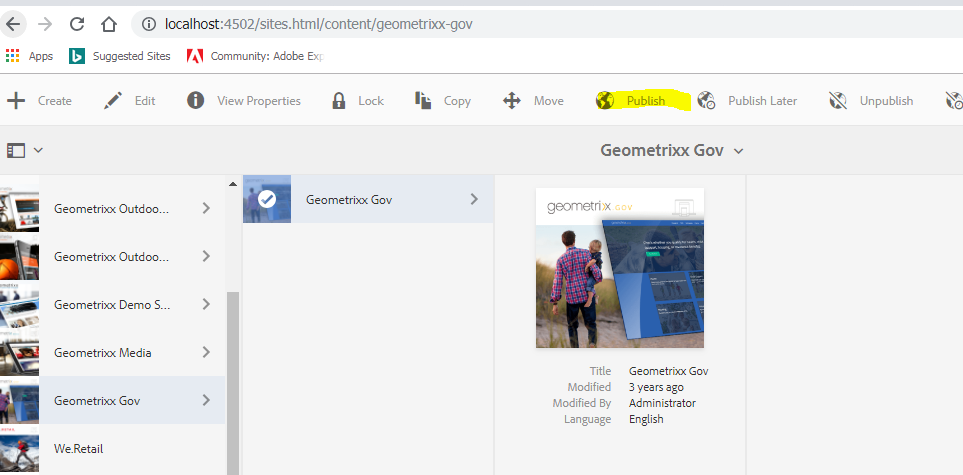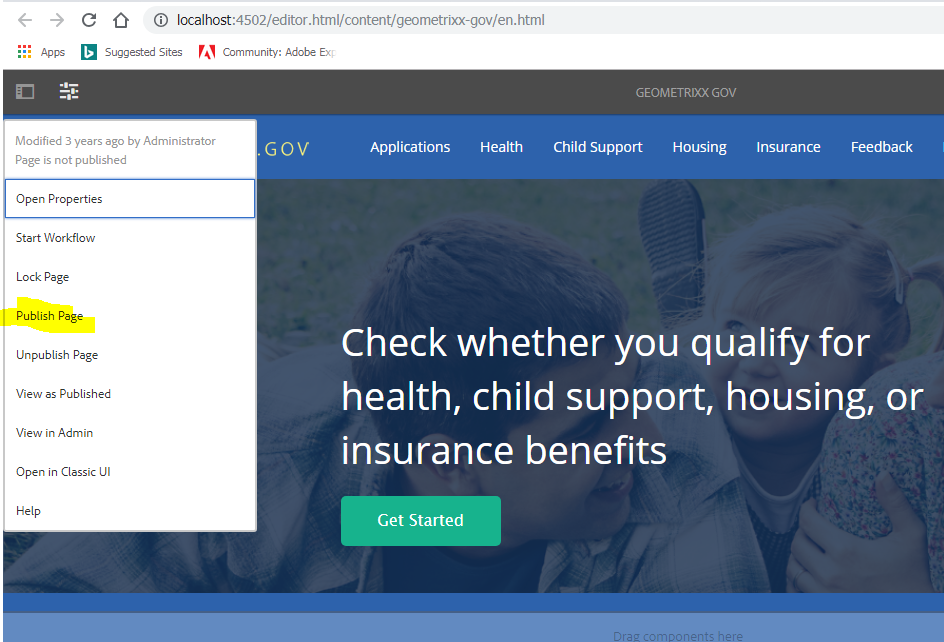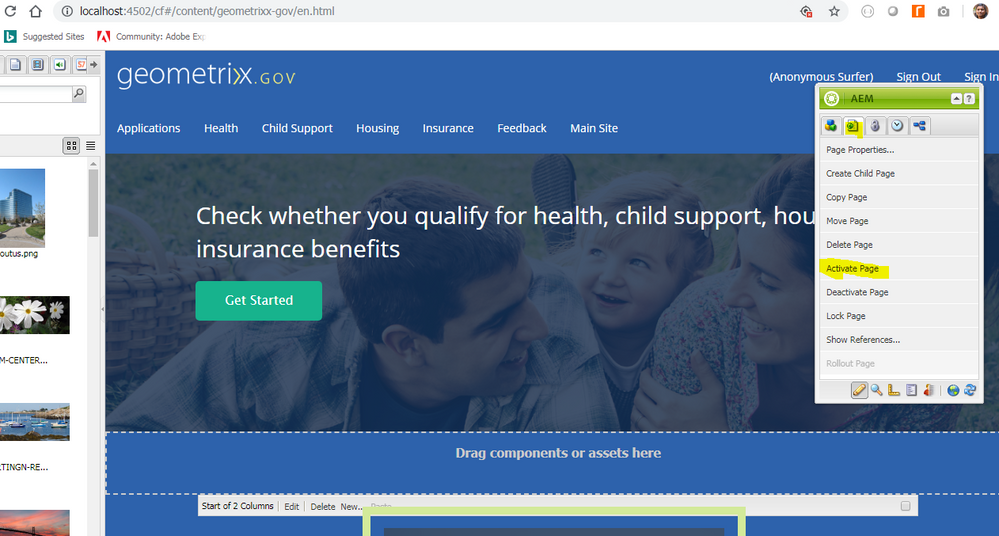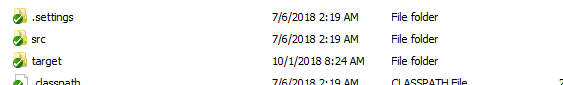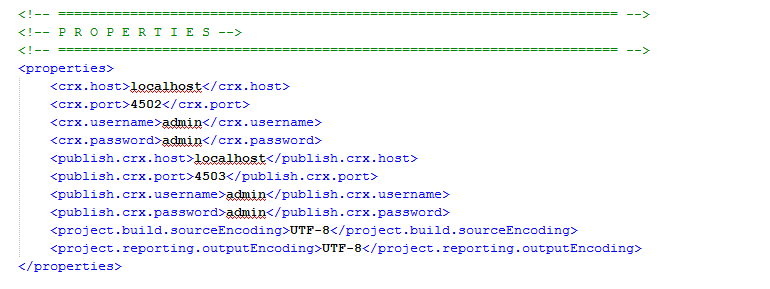publish
![]()
- Mark as New
- Follow
- Mute
- Subscribe to RSS Feed
- Permalink
- Report
how to publish a website(one that i will create) from author to publish instance

- Mark as New
- Follow
- Mute
- Subscribe to RSS Feed
- Permalink
- Report
You can do this several ways check this
Before that you need to setup replication agent, if you are using 4502 and 4503 then y default it comes otherwise you need to configure manually
Views
Replies
Total Likes

- Mark as New
- Follow
- Mute
- Subscribe to RSS Feed
- Permalink
- Report
Hi Shivangi
Which version are you using ? Are you working in classic UI or Touch UI ? Adding to what raja mentioned. Before publishing your website please make sure the below things
1) Deploy your code to publish
2) Open the felix console and make sure all your bundles are in active state
3) Assuming the replication agents are set , Test the connection of your replication agent from http://localhost:4502/etc/replication/agents.author/publish.html (change this URL according to your replication agent)
Click test connection
If you get succeed , your rep agent is setup properly
3) Once the code is deployed to publish , you can do the below to publish a website or page ?
1) ![]() either you can go to http://localhost:4502/etc/replication/treeactivation.html (Should be done with extra care as this will publish all the content below this path . So it might cost you a lot of this is done carelessly and unless 100% sure)
either you can go to http://localhost:4502/etc/replication/treeactivation.html (Should be done with extra care as this will publish all the content below this path . So it might cost you a lot of this is done carelessly and unless 100% sure)
2) To activate any page from siteadmin (classic) you can click on the page and click "Activate" or right click and "Activate" . If the light turns green , that means the content is published
3) In touch UI , go to sites.html and select the page you want to publish and click on "Publish"
4) If you are in a page and want to publish it , click on the properties tab in the top left corner and click "Publish"
5) In Classic UI , same can be done from Side Kick like below
Hope this helps
Thanks
Veena
![]()
- Mark as New
- Follow
- Mute
- Subscribe to RSS Feed
- Permalink
- Report
thanks it seems very helpful for me but can you please tell me how to deploy code in to publish and i am using AEM 6.4
Views
Replies
Total Likes

- Mark as New
- Follow
- Mute
- Subscribe to RSS Feed
- Permalink
- Report
To deploy any package , if it is a maven package that you are having , first you need to build the package using mvn clean install command. Once build is success , you will get the deployable package under apps.
If archetype 13 or 14 , you will have ui.apps folder , go to target inside that and your package will be present there .
You will have a zip file inside the target folder.
This zip you can install via package manager
You can go through the package manager documentation and try this out one by one before doing real deployment. How to Work With Packages
Learn how to work with the packages and the you can upload the package and install it
Views
Replies
Total Likes
![]()
- Mark as New
- Follow
- Mute
- Subscribe to RSS Feed
- Permalink
- Report
i have deployed my code in author instance but how to do on publish?
Views
Replies
Total Likes

- Mark as New
- Follow
- Mute
- Subscribe to RSS Feed
- Permalink
- Report
The same way you do in author.
I would not recommend replicating the code package from author to publish. Normally for our deployments author and publish are deployed separately. The process is same for both.
![]()
- Mark as New
- Follow
- Mute
- Subscribe to RSS Feed
- Permalink
- Report
by default it goes on author but how to do for publish
Views
Replies
Total Likes

- Mark as New
- Follow
- Mute
- Subscribe to RSS Feed
- Permalink
- Report
Shivangi
My recommendations are purely for DEV, STAGE or PROD server . Are you asking me about local ? Do you want to do autoInstall while building your project ?
Normally every parent pom file will have the configurations needed for that . As rajas mentioned, the autoInstallPackagePublish will take care of that when you run the command mvn clean install -PautoInstallPackagePublish . To mention where to pick the publish , in your parent pom.xml , there will be section like below
In this against <publish.crx.port> you can mention your publish port number if it is not 4503. All the properties are pretty much self explanatory and you can change the values according to your configurations you have done.
Thanks
Veena
Views
Replies
Total Likes
![]()
- Mark as New
- Follow
- Mute
- Subscribe to RSS Feed
- Permalink
- Report
yes i am asking about local
Views
Replies
Total Likes
![]()
- Mark as New
- Follow
- Mute
- Subscribe to RSS Feed
- Permalink
- Report
how to deploy code on publish instance
Views
Replies
Total Likes

- Mark as New
- Follow
- Mute
- Subscribe to RSS Feed
- Permalink
- Report
How are deploying your code through the package manager or MVN command?
If it is a package manager then you can directly open the below URL and upload your package and install
http://localhost;4503/crx/crx/packmgr/index.jsp
If it is through mvn command then you need to check what profile is configured in your POM.xml file. check below example code, if something exists like this then you need to run MVN publish command
mvn -autoInstallPackagePublish clean install
<profile>
<id>autoInstallPackagePublish</id>
<activation>
<activeByDefault>false</activeByDefault>
</activation>
<build>
<plugins>
<plugin>
<groupId>com.day.jcr.vault</groupId>
<artifactId>content-package-maven-plugin</artifactId>
<executions>
<execution>
<id>install-package-publish</id>
<goals>
<goal>install</goal>
</goals>
</execution>
</executions>
<configuration>
<targetURL>http://${aem.publish.host}:${aem.publish.port}/crx/packmgr/service.jsp</targetURL>
<failOnError>true</failOnError>
<failOnMissingEmbed>true</failOnMissingEmbed>
</configuration>
</plugin>
</plugins>
</build>
</profile>
Views
Replies
Total Likes
![]()
- Mark as New
- Follow
- Mute
- Subscribe to RSS Feed
- Permalink
- Report
i just want to publish my website from author to publish. Please give me specific steps to do that.
Views
Replies
Total Likes

- Mark as New
- Follow
- Mute
- Subscribe to RSS Feed
- Permalink
- Report
Hi Shivangi
Please read through this Publishing Pages . After reading and trying out in your local , if you still missing something do let us know
Thanks
Veena
Views
Replies
Total Likes
- Mark as New
- Follow
- Mute
- Subscribe to RSS Feed
- Permalink
- Report
Great response Veena - your are correct. The steps to publish from Author to publish can be found here - https://helpx.adobe.com/in/experience-manager/6-3/sites/authoring/using/publishing-pages.html
Views
Likes
Replies
Views
Likes
Replies