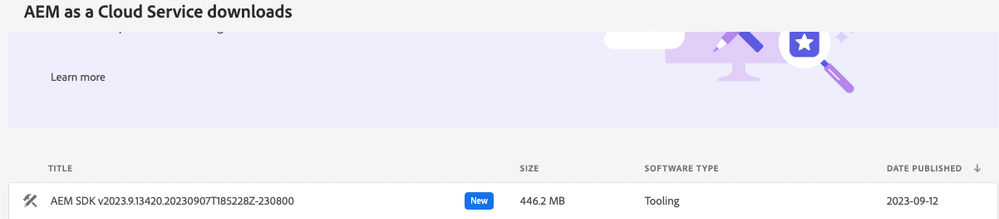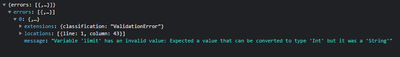Problems with GraphQL
- Mark as New
- Follow
- Mute
- Subscribe to RSS Feed
- Permalink
- Report
Hello, I wanted to ask something, I am having problems with the queries because the following error has just appeared in 80% of our queries:
"Variable 'limit' has an invalid value: Expected a value that can be converted to type 'Int' but it was a 'String'"
What is strange? I have 2 environments, DEV and Stage, both have different versions and in Stage they all work, which is where I was normally working but in DEV, when I created the environment, that error started to appear.
It doesn't make sense because the data type in GraphQL is correct.
Query example:
Code example:
const options = { method: 'GET' };
fetch('/graphql/execute.json/endpoint/exampleQuery;perfil_dirigido=' + stringValue + ';limit=' + limitIntValue + ';offset=' + offsetIntValue + ';', options)
.then(response => response.json())
.then(response => {
response.data.faqsList.items.forEach(pregunta => {
// CODE
});
});
Please, could someone tell me if this is an Adobe error due to the version?
Or have they changed the way they do queries and are they done differently?
Thank you so much.
Solved! Go to Solution.
Views
Replies
Total Likes

- Mark as New
- Follow
- Mute
- Subscribe to RSS Feed
- Permalink
- Report
Integer parameters in Persisted Queries is working correctly in AEM 6.5 and AEM as a Cloud Service up to version 2023.7.0. However, issue started from version 2023.8.0 and persists in the latest release.
You can check Release Notes here in Known issues section [SITES-15622: GraphQL - Issue with persisted queries with number & boolean parameters.] https://experienceleague.adobe.com/docs/experience-manager-cloud-service/content/release-notes/maint...
You can check an existing community discussion thread as well
https://experienceleaguecommunities.adobe.com/t5/adobe-experience-manager/how-do-i-implement-a-persi...
- Mark as New
- Follow
- Mute
- Subscribe to RSS Feed
- Permalink
- Report
Hello @Alex_Terinte
Is this AEM cloud on AEM 6.5 instance?
There was an issue in one of Cloud releases for GraphQL. Hence, the query
- Mark as New
- Follow
- Mute
- Subscribe to RSS Feed
- Permalink
- Report
It is a cloud instance.
In Stage (In which everything works) we are using version 2023.9.13336.20230901T115250Z
And in DEV (I just created it with the same configuration as Stage) we use this version 2023.9.13420.20230907T185228Z
Ah, locally, which I use the same version as DEV, it doesn't work either
I reiterate, Queries work perfectly in Stage, but in DEV and local, in all queries that have parameters with Int, they do not work.

- Mark as New
- Follow
- Mute
- Subscribe to RSS Feed
- Permalink
- Report
Hello @Alex_Terinte
You can raise a support ticket and request for a rollback.
They should be able to accommodate the request. They are aware of this one
Aanchal Sikka

- Mark as New
- Follow
- Mute
- Subscribe to RSS Feed
- Permalink
- Report

- Mark as New
- Follow
- Mute
- Subscribe to RSS Feed
- Permalink
- Report
Integer parameters in Persisted Queries is working correctly in AEM 6.5 and AEM as a Cloud Service up to version 2023.7.0. However, issue started from version 2023.8.0 and persists in the latest release.
You can check Release Notes here in Known issues section [SITES-15622: GraphQL - Issue with persisted queries with number & boolean parameters.] https://experienceleague.adobe.com/docs/experience-manager-cloud-service/content/release-notes/maint...
You can check an existing community discussion thread as well
https://experienceleaguecommunities.adobe.com/t5/adobe-experience-manager/how-do-i-implement-a-persi...
- Mark as New
- Follow
- Mute
- Subscribe to RSS Feed
- Permalink
- Report
Hello @Mahedi_Sabuj
Thank you very much for the information, it seemed strange to me that it worked in one environment and magically not in another.
I'm going to have to write a ticket to rollback the versions.
Again thank you very much!

- Mark as New
- Follow
- Mute
- Subscribe to RSS Feed
- Permalink
- Report
Latest Update: Adobe released a new maintenance release (13420) to fix the Int Parameter issue which was publicly released on September 12, 2023. This maintenance release replaces 13323.
- Mark as New
- Follow
- Mute
- Subscribe to RSS Feed
- Permalink
- Report
In DEV and local we have this version:
2023.9.13420.20230907T185228Z-230800
Exactly the one you mention and the error continues to persist

- Mark as New
- Follow
- Mute
- Subscribe to RSS Feed
- Permalink
- Report
Then maybe in the last release (13420), issue is back again unfortunately; even though Adobe had confirmed in the Release Notes that there are no known issues.
- Mark as New
- Follow
- Mute
- Subscribe to RSS Feed
- Permalink
- Report
Yes, in that version the error still persists, we will have to wait for them to release a fix in the next version
- Mark as New
- Follow
- Mute
- Subscribe to RSS Feed
- Permalink
- Report
@Alex_Terinte We hope you found the AEM community valuable. We anticipate your return as either a learner or a contributor. The community benefits from SMEs like you. Please ask your AEM peers to join and contribute. Happy AEM learning!
Kautuk Sahni

Views
Replies
Total Likes
Views
Likes
Replies
Views
Like
Replies
Views
Likes
Replies