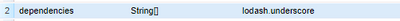Uncaught ReferenceError: _ is not defined

- Mark as New
- Follow
- Mute
- Subscribe to RSS Feed
- Permalink
- Report
while I'm trying to use a custom clientlib its throwing the error as Uncaught ReferenceError: _ is not defined I added dependency as lodash also.
can you please help me in this
Solved! Go to Solution.
Views
Replies
Total Likes

- Mark as New
- Follow
- Mute
- Subscribe to RSS Feed
- Permalink
- Report


- Mark as New
- Follow
- Mute
- Subscribe to RSS Feed
- Permalink
- Report

- Mark as New
- Follow
- Mute
- Subscribe to RSS Feed
- Permalink
- Report

- Mark as New
- Follow
- Mute
- Subscribe to RSS Feed
- Permalink
- Report

- Mark as New
- Follow
- Mute
- Subscribe to RSS Feed
- Permalink
- Report
Yeah, I'm using AEM 6.5.3 I tried to add a colorpicker plugin for RTE please find the reference here

- Mark as New
- Follow
- Mute
- Subscribe to RSS Feed
- Permalink
- Report

- Mark as New
- Follow
- Mute
- Subscribe to RSS Feed
- Permalink
- Report

- Mark as New
- Follow
- Mute
- Subscribe to RSS Feed
- Permalink
- Report


- Mark as New
- Follow
- Mute
- Subscribe to RSS Feed
- Permalink
- Report
please check sample code here if you are using color picker
https://aemlab.blogspot.com/2019/07/aem-rte-custom-plugins-1.html
- Mark as New
- Follow
- Mute
- Subscribe to RSS Feed
- Permalink
- Report
If you are using any script file and getting "Uncaught ReferenceError: x is not defined " which means 'x' is either a variable or a method which you are trying to use before declaring it using var keyword. This means that there is a non-existent variable referenced somewhere. This variable needs to be declared, or you need to make sure it is available in your current script or scope otherwise , it will endup throwing this 'x' is not defined error . This usually indicates that your library is not loaded and JavaScript does not recognize the 'x'.
To solve this error: Load your library at the beginning of all your scripts.
There can be multiple other reasons for this issue:
- Conflict with Other Libraries
- Path to your library included is not correct
- Llibrary file is corrupted
- Working offline (when you use CDN)
- Mark as New
- Follow
- Mute
- Subscribe to RSS Feed
- Permalink
- Report
I fixed it by removing the underscore.js dependency altogether. Added equivalent functions that were used from underscore.js
- Mark as New
- Follow
- Mute
- Subscribe to RSS Feed
- Permalink
- Report
Thanks @nibedita07 It worked
- Mark as New
- Follow
- Mute
- Subscribe to RSS Feed
- Permalink
- Report
@dasiascott99 @Bhargav1817 We hope you found the AEM community valuable. We anticipate your return as either a learner or a contributor. The community benefits from SMEs like you. Please ask your AEM peers to join and contribute. Happy AEM learning!
Kautuk Sahni

- Mark as New
- Follow
- Mute
- Subscribe to RSS Feed
- Permalink
- Report
This worked for me thank you
Views
Like
Replies